How to sort YouTube subscriptions
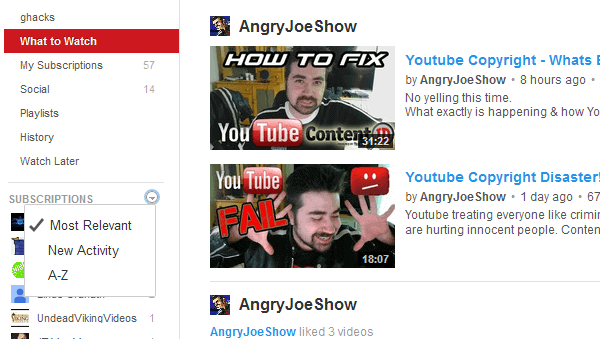
I have started to use YouTube actively as a user only recently. Before that, I was using the site anonymously.
This changed when I started to follow certain video creators actively on the video hosting website, as subscribing to their channels made everything a lot more comfortable.
My subscription list has grown over time, but it is still in a manageable size that fits on a single page without scrolling.
I did however notice that YouTube is somehow rearranging the order of subscriptions regularly, and the core reason for that is that it uses a "most relevant" sort order for those by default.
What that means? The list is displayed based on how you use the site. I'm not entirely sure how relevancy is calculated as I see some producers that I watch regularly at the very bottom of the page, while others, that I have not watched for some time, are near the top.
Anyway, the sort order is less than ideal in my opinion for a variety of reasons. The core reason is that I cannot really find a channel fast, as the order looks almost random to me.
Update: Google seems to have removed the option to sort the list of subscriptions. The arrow described below to change the sort order is no longer available. Google did remove the option to create collections as well. You can use the YouTube Subscription Manager extension for Chrome to restore that functionality. End
Changing the sort order of subscriptions on YouTube
It is actually pretty simply to change the YouTube subscriptions sort order. All you have to do is click on the tiny down arrow next to Subscriptions in the sidebar to select one of the two other sort options there.
- New Activity sorts subscriptions on YouTube by the number of new publications. The channel with the most new videos -- since your last visit or access -- is displayed at the top, followed by the channel with the second-most new videos and so on.
- A-Z is a simple alphabetical sort order. It is the only order that displays subscriptions at the same place in the list at all times.
There is another option that you have to sort subscriptions on YouTube. You can create so-called collections as well. A collection is like a group that you put subscriptions into. You can have one for music, one for games and another for fighting videos for example.
These groups are displayed as folders on top of all subscriptions that have not been sorted into collections.
The main idea here is to bundle video producers and channels by theme together. This has no effect on the What to Watch page on YouTube or other pages.
What changes is that you can click on a collection, e.g. games, to only display the uploads or all activity of subscriptions that you have added to it.
What is not so good is that they all use the same generic icon in the subscriptions list, and that there is no way to change that to make them stand out more.
When you open a collection, you see the channels included in it at the very top. Here you also find the manage collection link that you can use to add or remove subscriptions from it.
Create Collections
Creating collections is really easy. Just click on the Manage link on the subscriptions page, or open the following link directly insteadl: https://www.youtube.com/feed/subscriptions.
Here you find a "Create new collection" button at the top. If you have created collections before, they are listed here as well with options to edit them.
To create a new collection, click on the button first.
You are then taken to an overlay screen where you need to name it, and add channels to it. What may be interesting to some is that you can add subscriptions to multiple channels.
Closing Words
I prefer the A-Z sort order for subscriptions on YouTube, as it helps me find what I'm looking for as fast as possible. Collections are a great addition to YouTube, even though they may be more helpful if you are subscribed to more than ten or so content producers.
Wrong, there is no “tiny down arrow” next to subscriptions on YouTube!
It’s not true that YouTube makes the order due to the most relevant. For example I watch 60 Australia every week but YouTube has put 60 Minutes America at the top.
Also I’m a regular watcher of channel 9 news Australia and Sky News Australia as well as Fox News America but none of those 3 are at the top.
Okay this was a quick fix that worked, Go to the channel and unsubscribe and than re-subscribe in the order you want it listed.
I’ve finally found out how we can sort it. We must use phone application. I using Android.
Open the YouTube app. Then choose subscriptions. Select “all” at the top. And after that you’ll see your subscriptions list and drop-down menu with sorting type. Choose “A_Z”.
Hope you get what I mean & find it.
Good luck
You can sort alphabetically if you use mobile- Go to Subscriptions> Click “ALL” button at the top of the screen to bring you to the Channel List, you can sort the list A-Z, then this setting is retained on PC or other browsers
REALLY STUPID that they got rid of the option on PC
MrAustin you are awesome THANX
This worked! Thanks !!
There is still no way of sorting subscriptions in alphabetical order, also the advice in the comment section are wrong, there is not way of sorting.
I just sent a feedback to YouTube and asked them to add the function back.
At the bottom of this page:
https://www.youtube.com/t/contact_us/
One can see “Send Feedback”, the link is:
https://support.google.com/youtube/?hl=en
Please everyone make an effort bring it back, send feedback to YouTube.
ps. Is there any browser extension etc that can fix it?
Go to the ‘Manage’ function on subscription page (next to the listing styles options on upper right of page) and you will see all your subscriptions listed alphabetically. Click on the channel you wish to view now that you can easily find it on the list and you will be magically transported via the Tardis to the relevant subscription channel.
youtube.com/subscription_manager
You people need to get this garbage the fuck off of the internet. It’s SIX years old! I’m sick of your outdated TRASH being the #1 search result on Google some-fucking-how even though it’s SIX God damned years old and insanely outdated. What the fuck world do we live in?!
Some people just don’t know how to read. No use in trying to help them learn ¯\_(ツ)_/¯
This guide was last updated in May 2019. There is a link to an extension that works.
FYI if you use the youtube app on mobile the option to sort your subscriptions by A-Z, new activity etc. still exists. And changes to the order on mobile carry over to your browser because they are saved in your youtube account.
Might be a workaround for those not using chrome…
Sorry fro being dense here, I have YouTube on my Galaxy S9 but can’t find the option to sort. I’ve looked under sub-menus but still nothing. Suggestions on where I can find the Sort A-Z option?
There is no arrow for me?
No arrow for me either
James, you are right. YouTube removed the option and collections. While you can restore collections with the help of a browser extension, sorting seems dead. I update the guide to reflect those changes!
Is there any solution to this as of April 2019, having a few hundreds of subscription it takes an awful long time to go through the list. :(
The way to sort and manage subscriptions on Youtube sucks. They were subscriptions group by topics, in the past, now it’s just awfully messy. And I’m even forced to use a script to see which video I’ve already watched. I’m looking for a web service to sort them. Maybe someone will make such a service, with the watching time, and the video that hasn’t been watched in the subscriptions.
Does the default order comes in the order of subscription?
Thank You! such a simple setting but i never knew it existed. I was getting annoyed because it seemed every other day the order would be different