Microsoft accounts get a security boost in the coming weeks
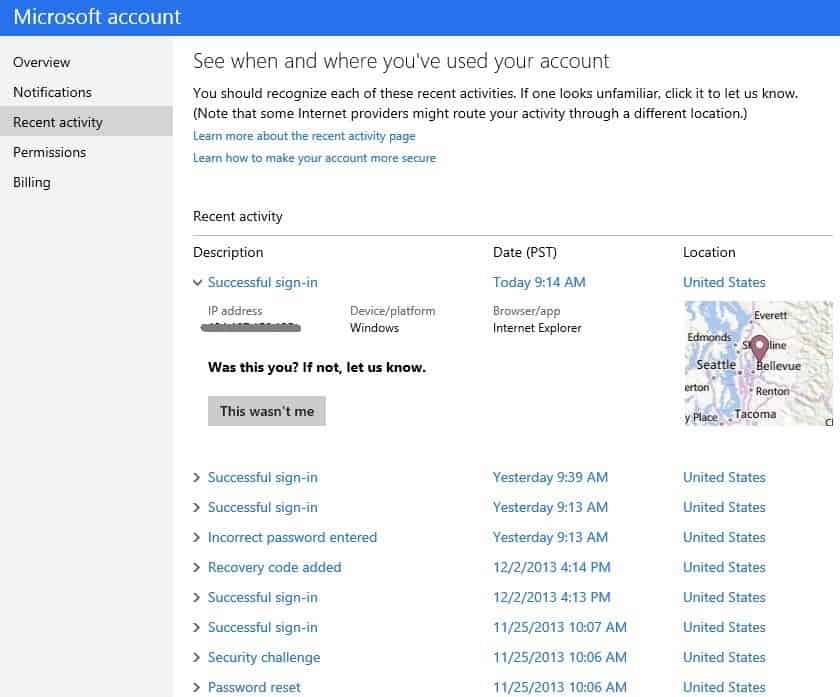
Many companies have started to improve account security features on the user side in recent years. This is a direct response to threats such as phishing and malware, both often designed to steal account information from unsuspecting users.
Two-factor authentication seems to be on the forefront of those efforts, as companies such as Microsoft, Google or Twitter are all offering the security feature by now to their users.
But adding another layer to the account sign-in process is just one step that companies undertake.
Microsoft announced today that it will roll out additional security features to all Microsoft accounts in the coming weeks improve security further.
The Microsoft account will be updated with the following new information and options:
Recent Activity
The new Recent Activity page highlights successful and unsuccessful sign-in attempts. Each attempt is listed with a status, e.g. successful sign-in, incorrect password entered or security challenge, as well as a time, data and location.
Additional information are provided when you click on an entry. It lists the IP address, device or platform used, the browser or application, and a detailed map view.
Here you can also tell Microsoft that a connection was not initiated by you which will take you through steps to protect the account. This includes changing the account password and reviewing security information.
You find a full list of available status information on the Recent Activity support page on the Microsoft website.
Recovery Codes
Microsoft account owners who have enabled two-step verification for their account need to verify the account by email or phone before they can sign in to it.
Recovery Codes have been created to give those users an option to regain access to their account even if they lose access to those other options.
It is a code that needs to be printed out or written down, as it can be used to regain access to a Microsoft Account.
It goes without saying that it should be protected from third party access as well because of that.
Security Notifications
The new security notifications page provides you with options to define how you will be informed about security related events happening to your account.
You can use it to choose where Microsoft sends these notifications to.
Last but not least, Microsoft has also updated the company guidelines on keeping accounts secure. You can access those guidelines here, or look at the short overview below first before you do:
- Create a strong password.
- Keep your security info up to date.
- Monitor your account for suspicious activity.
- Install an antivirus program on your PC.
- Turn on two-step verification.
- Update your operating system, browser and other software.
- Be careful of suspicious emails and web sites.
- Use a pop-up blocker with your Internet browser.
Does this raising of the security level (Like recent activity) also goes for Microsoft Hot mail account’s?
I see this as private data mining under the umbrella of security, period!