Unchecky protects you from unwanted third-party offers during software installations
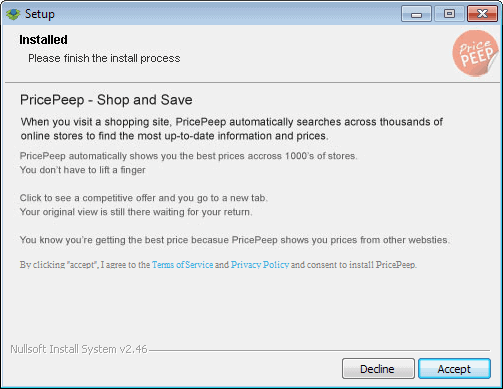
Unchecky is a free program for Windows computer systems that has been designed to prevent unwanted software installations automatically.
Free is not always that, as you often pay with something else to make up for that. Most of the time it is information about yourself that you are paying with, but sometimes, it is third party software that you install unintentionally on your system while installing a free product.
It is a Windows issue only, but one that has really grown dramatically in recent time. Third-party offers are not only included in shady apps anymore, many legitimate companies have started to do the very same thing.
If you download Adobe Flash, you may get Google Chrome along with it. Java ships with the Ask Toolbar, and many download portals and software hosting services such as Download.com or Sourceforge have started to wrap program downloads into extra installers (wrappers) to deliver third party software such as toolbars and trial offers to user systems to make a quick buck if the user happens to overlook the offer that is not related to the actual program in any way.
If you are experienced, you know what to do:
- Always pick custom installation if the option is available.
- Accept the license agreement, but decline anything else.
- If there are check boxes, uncheck them.
Most inexperienced or less tech savvy users do not know that. They click next next next to finish the installation and use the program, and will notice later that they may have changed their browser's homepage, default search provider, or added a browser extension to it in the process.
It is too late then, and web forums are filled with user requests to get rid of these things which sometimes is quite difficult.
Unchecky review
Unchecky is a free program for Windows -- all from XP on are supported -- that takes care of some of these offers during installation.
In particular, it will uncheck options and switch to custom installation for you if available and if it recognizes the dialog. In addition to that, it will also warn you that the software may install potentially unwanted programs on your system, so that you know that you need to be extra careful during setup.
It needs to be noted that while this works well most of the time, it is not something that you put all your faith in. It is very likely that it won't detect all custom installation options with 100% accuracy, and what may weight even more, it cannot make decisions for you that require you to click on buttons.
If you get an accept or decline screen, it is you who has to make the decision as Unchecky won't do anything here.
In short, Unchecky does two things: it warns you when program installers include unwanted offers, and it will pick the custom installation option and uncheck boxes for you automatically.
The application itself runs silently as a service on the system. It will come to action whenever you install a software program on your PC.
Verdict
Unchecky offers no 100% protection against unwanted software installations. While it covers many, it will let others slip by it so that you still have to check all options manually to make sure that this is not the case.
If you fall prey to these installations often, or know someone who does, you may want to give the program a try to reduce the damage that these installations make.
Now Read: Download software without wrappers from download portals
Updates in 2014
Unchecky has been improved by its author ever since we published our initial review of the application here on this site.
The program runs as a background service by default. You can suspend that service at any time in the application's settings (that is the only thing you can do there besides switching the language and looking at statistics).
The latest version of Unchecky adds entries to the Windows hosts file which block access to select servers used by installers to deliver third party offers. This is done automatically and without option to block this from happening. The entries are removed again when you uninstall the program.
When you look at the changelog on the developer website, you notice that support for specific programs and general installer types has been added by its author in the meantime. It supports several download wrappers used by download portals, for instance the one used by Brothersoft or Softonic, which is a great addition.
A video has been released in addition which demonstrates the program's functionality. It is embedded below.
Unchecky Updates in 2015 and 2016
Unchecky has been updated a lot in 2015 and 2016 (so far). One of the biggest improvements to the program is that it will warn you about browser offers as well now.
Some download pages, Adobe Flash for instance, will include third-party offers in the download unless you uncheck a box on the website to block that from happening.
Another recent addition (to Unchecky 0.4) is the implementation of warning tooltips. These display a warning prompt when you are about to click on a button or a checkbox that would result in the installation of potentially unwanted software on the system.
Other improvements include support for numerous new programs and installers, including Microsoft Silverlight 64-bit, Adguard, RealPlayer, or Bing Maps 3D.
having used Unchecky for about a week, it works quite well and is unobtrusive in my daily routines.
for people concerned with the HOST file, the website entries Unchecky creates are to block access to unwanted toolbars, apps and other programs from being downloaded and unknowingly installed, which is the main point of installing Unchecky in the first place…is it not?
Just to let your readers know I have just downloaded and installed unchecky – have run it through virus scan and now only has one report
https://www.virustotal.com/en-gb/file/f7625f89c62186af93b0b72edf28bf3be3c7ff5d6a37e20506c7323970b666b9/analysis/1386410808/
If it works it will be a very useful program as I am getting fed up with unwanted cr*p shipping with programs – free and paid!
I installled this on Win 8 Pro computer about a week ago after reading about it in respected software forum (I only found this article today when searching for more information on Unchecky).
I use HostsMan and I have 103 handpicked entries in my Hosts file. I do not use any third party lists so imagine my surprise last night when I opened the Hosts file to edit an entry and I found 46 new entries added by Unchecky! Why would Unchecky silently add 46 entries? Why would there be no mention of this on any review I have read about Unchecky or at the author’s forum (which does not display properly for me on Fx)?
Besides this silent behavior with altering my Hosts file, AFTER I installed it, I saw that it updates automatically and that the user cannot stop this behavior. That alone would have kept me from installing it in the first place I had I known. This program is obviously not intended for power users who want control over when something updates.
Hi Mele,
I’m the author of the Unchecky program.
One of the users brought my attention to your comment, and I’d like to address your concerns.
About the hosts file: yes, Unchecky adds entries to the hosts file in order to block PUP servers such as OpenCandy and BetterInstaller. The entries are kept in a cleanly separated block, and are properly removed whenever you stop the Unchecky service.
Screenshot: http://i.snag.gy/0uvUl.jpg
I didn’t mentioned it anywhere as I believe most users don’t know what a hosts file is, and it would just raise unnecessary questions. Also, it’s easy for a power user to see what these entries are needed for.
Where would you expect to see it mentioned?
> the author’s forum (which does not display properly for me on Fx)
Are you talking about the UserEcho page, or the blog?
As for automatic updates: the website of Unchecky clearly specifies that Unchecky updates automatically. I agree that an option to turn automatic updates off would be great, and it’s on my TODO list.
Also, I believe it would be more appropriate to write this comment on my blog, or at least let me know about it. Otherwise, I might not have even known about it.
Regards.
Dear Sylvio,
Thank you for the information.
Unfortunately, as the Unchecky program was recently released, I have to deal with lots of false positive reports. To add insult to injury, the antivirus companies are not as responsive as I would like them to be.
I have contacted Symantec three or four times, but apparently the detection still hasn’t been completely removed.
It will be helpful if you would notify them about the false positive detection, too.
Regards.
After reading all the comments here I decided to download Unchecky but Norton Internet Security says (red alert) that your site is dangerous! (12/05/2013) I recommend that you check this out asap. Thank you.
Strange, it did not alter my hosts file.
Update: I ran the installer of the latest version again, and this time it did update the hosts file. They must have added it in a newer version. From what I can tell, those hosts are used to download those third party adware offers.
This is perfect for my parents, and will hopefully save me some headaches. They are always installing a bunch of crapware by default when installing programs on their Windows laptops. Good find!
Yeah, but it’s more than just a few of them flagging it. I wouldn’t be concerned with one or two but half a dozen crosses my comfort zone.
https://www.virustotal.com/en/file/77aaa63d9e7d2cddbd12ddbe3c91a461e5bf3e9372363a83455dceb577e3eb66/analysis/1385831243/
BEWARE.
Is it safe? VirusTotal lists quite a few AV’s that find a ‘Trojan.GenericKD.1425877’ in the setup.exe or are those FP’s?
See: https://www.virustotal.com/en/file/7806e90772c63087d2455fc244bfc37ee34c1aa4a12798bbd2b4a3d8e343c4db/analysis/
Generic more often than not means false positive.
I wish I had this before that conduit crap.
My computer was just repaired, and the few free software programs I used were not there. I downloaded CCleaner from, what was before, a very trusted site, using the “advanced” options. It installed fine, but when I ran a Malwarebytes scan right after, it picked up a PUP that was not there before this download. So, not only are you subject to unwanted and difficult to remove “extras” when you download anything, but it seems malware is popping up all over the net these days. Malwarebytes Pro was the best investment in software I’ve made, and recommend it highly.
“If you fall pray to these…” I think you mean *prey*, Martin. :)
Thanks, corrected.
Thanks Martin for this info. I always use custom download but sometime a few things I didn’t sign up for sneak in somehow. I hope this will help.
Unchecky did nothing to remove the ask toolbar check boxes on the java installer for me. Uninstalling, worthless…
Martin made it VERY clear that this was not a 100%, foolproof solution to sneaky 3rd party software installations.
It’s like a mini-AntiSpyware utility – catches most threats but you still need to keep your eyes open and tame your inner click-monkey lol.
Great tool for everyone, but the folks who may need it the most are probably busy with something else. At Protonic.com, where we help users, I would say 25% of the tickets involve toolbars and adware installs that need to be disabled and/or removed. Some users may have 10 different toolbars that they left on the computer and continued to work with for months. Odd.
The proliferation of sneaky installer add-ons is one reason I do most of my personal computing on Linux (the other major reason is the need to install and maintain anti-malware and anti-virus programs in Windows). Of course there’s always a market dynamic: a freelance programmer can put his stuff online as free and open source software (FOSS) and hope that users donate a little money to help him along, or he can get a little money by bundling with garbage add-ons. I like FOSS and admire the programmers who put stuff out there. It’s not only ethical to donate to FOSS projects when you download, it also fosters a healthy software ecosystem.
i using SpyShelter Firewall
one of the software that try install third-party program is KMPlayer
now when i running SpyShelter Firewall then install KMPlayer
SpyShelter ask me what to do and i chose Deny action
just need you know what to do
Can you confirm Unchecky doesn’t install offerware itself when I try to set it up? ;)
It sounds funny, but the sad truth is that even such situation is possible.
For example, http://www.shouldiremoveit.com/ offers a program to “Purge Your PC of Program Clutter”, but the program is bundled with a cnet installer, which installs offerware.
Unchecky, on the other hand, has a clean one-click installation, and the program author is someone you can trust (from my experience).
They always try to create sneaky ways to get these offers installed. Next thing you know they will have checkboxes checked by default saying “uncheck this if you want to install smileys toolbar”.