MangaZ: a Manga downloader and reader for Windows 8
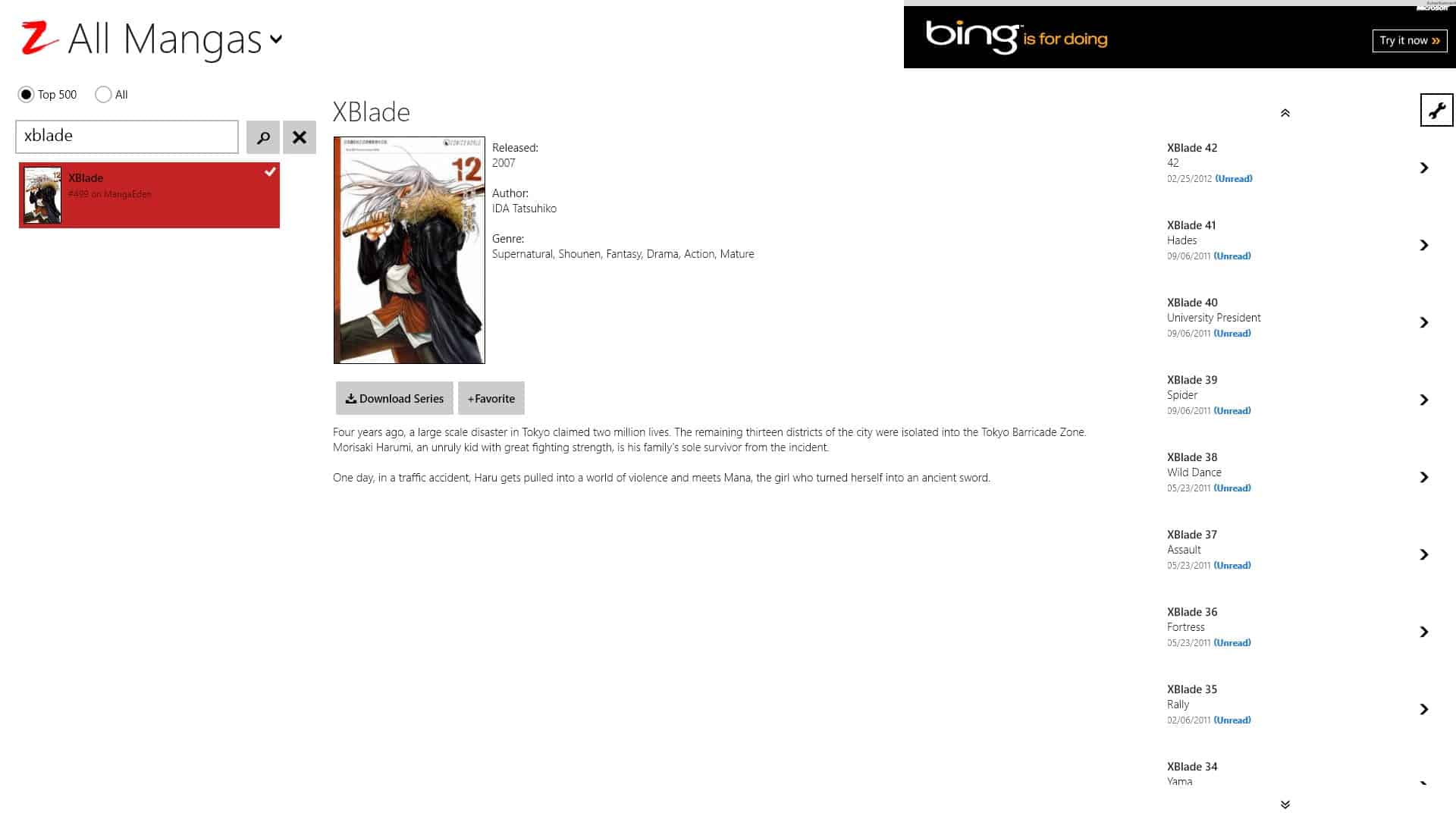
If you like Manga series such as One Piece, Bleach, Dragon Ball or Naruto you have probably already discovered sites and programs that make those Mangas available to you. There is One Manga for instance which makes them available online on a website and My Manga, a Windows program that lets you read and download Manga to your system.
MangaZ is the first Manga reader and downloader for the Windows 8 operating system and as such worth a review. When you start the application after installation you are presented with a list of the top 500 manga series on the left and a search above that. If you are a fan of a particular series you can enter it in the search to filter the results and find it quickly which is the fastest way to find a series unless it is listed in the top 10.
Once you have selected a Manga from the list information about it are displayed on the right. Here you see a larger cover, when it was released, the author and its genre. There is also a description below that, options to favorite a series, and to download it as a whole. When you click on the download series button you are however informed that this option is only available if you purchase the full version. Free users are left with individual episode downloads, and while that is less convenient than download a full series at once, it still works considerable well.
All chapters of a series are displayed on the right. You can click on it right away to start reading that chapter on your system, or if you prefer to download, download it with a click on the button on top of the chapter listing and using the buttons on the right of individual chapters. Downloading may be an option if you want to have chapters available for reading at times when you do not have an Internet connection available or when it is limited.
The application keeps track of the Manga you read and will reflect that in the interface. Note that it won't keep track of the last page you read, only the chapter itself so that you need to keep track of that individually instead.
A right-click in the reader displays basic control options that include zooming in or out, and navigating to the previous or next chapter. The program displays ads on the top right of its main interface, but not in the reader itself. If you are running Windows 8 and like Manga, this may be the app to get right now.
Advertisement
Every time i open Manga z it suddenly minimize. what to do
I would try the official site of funimation.com. They have an extensive library of simulcast anime. The simulcast ones are subbed, but some of the older ones can also be found dubbed. One piece for instance, is available dubbed till the skypedia arc. Best of all, they’re legit.
Anyone have an idea where I can stream English dubbed anime? I have no problem with paying. I should mention that I don’t want to use any of the non-legit sites that are around. If I can support more anime being made, I’m all for it.
I’m interested in English dubbed Naruto, Bleach, etc…. I can find subtitled of those, but not dubbed.
Much thanks for any help XD I hope this isn’t too off-topic. I don’t know where else I might ask about this here.
Thanks for the article! Manga Z can be found at http://apps.microsoft.com/windows/en-us/app/manga-z/a355708a-4f51-4dc1-bcad-0f6327d8d974
Yes Manga+ is good for finding info in manga characters, its like a visual Wikipedia of manga. It doesn’t download manga though, you bring your own.
Works beautifully on Surface and its sources are excellent. Very well done by a developer that pays attention to Modern UI apps.
I only read manga on the road or on the move so its perfect for the tablet.
Pardon my spelling mistake, its All Mangas Reader.
Looks handy for RT devices.
I just use All Managas Reader on my desktop, no need for Modern apps.
Manga+ too is apparently good
where can i find this mangaZ ?
If you are running Windows 8 you can download the app from Windows Store.