Bitdefender Antivirus Free Edition review
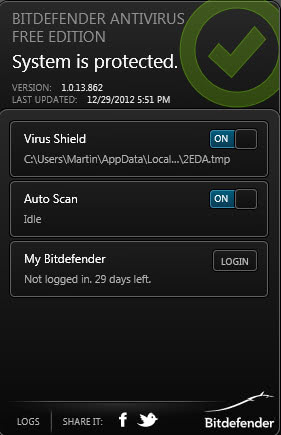
Bitdefender produces popular security products for desktop and mobile operating systems. We have reviewed Internet Security 2013 for instance recently which did really well in the review and independent tests that analyzed the applications virus detecting and removal capabilities.
The company made available a free version of its product previously but did not gave it much love let alone updates. A new version of the program, Bitdefender Antivirus Free Edition, was released a day before Christmas with an English interface.
The new product is basically a basic version of Bitdefender's commercial offerings. It uses the cloud to provide real-time protection of Windows systems using the same scanning engine and protection that is built-into the commercial products. While that may make it sound like a great deal, being free and all, there are things you need to take into consideration before you install the program.
Installation itself is straight forward and should not pose larger issues for users. Note that it will remove other security software installed on the system if you are not careful during the installation. You may also want to disable the anonymous usage report generation if you prefer not to send data to the company.
The interface itself does not provide you with many options. You can turn the virus shield on or off, and select whether you want the program to auto scan the system when it is idle. Note that you need to register an account with My Bitdefender to use the program after 30 days of use.
The only other option that the program displays to use is logs, which opens a new window that displays recent events, pending clean ups and quarantined files.
There is no option to initiate a scan of the system from the program interface directly, all you can do is open Windows Explorer, right-click drives, folders or files you want scanned and select the Bitdefender option to do so.
The lack of options makes it a less desirable product, especially experienced users may want more control over security software they install on the system. Heck, the program is missing essentials like the ability to exclude folders, run manual scans from within the program interface or prompts that ask you what you want to do with malware that was found on the system.
It does however protect the system with Bitdefender's antivirus engine which does really well in recent antivirus leak tests. If you are not bothered by the lack of controls or the need to register an account to continue using the program after 30-days, this may be the program to use.
Here is a short video that demonstrates how it performs against malware attacks.
In short, you get a free product that offers real-time protection - including web-based protection - that runs more or less on autopilot all the time. If there is one thing missing, it is control over the cleaning process. The program may delete files automatically which can be really bad in the case of false positives for instance.
- Get it: if you want Bitdefender protection no matter what and do not want to pay money for a commercial product.
- Don't get it: if you do not want to risk files being deleted without a choice of blocking that from happening.
Bitdefender Antivirus Free Edition is compatible with all recent versions of the Microsoft Windows operating system. Note that it requires the Microsoft .Net Framework 3.0 which it will install if it is no installed on the system.
Advertisement
well i have been using bit defender free now for a year or so and its the best out there and i have tried them all it does the job well for the moderate user anyway
For background I am a very experienced PC user, 30+ years and quite knowledgeable in IT security running lots of tests. In the past few months I have tried not only BD free, but also BD AV paid, Avast, Avira, MSE, F-secure, GData, Comodo, Webroot and many others previously.
BD AV free is simply the best choice if you want the highest available protection via a single product and which is combined in a manner that is extremely lightweight (great for low powered laptops), hassle-free, no pop-ups to upgrade to another product, no slowdown of web-browsing, pain free compared to every other AV that I have used, free or paid, although Webroot Secure Anywhere (a paid product) comes close in freedom from hassle and speed.
In addition I installed free Safepay from BD. Perfect for internet banking security. The two products are simply unbeatable, no need for anything else for most people. I also use a VPN when travelling, but that’s it, Windows 7 / 8 firewall is more than good enough.
I used to spend a lot of time, even enjoyed, tinkering around with the various settings in AVs, but then I realised that life is too short to be spending time on that, worrying about configurations, surely there are some very bright developers out there who can take full responsibility, do a great job, and leave me without hassle, free my time? Fortunately BD have done that.
In fact I am so pleased with their effort that for appreciation I will continue to pay them for my Pro licence but keep on using the free product instead, it’s so simple and the BD AV Pro actually gave me some problems, unlike the free version.
So, Bitdefender, at last, realized to make a move, on the thing that made them not a household product, by giving a “REAL” free product, namely the soon-to-be famous Bitdefender Free Edition 2014. It comes with the following features:
– Uses bitdefender engine ranked as number 1 worldwide having the strongest virus detection rate
– Less than a minute installation (unless it will require you to uninstall another av)
– Scans at start-up before any other program starts, gives a head start from other av’s
– So intelligent that it only uses the resources you and your computer are not using as it only perform auto scans when your computer is idle (so we don’t need to schedule a scan), though you can on-demand scan a full-system scan by right-clicking its system tray icon and click “Full system scan” or scan an object by right-clicking it and click “Scan with Bitdefender”. And it pauses its auto scans (except, of course, the real-time protection) when you are using battery or when you are gaming.
– User have full control over quarantined items: “open file location” “delete” or “restore/exclude”
Direct support from Bitdefender. Just click the link below:
http://www.bitdefender.com/support/chat-support.html
In our attempt to design Bitdefender Antivirus Free Edition as a minimalistic, set-and-forget solution, we went all the way, and automized the product 100%. But following your feedback, we are now introducing some basic functionalities so you can also tweak security to your needs:
– The new Threat Control now allows you to add exceptions to items which Bitdefender considers suspect, but which you would still like to use. Simply right-click the file in listed in the Threat Control tab and the option will appear in a menu.
– If you want to access a webpage that Bitdefender considers dangerous, you can now continue at your own risk to that page. The option will also be remembered by the product for the current session, to ease your access.
– Other important updates include additional security levels added, compatibility with Comodo Firewall, and more frequent updates.
Shiri,
there are enough other on-demand second options, and well, the best second option is upload file to VirusTotal and have it scanned by 40+ AV engines.
Can you diable the ‘Real Time’ protection and use it as an on-demand 2nd opinion? But will it automaticly delete any file it finds??
+1 The real free protection is, well, about protection of things I want to be protected, not about deleting files I don’t want to be deleted.
Delete detected threats automatically and without control …. yikes … why bother putting out a free product that undoubtedly will end up trashing legit programs. Someone at Bitdefender was on some serious meds when they thought that this would encourage the free users to upgrade to the paid program.
I prefer Bitdefender Total Security 2013 90 days trial (from Bitdefender).
Tried it, fast, it’s faster than avast. But as you said, the severely crippled interface and option is a major no go for me, at least give user the option to do something with the detected threat.
“The program may delete files automatically which can be really bad in the case of false positives for instance”
That’s enough as far as I’m concerned to oppose a veto. No return ticket, no trip.
I have used BD Internet Security before. It slows down the system a lot with an occasional freeze.
Even I faced up with similar issue with Bitdefender. I was using Bitdefender Free Antivirus but it slows down my PC and keeps on hanging my system for a long time. It annoyed me a lot so I moved into Comodo Free Antivirus. It sounds to be good for my PC and i am happy with the performance.
Funny how there is only one tiny little link to the free antivirus on BitDefender’s site.
It’s at the bottom under “Tools & Resources”. Click “Free Antivirus” to reach the info page. Other than that, there is absolutely no other way to get to that page. BitDefender doesn’t even mention it in the “Free Desktop Apps” section or even in the “All Products” section. If I didn’t know any better I’d say they’re trying to hide the fact that they even have a free antivirus.
Here’s the link: http://www.bitdefender.com/solutions/free.html
I’d prefer the article link to this page rather than directly linking to the exe installer download, but that’s just me.
Happy 2013. Stay secure.
Thanks for the link. They are probably testing the waters with this one.
Windows 8 built in protection is more customizable than this “thing”.
Thanks Martin.
The decision to release a free antivirus solution with real-time protection is a good one for Bitdefender..For me though, this program has two big drawbacks:
1. Cloud based. I don’t particularity like cloud based AV solution.
2. Lack of options, especially not letting the user choose the course of action when an infection was found (automatic cleanup).
Bit defender products..My experience with them..Very good(actually top 3 in most reputable tests) detection,unreliable software..Internet & browser slow downs,system freezes..(the fact that it requires Net Framework 3.0) to work should tell a few about programers skills/laziness
I have 1 PC,one laptop,different hardware,different OS,and did not came across in 3 years to a trouble free version of BD products..