Classic Shell Update brings Windows 8 Metro bypass option
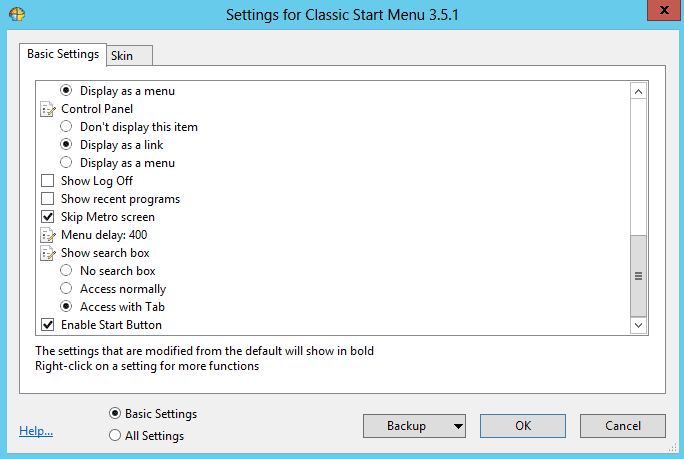
Programs like Classic Shell will likely become more popular when Microsoft's upcoming operating system Windows 8 gets released later this year. We have already mentioned that it adds a start menu back to Windows 8 which users who work with the start menu all the time on previous versions of Windows may prefer over Microsoft's "switching to Metro's startpage solution".
Restoring the start menu removes one of the annoyances that some users experience when they are working with Windows 8. While it is certainly possible to get accustomed to the new way of starting applications and searching, some may prefer the old ways and Classic Shell is the program that allows them to do just that.
The developer of Classic Shell has just released an update for the program that takes care of another annoyance that some Windows 8 users may experience. Windows 8 by default boots into the Metro startpage which may not be a issue for some, but for users who only work on the desktop, it may be just an added step before they can start to work. When Windows 8 users update to or install the new version of Classic Shell, they may notice that Metro is skipped automatically on startup.
This works very similar to the manual workaround that we have posted at the beginning of the month. You do see the Metro screen for a second or two before the switch is automatically made to the desktop.
You can disable the option in the Classic Shell preferences if you do not want to skip Metro on start of Windows 8. Please note that Metro is still fully enabled, which means that you can still open the startpage from the Charms menu. The Windows-key on the other hand opens the start menu and does not switch to the Metro interface anymore.
Depending on how Classic Shell is configured on the system, the program may be updated automatically on next start up, or may require you to download the new version to install it manually on the system. (via Techdows)
Advertisement
you cant use the metro with a kb and mouse, its impossible. Microsoft completely forgot about those who use a pc at work and those who build custom gaming rigs. screw windows 8, i’m sticking with windows 7 and when that gets obsolete i’ll get ubuntu.
I’ve been using it with a kb and touchpad for months, it works fine. I only use the Skype, Messaging and Mail apps though, docked to the left, desktop for everything else. The music app is nice too, but I prefer desktop ones that dock to the taskbar (music controls and album art show in the volume changer now, which is useful)
Classic shell lets me have my computer MY WAY, sorry all you arrogant people out there, I have my computer configured how I like it, hate me all you want. Go ahead, yell more insults, I am over here being respectful but go ahead. I have things how I like it, hierarchical shortcuts, icons when you alt-tab so you can tell the apps apart instead of those thumbnails which all look alike, hierarchical shortcuts, shortcuts to apps WITH command line parameters included in the shortcuts, hierarchical, lightning speed keyboard shortcuts you never forget because you customize the folder hierarchy where the shortcuts are, shortcuts to text files I use alot, shortcuts directly to the folder in Windows Explorer (de-dumbed – with the file extensions showing and all that – which you dont need classic shell to do), windows is wonderful, underlined menu shortcuts, all the stufff you hate, all the stuff I am some kind of ____ ad-hominem to your hearts content, because what I am doing is so inefficient. Have fun being “way ahead” of me, I dont get it, I dont hate all over you guys who like the Metro UI, what is your problem, where do you come from, let me have my fun, Hurray classic shell, Hurray to Microsoft for allowing a platform that supports classic shell, Apple sucks.
There are 2 major problems with Windows 8:
1. Desktop is not suitable for mobile devices with a touchscreen
2. Metro is not suitable for normal PCs with a keyboard and a mouse.
Metro was made for mobile devices mobile devices with a touchscreen, not PCs.
I don’t see how mixing Windows Phone with Windows 7 is going to do any good.
Oh dear, oh dear, oh dear just installed Win 8 at work to see what it was like…No Start menu? (fair enough, but please just give me the choice). Presumably if MS made cars this would be the great new model that goes really fast, but doesnt have a steering wheel?
A comlete non-starter for me (pun intended), I foresee our company using Windows 7 for a long, long time.
It has already been announced by Microsoft that all 3rd party applications to change the Metro start screen will be blocked.
Haha ! And I’m sure some registry changes and/or services (or other methods) stopped will disable this stupidity for ever…
Windows 8 is dead to me,
untill MICROSOFT gives us a Metro bypass, aero’s back, and kill’s that ribbin thing….
Yes. Now if somebody will just fix it so I can run as many apps as I want at the same time and size them to suit me – so I can see several of them at once – Win 8 might become usable.
Oh – – – there are other OSs that do that already. Windows 7, XP, hahaha Windows 95. :O
Microsoft has already determand that your not smart enough to know what you like…
Windows 8 is dead to me…………..
At least the Metro portion is dead to me on the desktop…disable it. It is basically just Windows 7 with a tablet/phone UI. Apple got it right, how come Microsoft can’t.
@bazza Some of us actually do serious work on our computers besides playing Angry Birds and Cut the Rope and sharing photos on Facebook. If you are blind to see how much of the Start menu functionality Start screen omits, you don’t deserve to say a way against third party tools which attempt to fix Microsoft’s wrongs.
No power user uses the start menu anymore, except for search, which is still there and works the same. Start screen or start menu, it doesn’t make a difference.
I fail to see how is pretending that your PC is a Smartphone going forward :-) Not to mention that is called Windows but theres no windows :-) Other than that, its a beautiful Tablet OS.
Been using Classic Shell from the start and its working great!
All this effort to avoid learning and adapting to a new interface. Just end up getting left behind while everyone moves forward.
I guess its good that the OS afford such choice, as long as it doesn’t hold things back for others.
Metro UI is for tablets/phones and not for desktops. You must not do much with your desktop.