Cubby, Excellent Dropbox Alternative With P2P Syncing
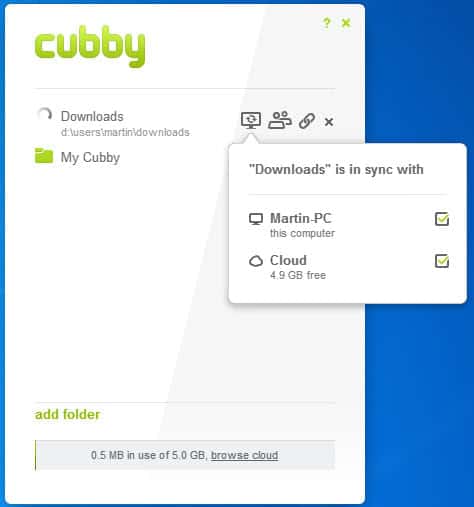
If you are not a fan of hosting your files in the cloud, a service that the majority of file synchronization services offer at this point in time, you may be interested in Cubby, a new contender by the developers of Log Me In. Cubby is currently in beta phase, and it can take some time before you get your invite. I just received my invite yesterday after signing up the day it was announced.
Cubby at its core gives its users 5 Gigabytes of online storage for free. Users can use the online space to synchronize local files with the cloud and among multiple devices. While not coming close to SkyDrive's 25 Gigabytes, it is 3 Gigabytes more than Dropbox offers, and likely the same amount that Google Drive will launch with.
Cubby
Setup is a breeze and should not take longer than a minute tops. When you start the Cubby client locally for the first time, you are asked to create an account. The account email is filled out automatically, so that you only need to enter an account password to complete the setup. These log in information are then later used to access the contents on local systems, and in the cloud if the files are synchronized with it as well.
Cubby offers two features that Dropbox is currently not offering. First the ability to synchronize directly with other computer systems that run the software. If that option is selected, the cloud is bypassed and files are synchronized directly between devices. For this to happen, the computers need to be online at the same time, as there is otherwise no option to transfer files between them. Users who want to sync files between devices that are sometimes - or even all of the time - not simultaneously online can use the cloud feature to "park" files and folders in the cloud before they are synchronized with other devices.
Probably even bigger than that is the option to select all kinds of folders on a system for synchronization. This is unlike Dropbox where all files and folders need to be placed inside a root sharing folder. Having multiple folders configured in the program enables customized synchronization options, as you can select the devices that you want to sync the folder with for each folder individually.
This way you can select a folder that you want to sync with the cloud and all devices, and folders that you only want synchronized between select devices. It does not get better in terms of flexibility. One example: You can configure your work PC to sync documents with your laptop automatically, but not your home PC. Your home PC could sync a mp3 folder with your Android phone to always have the latest music available on the phone.
Cubby users can invite others to stay in sync with a select folder. This works similar to Dropbox's shared folder feature. There is also the option to make a folder available for the public. This basically has the consequence that anyone with the right link can access that folder, and requires the folder to be synced with the cloud.
Web Interface
You can log into the Cubby website with the same login credentials that you have selected during setup. All files and folders that you are syncing with the cloud are listed here, with options to upload new files or folders directly from within the web interface. Files can be downloaded, but not deleted or modified. Deleted files can however be displayed in the web interface.
System Requirements
The developers of Cubby at this point in time are making available desktop clients for both Windows and Macintosh, and mobile clients for Android and iOS. There are no clients for Linux, nor Windows Phone, Blackberry or other devices. It is however still possible to access the files on the Cubby website.
Closing Words
Cubby at the time of writing has a number of advantages over Dropbox. First the ability to sync data directly between devices bypassing the cloud, then the ability to select any folder on the system for synchronization, and third 5 Gigabyte of online storage instead of the 2 Gigabyte that Dropbox offers.
Dropbox on the other hand offers a Linux client, and a client for BlackBerry devices that Cubby does not offer. It is also making use of a referral system to increase the initial 2 Gigabytes without having to pay for it.
invites available!! email me at r-homer(at)hotmail(dot)com
Hi,
Apparently there is no way to “unlink” a computer from a Cubby account.
A friend of mine installed Cubby on my computer using his credentials and I cannot install Cubby on my computer using my own account now… In settings the only account showing up is his and there is no way to change that…
It sucks…
1 : email a complaint
2 : search Internet
3 : change MAC Address or which network adapter
4 : use different windows user account login
5 : backup registry on other computer, install program on it, backup registry and compare. Remove keys on Your computer that the program leaves behind
6 : Vehemently complain in another email and call the company
7 : Throw computer away, it’s broken
8 : just kidding do a fresh install of windows if you Really want to use this program as a different user of their service
9 : Stop using their service unless your complaint calls to their homes at 3am don’t get results
Emails are easily ignored. Call them…
Anyone wanting an invite, I have a few left. Email lady-euxine [at] hotmail.com
What I dislike is the pricing. Google Drive offers better prices if you ask me but I don’t know if I trust Google with knowing what I have as well as far as information.
Hi,
If any left, i would be greatful for invitation m_swiderski[at]gazeta.pl
if somebody have one left invite please send me on eluscinia(at)gmail(.)com
I finally got the invitation. So far Cubby looks good, it seems lighter on system resources compared to other cloud storage apps I use (DropBox, SpiderOak, SugarSync) but I did not like the fact that the application installed itself in the documents and settings folder without asking so I had to manually move it to the right place programs should install.
Could you send me an invite, pls?
Tnx in advance! :)
I cannot taste it since it is in Beta stage and there is no free registration. I registered for an invitation some time ago but I never got one.
Dropbox has supported “LAN Syncing”, bypassing the cloud, for quite some time now.
https://www.dropbox.com/help/137
Daniel, from Cubby’s website :>
Computers on the same network will have the same public IP address which means they will be neighbors on the graph, talking with each other on the LAN without having to involve your ISP.
http://b.logme.in/2012/04/18/introducing-cubby/
Daniel, while that is true, it is still syncing those files with the Dropbox server as well. And, it only works if the computers are in the same network.
If anyone needs more space I could use an invite through your referral. Thanks
Bravegiantatyahoodotcom
So, it seems that Cubby is for synchronization what Crashplan is for backup.
I use Crashplan since backup is more useful for me than synchronization. I would like to see Cubby allowing an encrypted synchronization (that it, encrypted files on the synchronized pc) without any workaround (SecretSync, etcetera). On the other hand, Crashplan platform prevents me to retrieve my data if it shouldn’t work, while Cubby hasn’t this drawback. If I should retrieve my files from the place where they have been trasmitted by Cubby or Crashplan, with the former they are fully usable; with the latter absolutely not.