Notepad++ 6.0 Released, Downloads Inside
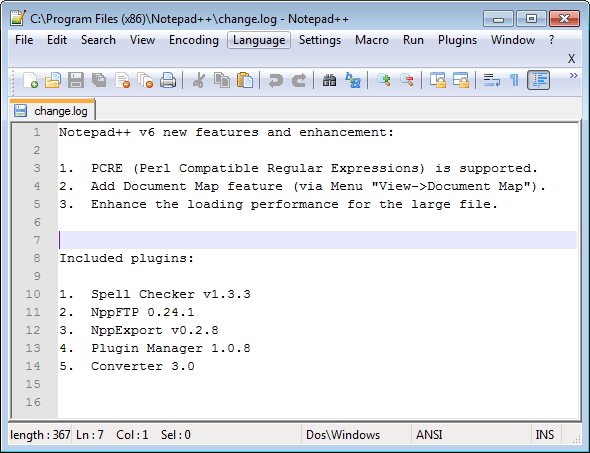
One of the most popular Notepad replacements for the Windows operating system, Notepad++, has just received an update. Notepad++ is used by many to replace the standard Notepad text editor that ships with all versions of Windows. It extends the functionality significantly, from a tabbed editing interface that allows you to open multiple text documents in one window, to macro and plugin support.
Version 6.0 of Notepad++ comes with three new features that the developers have integrated into the new version.
- PCRE (Perl Compatible Regular Expressions) is supported.
- Add Document Map feature (via Menu "View->Document Map").
- Enhance the loading performance for the large file.
Especially the loading performance enhancements for large files is a welcome addition. Think of large log files or xml files for instance that you want to display in the text editor. The maximum file size limit for documents is 500 Megabytes in Notepad++. The new version is not packed with new features, which some may expect from a major version jump. The program is however updated fairly regularly, which may explain that.
Users who install the application with plugin support will notice that five plugins are added in this case to the text editor. This includes a spell checker, the plugin manager, a converter, ftp plugin and a document export plugin.
Existing Notepad++ users can check for the update under the question mark entry in the menu bar of the program. The selection of Update Notepad++ checks for an update on the official server, and if found, downloads and installs it on top of the existing version of the text editor.
You can download Notepad++ 6 from the official website as well. This can be the only way for users who have installed the program without updating support (the minimalist version for instance does not support that).
Available for download there are a Notepad++ 6.0 installer, a portable version in zip and 7z format, a minimalist package without theme, plugin and update support, and the source code of the text editor. (via Caschy)
Advertisement
Is there a way or a plugin by which I can check the preview of html files in Notepad++ 6.0 ??