FilExile Lets You Delete Files That Refuse To Be Removed
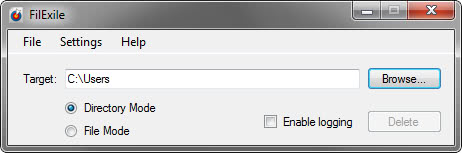
If you are a Windows user you probably came upon quite a few files in the past that you wanted to delete but could not. There are lots of reasons why you may not be able to delete a file in the operating system; from in-use files locked by a process that is still running, to too long paths or cryptic characters of languages that you cannot even identify properly.
Tools like Unlocker, IOBit Unlocker or Free File Unlocker aid users when files cannot be removed with a tap on the delete key on the keyword.
FilExile is another program for that task. The program does not add itself to the context menu in Windows Explorer, which some users may seem as a disadvantage. Everything is handled in the main program interface.
Here you select a single file or directory that you want to remove from the system. It is unfortunately necessary to use the browse button to select the directory or file that you want deleted. If you do not mind you get a sophisticated program that can delete stubborn files on the system that cannot be deleted.
A quick test revealed that it was able to delete files that were locked by another process. The program was also able to delete files with a too long file path and with invalid names.
The program contains a safety mechanism that will block the deletion of important system directories like the user or windows directory. You can switch to advanced mode under Settings to enable the deletion of those folders as well. Keep in mind though that you may remove important files or folders from the system that could lead to a crippled operating system that won't start anymore.
Here it is also possible to enable the show output option to get a read on what the program is doing while it is doing it, and to enable logging.
Accessibility is a big issue that the developers should consider improving in future versions. Options to drag an drop files into the program windows, or a Windows Explorer integration would certainly make the program more appealing to interested users. Still, it is definitely a solid alternative, especially for users who cannot get the other programs to work or function properly on their systems.
Advertisement
sadly didn’t work on my stubborn folders on windows 7
(I had some folders downloaded by filezilla, couldn’t move or delete them, even though visible in filezilla and in windows explorer… strangely contents of the folders were copy pasteable and deleteable (but could not be dragged n dropped elsewhere) … its just the folders themselves
like windows, on deleting Filexile was unable to find folder, even though it was clearly visible and selected in browse for file box
finally managed to find a solution to hard to remove folders by going through
cmd
cd /
dir /x (to list name without special characters)
rd /s NameOfDirectory
rmdir wouldn’t work, rd /s did the trick
I have about 1.5tb of “nero autobackup” crapola that I’ve been trying to delete for ages. Good on ya Brian, and thanks
This prompt modification is kind of you, Bryan … thanks, much appreciated :)
I am pleased to announce FilExile v1.32 which features a Windows Shell Extension and Drag and Drop functionality!
Enjoy!
Bryan
FilExile Developer
@FilExile on Twitter
That’s great and quick!
I consider my users important and take their input seriously. Thanks for the input!
i want something to remove default mp3 and songs from my cell phone… unlocker didn’t do this
Your phones default files are physically embedded in your ROM. To remove, you will need to root your phone and than install a custom ROM.
Thanks for the review! These sound like some excellent recommendations. I was planning on releasing a Shell Extension with the next version; I just don’t want the program to become too “heavy” if that makes sense. Drag & Drop also sounds like a great idea – count on it in the next release! Thanks again!
Bryan
FilExile Developer
@FilExile on Twitter
Beautiful! I just got rid of a stubborn folder that “did not exist”. The lack of integration was not a concern for me in this instance. Thank you Martin once again. Mike