Abstract Wallpaper Customization from Wallpaper Abyss
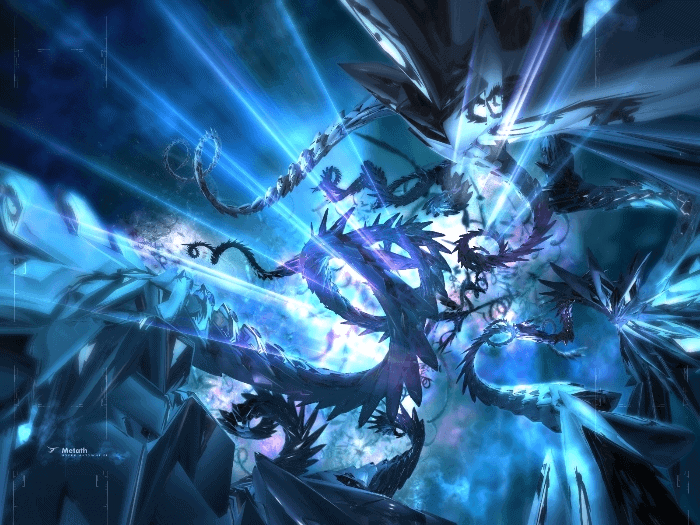
Though customizing desktop wallpaper is by no means essential, many of us like to do it. Changing the mood of the desktop gives you repose and a personal touch. Windows 7 in particular is known for numerous customization options. This article presents another website which offers abstract wallpaper options to appeal to geeks and non-geeks alike. They also have many other unique images that other wallpaper sites do not have. Like all other desktop background options in Windows 7 and Vista, it is simple to set a rotation of wallpaper images and create countless collections. Change them any time you want. These images are simply beautiful and users will find them to be a welcome addition to their collections.
The site is http://wall.alphacoders.com/. It is free to create an account and all you have to do is select your screen resolution to get a perfect image fit.
Simply select from the list to find a collection. For example, this is one of the Abstract selections:
You then set the resolution size for your monitor(s). This is important because the image will not fit your screen correctly otherwise. If you do not know what your screen resolution is, open the Control Panel and in the Hardware and Sound category select Devices and Printers. Find your monitor and right-click then choose Properties. This should indicate the resolution. Sometimes the resolution of a monitor is not displayed in Properties. If you do not have the user manual for the monitor or you just can’t find it, Google the monitor type (like Acer B223W) and you will find the resolution on one of the top listings. Actually, there are several different ways to find the resolution. There is no need to go into all of that here, as it is not the subject matter for this article.
Once you have determined the monitor resolution (unless you already know), click on the appropriate resolution options offered by Wallpaper Abyss. You may also enter a specific resolution not featured on the list of available options.
The monitor used in this demonstration is 1680 x 1050, so that would be the selection on the list. Click the desired resolution on the list and the image will upload. Right-click the image and choose “Save asâ€. Name the PNG file and save it in a folder in your Pictures library. Have some fun perusing the multitude of different images and create a collection as large as you desire.
This is pure and simple desktop fun. We all need to take a break from the technical and give ourselves a bit of leisure. There are different images on this site than there are on Desktop Nexus, which is another site worth checking out. Not only are abstract, anime and comic book images, there are more conservative images for the less geeky users.
You will find this process engrossing and fun. Blow you co-workers and friends away with a personalized background assortment that displays your character and artistic savvy.
Advertisement
Much to sweet wallpapers after main one taste, but there will be a market for it. Main question to you Melanie is: do you know a website with wallpapers who are about 10 MB?