AutoWinRarZip, Automatically Extract Archives
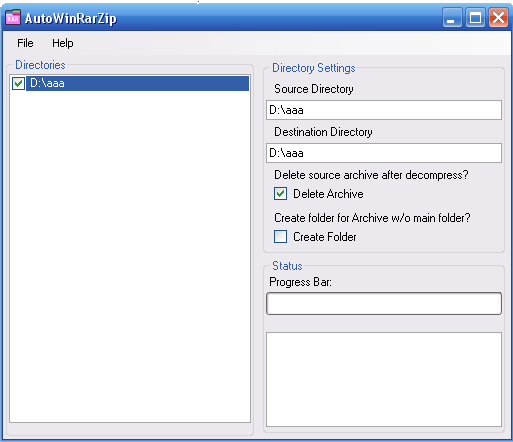
AutoWinRarZip has been specifically designed for users who download archives regularly on their computer. The idea behind the program is simple: Monitor directories on the local PC and extract all archives that are copied, moved or downloaded into them automatically into selected destination folders.
While it is possible to use software like 7-zip, Winrar or Winzip to extract all archives of a folder, it is still a manual operation. You have to open the folder in Windows Explorer or in the software to extract all archives that it contains. Some program support extracting archives in subfolders, while others do not.
When you first start AutoWinRarZip you are asked to add at least one folder to the program. Each folder that you add will be monitored actively whenever the program is running in the background.
You can then specify a destination directory where the archives will be unpacked to, if you want to delete the archives after a successful extraction and whether you want to create a folder for each archive in the destination directory.
AutoWinRarZip supports several archive formats, including rar and zip, but also lesser used formats such as tar or gzip. The software will auto detect zip and rar extensions in the specified directories and automatically extract the archive contents to the destination folder.
A progress bar and file listing is displayed whenever archives are extracted by the software.
The automatic nature of the program is the one feature that could make this program interesting for some Windows users. Features like automatic extraction of all archives in a selected root folder are also supported by other programs for Windows, like the excellent Extract Now.
AutoWinRarZip is compatible with 32-bit and 64-bit editions of the Windows XP, Windows Vista and Windows 7 operating system. The program needs the Microsoft .NET Framework, the developer unfortunately forgot to mention which version of it.
Interested users can download the application from the official program website.
Update: The AutoWinRarZip website is no longer available and the program appears dead and abandoned by its author. An alternative is Unpack Monitor which you can also use to monitor a folder on your computer to automatically extract archives when they are moved in the folder.
This app is great. Should be a feature included in Windows. But I am seeing a bug (on win 7 64bit)
After the application is installed, and run, when any function is attempted a window pops up saying an
“Unhandled exception has occurred… Access to the path ‘C\Program Files (x86)\AutoWinRarZipinstall\config.dat’ is denied”.
I just made an empty text file called config.dat and put it in the AutoWinRarZipInstall folder and it started working.