SpringPublisher Review
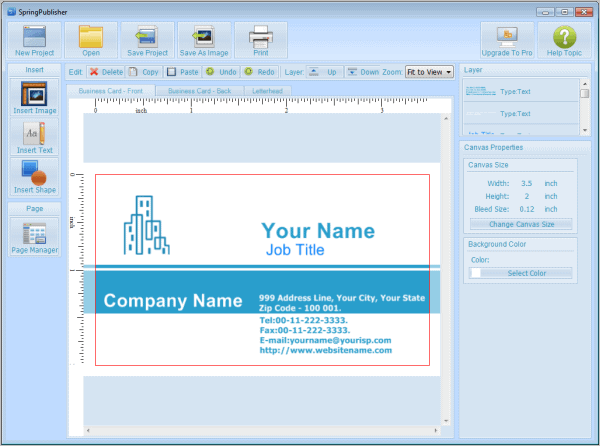
Computers are ideal tools for certain design related jobs, like creating business cards, flyers or letterheads. Many word processing applications come with basic capabilities and some templates to get users started, but those look generally very generic.
Those who want a professional solution can either hire a designer for a few hundred bucks, or use a program like SpringPublisher to create their own templates.
SpringPublisher is a desktop publishing software that can be used to design and print business cards, flyers, postcards and letterheads, among other types of printouts. The program is template driven, with templates available after installation and additional ones being made available in the online store.
The program is provided as a free, limited version, and a pro version. The main differences are that Pro users can download additional templates from the store, can create high quality output (350dpi), and can use the creations commercially.
SpringPublisher
Users who first start the program can create a new project by starting with a blank template, or select an existing template from the local storage or the online store.
Templates can be modified easily once they have been loaded into the program. A click on text or visual elements opens the element's properties. Here it is possible to make direct changes to the template. All it takes for instance to enter your name and address is to click on the elements and change the default text under Element Properties. You can alternatively double-click on an entry for even quicker editing.
It is furthermore possible to remove elements from the template if they are not needed, move them, or replace them with other elements. Shapes, text and images can be inserted into each template easily with a click on one of the Insert buttons on the left sidebar.
Images need to be selected from the local system. They are initially displayed in their original size which can be altered under Element Properties. Here it is possible to change the width and height, vertical and horizontal alignment, orientation, opacity and several other parameters.
Here is an overview of what you can add, edit or remove from a design template:
- Insert Images: Load jpg, png, gif or bmp images. Edit their resolution, position, opacity, orientation, shadow and tile.
- Insert Text: Select font size and color, use formatting options like bold or underline. Select the width and height of the text and font separately.
- Insert Shapes: Insert geometric shapes, change their colors and position.
- Insert other elements: QR codes, barcodes.
- Page Manager: Create multi-page layouts, for instance the front and back of a business card.
Projects can be saved as project files or images. The former is handy if you want to have a copy of the design on your computer, for instance to act as a template or as a backup if you need to make modifications at a later time.
The images can be saved as low (96dpi), medium (180dpi) or high (350dpi) quality images with the latter option only available to Pro users. The active design can be printed locally as well with a click on the print button.
Creating Templates
Most users are probably interested in creating their own designs and templates, and that's relatively easy with SpringPublisher. It begins with the selection of a standard sized project, for instance a US business card or European letterhead, or a custom sized project. Selecting a standard size ensures that print shops can print out the finalized design without issues.
A blank template is then generated and displayed on screen. It is then up to you to add content to the templace, for instance a logo, text or or shapes. Since that is easy to do it should not pose any problems, even to inexperienced users as it usually comes down to drag and drop operations.
SpringPublisher Verdict
What I really like about SpringPublisher is the ability to edit and move around all elements at the same time. While it is possible to create a blank template, I would suggest that new users start with an existing template to get to know the program and modify the design according to their needs.
The real strength of the program is the ability to design and print new templates with little effort and design experience.
SpringPublisher is offered as a Free and Professional version. The professional version comes with free template store credits, rights for commercial use and the high quality dpi output option.
Users who are not sure if the program is right for them should download the free version and give it a try to see if it fits the bill. Since it offers most of the features of the pro version, it should be all that is needed to make a decision in this regard.
thanks to ghacks.net and spring publisher for a great program…straightforward and easy to use…first time use and i put a flyer together in under 30 min….thanks….gerry
Thanks Ghacks.net.I have successfuly received my license key.
Thank you so much ghacks.net (Martin B) and SpringPublisher, I recieved my license. Congratulations to the other winners. Thank you again.
You are welcome.
Include me too please.
Thanks, it will be great to have this cool program
Please count me also for such a great giveaway.
Regards
Thanks for the giveaway!
Please count me too!
Thanks Ghacks.net for this Giveaway.Please count me in.
thank you verry much
Looks Good!!!
I would love to win a license for this extremely useful software package.
Thanks for the opportunity.
Count me in
Thanks
Please add my name to the draw.
Thanks
I would like to win one license.
Please add my name to the drawing.
Thanks!
Please add my name to the drawing. Thanks!
Count me in, please.
Using SpringPublisher making business card is easier.
Thanks for the giveaway!
Please, count me in.
Thanks!
Count me in ;)
I would love to have a copy, count me in!
thanks for the chance to get a license for spring publisher…i work as a musician and frequently have to put a flyer together and this program looks ideal…
Nice software easy to use. Count me in.
I am interested. Please count me in.
been looking for something like this for a while now -to design my own stuff-thanks
Please count me in Thanks:)
Count me in, please.
wooot! love me some giveaways!
Yay!
peace martin
Please count me in as I can see that this would be very useful for me.
this software is useful, hope i can get one. please count me in. thank you very much.
The advantage of this program is simplicity and speed of creating publications and the ability to download a lot of interesting templates to use. Thanks ghacks.net for the chance to win.
Count me in
p/s count me in.nice give way
Desktop publishing software would be a welcome addition to my small collection of useful office applications. Thanks… I hope I win one!
thanks for good software and very nice software! Thanks for the chance to win!!!
thanks for giveaway, please count me in
hope to win
thanks,nice one,please include me in this giveaway
nice one here, if available i’d like one
thanks for this discovery
Nice giveaway, Count me in……….!
{B}Hope to win………
Thanks
Looks handy. I could use a copy! :)
Interesting software, will try the free version first and hoping to win one of the giveaway.
Nice software, I would like to have a chance to work with this. Good luck to all and many thanks to Ghacks.net for their excellent articles.
Thanks, I’ll pass. The freeware version is readily online, and one can upgrade to pro; it clicks in the brain, however, that “more templates can be found at the online store” means the better templates will cost the user. For those who lose out, try the following: http://www.freeserifsoftware.com/ .
I’m in too, please.
Please put my name in for this drawing.
Thank you for bringing this offer to us!!!
Ability to edit! That’s quite useful. Would like to be included in the draw.
Thanks
It seems like an interesting and very good program.
Thanks
Rolls dice…
Thanks for this review. In good old time, I was using Pagemaker software a lot. Springpublisher could be the one I was waiting for. Word is bad for flyers, single page article or anything else that a multiple pages document.
I’d be interested in trying this program out.
Looks like a (quit) sophisticated program.
Looks like a very useful piece of software, would very much like to use, please include me in your draw for the pro version, thankyou
Me too please
Nice!
Link to manufacturer website is not accessible from the article
derp derp plez :)
Not familiar with it but looks nice
I would be interested in this as well!
=] Give it away to me! =D
I’m always following your posts, + i need a professional card maker.
I appreciate the chance to get in on this. Thanks Mr. Brinkman. Nice site btw.
i’m in
First, thanks to ghacks.net and to SpringPublisher for this giveaway. Please include me in this draw. Thanks in advance and good luck to everyone.