Automatically Disable The Laptop Touchpad While Typing
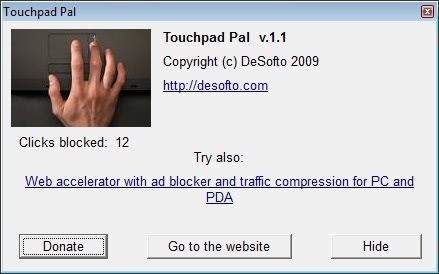
Some laptops, netbooks and notebooks have a switch next to their touchpad to deactivate the input method.
This is helpful for instance if a mouse is connected to the device, as that makes the touchpad an unnecessary gadget as you do not use it during that time. Disabling the touchpad may also be handy if you use the keyboard exclusively, for instance when you write an essay or article.
Disabling the touchpad can also prevent accidental cursor position changes, especially when typing text on the keyboard of the laptop. A slight contact with the touchpad is usually sufficient to move the cursor away from the current position which can break your work flow considerable.
Not all mobile devices offer an option to disable the touchpad with a hardware switch. Some require software to do that, and others do not offer that option at all.
Touchpad Pal
The free software Touchpad Pal is a solid alternative for users who either do not have a hardware switch to disable the laptop touchpad, or who do not want to flip the switch whenever they need to block the touchpad.
Touchpad Pal is automatically active after installation and startup. It will automatically disable the touchpad of the laptop on text input, and enable the touchpad again after the input ends. The automatic nature of the application makes it ideal as you do not have to manually activate or deactivate the touchpad whenever you start or stop typing on your keyboard.
That's a very comfortable solution to tackle the "touchpad moves cursor" problem when users are typing text. The program informs the user about the status change with a notification in the system tray.
TouchpadPal is compatible with 32-bit and 64-bit editions of Windows XP and newer versions of Windows. While Windows 7 is listed as the last compatible version, it worked just fine on a Windows 10 Pro system I tested it on.
The program uses roughly 10 Megabytes of computer memory while running in the background, which should be acceptable for most scenarios, but may make the program unusable on low memory laptops and notebooks.
Closing Words
TouchpadPal is a handy program for Microsoft Windows that turns off the touchpad whenever you type to avoid accidental cursor movements or execution of actions. It enables the touchpad as soon as you stop typing, and the only thing you need to make sure of is that it runs in the background.
Related articles
- AutoSensitivity, Set Different Mouse And Touchpad Sensitivities
- Disable Laptop Touchpad While Typing Text
- Disable the touchpad of your Windows 10 device when you connect a mouse
I have been having to master reset my laptop once a week for the past mo as a 3rd party user keeps appearing and trying to change permissions to him as well and the last 2 x’s the touchpad woudnt work as well and i had to use an external mouse, also the battery gets hot, otherwse i love it (C55t) series, thanks for the advise :)
take a look here
http://karpolan.com/software/touchpad-blocker/
Works better than TouchFreeze?
Well the major difference is that Touchfreeze has not been updated since 2007, and that it has several bugs that have not been fixed yet. I’d suggest you try out this new alternative and see for yourself. But generally speaking, if Touchfreeze does what you expect of it then there is no need to switch.
without the key, the application may not work
did you installed it ?
is it really free ?
I notice that users may have to enter a key before it works
According to the program website: The program is distributed as freeware, but donations are welcome.