Open Multiple Locations In Firefox At Once
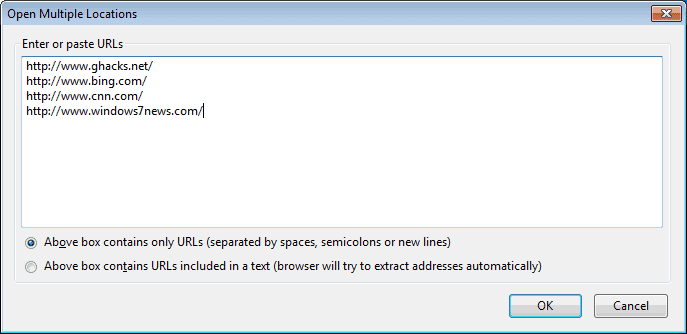
Firefox users have several options if they want to open multiple links in the web browser at once. They can click on each link individually, or use a popular extension like Snap Links to open them all together.
But there is no real option to open multiple websites from a text document for instance, other than copying and pasting them into the browser one by one, or clicking on them individually to launch them in the browser.
Update: Open Multiple Locations is not compatible with Firefox 57 and newer. We suggest you use Open Multiple URLs instead. It offers similar functionality; you can load multiple addresses at once and even extract links from text to open them just like Open Multiple Locations.
Open Multiple Locations
The Firefox add-on Open Multiple Locations offers a solution. It enables you to paste a set of urls into a form to open all websites in it at once in the browser.
The add-on adds a new entry to the Firefox File menu that is called Open Multiple Locations. A tap on the Alt-key and the selection of the entry in the File menu opens a new window in the browser with a text area.
Text can be pasted into that area from the clipboard or entered manually. The extension supports two different types of data: First, a list of urls that can be separated by spaces, commas or line breaks.
The second mode goes a step further.You can paste text into the form that includes website addresses. Open Multiple Locations parses the text and opens all urls found in it automatically.
You need to tell the program about the type that you pasted or entered into the form.
Closing Words
Open Multiple Locations is a straightforward add-on for users who sometimes have to open url lists stored outside the browser. The option to extract urls from a text document is very powerful for users who work with documents containing urls.
Update: The most recent version of the add-on ships with another useful setting. You can delay the opening of links to avoid overload in the browser. Just enter n seconds and the add-on will wait the selected time before it opens the next address in the browser.
This add-on is not compatible with new versions of Firefox.
Which is the best replacement available?
Hi Mithun, I have updated the article to reflect this and added an alternative that works with Firefox 57 and newer.
Thanks for this useful post. Thanks for sharing.
Hi ,
There is a better way to open multiple links. I have been using it since 3 years now and it never failed. Use linkification addon for mozilla firefox. It will convert all urls it recognizes in a text file or other document into a link- then it is just a question of clicking or middleclicking to load the urls in the foreground window or background window.
It is easy to use and to configure and is light on resources. Also it automatically reads through webpages. One of my best loved addons.
Try it and tell me your views.
Just try it with Launch Clipboard :) If I lauch some plain text with links, it filters text out and launches all the links it finds in the clipboard piece.
Martin, you forgot your own “Load Multiple URLs In Firefox” article ,
https://www.ghacks.net/2008/11/03/load-multiple-urls-in-firefox/
It still works for me in custom Firefox build Palemoon 3.6.6 .
On my opinion it works better than this.
Great find Roman. I agree that it is more comfortable in most cases. I do like the ability to load all links of a text though.