Eye Guardian Reminds You To Take Regular Breaks To Prevent Eye Strain
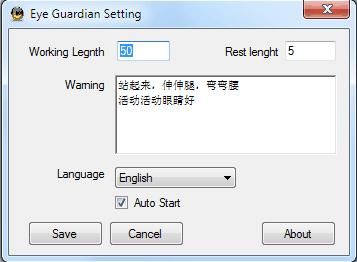
Working with computers all day can put a severe strain on the eyes if you do not take regular breaks to rest the eyes.
Many computer users tend to forget to take to take breaks. The eye strain, or asthenopia, manifests itself in various symptoms like headaches, blurred vision, neck pain, fatigue or pain in the eye area. Improper conditions can further aggravate the symptoms, and it may also lead to sleeping problems.
Eye strain is a temporary condition that goes away after resting the eyes for some time. Resting the eyes regularly can prevent eye strain in the first place.
Eye Guardian
Eye Guardian is a small program for Windows that reminds computer users to take breaks. It works in in this regard similar to programs like Eyes Relax, Eye Defender, Eyecare or Off 4 Fit which we have reviewed in the past.
The software program places an icon in the Windows system tray area on start that offers options to configure the application. The language was set to Chinese on first start on our test system. To switch the interface to the English language users need to right-click the system tray icon and select the fourth option from the top. This opens the config menu. The pulldown menu lists English as an alternative language for the program interface. The setting needs to be saved by clicking on the leftmost button in the settings.
Five-minute breaks are suggested after 50 minutes of work with the possibility to change both intervals in the program's settings.
A dimmed full-screen window is displayed on top of the computer desktop at break times. A message, configured in the program's settings, can be displayed on the screen as well.
A right-click opens the menu with options to return to work early. The window can be closed by clicking on the X window control at the top right as well.
Eye Guardian reminds users to take regular breaks. The default language, on the other hand, could turn non-Chinese speaking users away. Those users can take a look at the program alternatives that we have linked above.
The program is different from applications such as F.Lux or Iris which change the screen's brightness and temperature throughout the day to combat eye strain and other issues.
Related articles
- Iris a cross-platform eye protection software
- Lightbulb: open source F.Lux alternative for Windows
- F.Lux 4 brings presets and program whitelist
- First Look at F.Lux for Android
- Windows 10 Creators Update: Blue Light mode