Take Eye Stress Relief Breaks With Eyecare
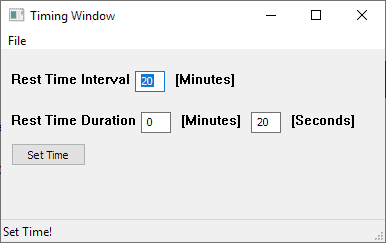
Breaks are one of the most important aspects when working long hours in front of a computer screen. One problem that can arise is eye strain which comes from looking at a display like a computer monitor for a long period of time.
Among the symptoms that computer users can experience are eyestrain, headaches, blurred vision and other symptoms that affect the eyes. The effects are only temporary but can be easily prevented by taking regular breaks.
Some computer users who have lots of discipline may take breaks regularly to avoid any of the symptoms; the same may be true if you are told to take breaks regularly. If you are an average user who spends hours on computers, you may need a a bit of help and assistance to take breaks regularly. It is easy enough to forget to take breaks when you work, play games, or spend time on engaging activities.
The best help for these users is to make use of a software program like Eyecare that informs users when it is time to take a break. Eyecare is probably the most basic type of eye stress relief breaks programs. It is a portable software program that runs quietly in the background. The only indication that it is running is a system tray icon and the process in the task manager.
The program will automatically bring up a black screen every 20 minutes for one minute so that the user can rest the eyes. Early versions of the application came without configuration options. The latest version, released in 2009, includes options to set the rest time interval and the rest duraction.
Eyecare is also a bit heavy on the resource side as it uses more than 20 Megabytes of computer memory while running. Viable alternatives with more options are Workrave or Eye Defender.
We tested Eyecare on a Windows 7 and Windows 10 PC and it ran fine on both of them.
KDE comes with RSIrelief which suggests (popup in the system tray) that the user take short and long breaks at specified intervals.
I like Workrave. It makes me a bit angry sometimes because of interrupting what I’m doing – but it works!