Get the Recovery Console back in Windows 7
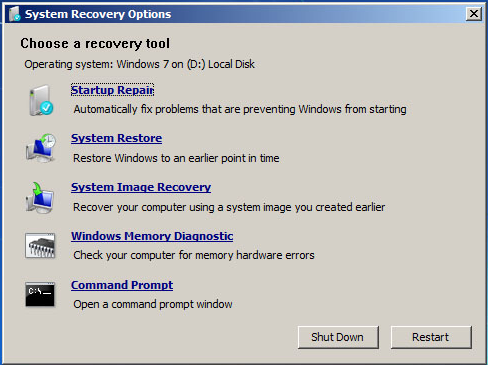
One of the most useful operating system recovery tools in Windows XP was the recovery console. Here you could perform very useful tasks like repairing the Master Boot Record and the Boot Sector of the disk on which you had Windows installed.
Then with the advent of Windows Vista Microsoft automated the process or repairing Windows and with Windows 7, they expanded on this.
But, good as it is, this automated restore doesn't always work. So can you get the Recovery Console back in Windows 7?
The good news is that it was never missing, it was just very very well hidden. You can access it through the Control Panel applet in the system recovery options.
You can access this in three ways...
- Through the boot menu by pressing the F8 key on your keyboard after the BIOS screen disappears but before the Starting Windows logo appears. Select Repair Your Computer from the menu that appears.
- From a System Repair Disc. You will need to tell Windows to restore from a backup and then cancel that to see these options.
- From the Windows 7 install DVD. Click Repair Your Computer at the Install screen.
In the control panel you use the "Command Prompt" option, and then the BootRec command with a series of switches.
There are four things you can do with BootRec...
- BootRec /RebuildBcd - This will automatically rebuild the Windows 7 boot menu if it has become corrupt
- BootRec /fixmbr - This will repair the master boot record (MBR) on your hard disk
- BootRec /fixboot - This will write a new boot sector to your hard disk. This is useful if your boot sector has become corrupt of damaged.
- BootRec /ScanOS - This last option will scan your hard disks for operating systems that may not currently be appearing in the boot menu.
Sometimes you will need to delete the boot menu and rebuild it from scratch. To do this use these commands.
Bcdedit /export c:\BCD_Backup
c:
cd boot
attrib bcd –s –h –r
ren c:\boot\bcd bcd.old
BootRec /RebuildBcd
Hopefully, armed with this information you will easily and quickly be able to repair problems that are stopping Windows 7 from starting.
Thank you VERY MUCH! you saved me here
Nice Info
Doesn’t work. There’s no /boot/ directory in C:, so I can’t do anything past going to C:. There’s a /boot/ in X:\Windows\System32, but it doesn’t cointain the BCD, and I can’t export it there either.
The attrib function only works if I do it to bcd_backup, and not bcd itself.
And lastly, I can’t do the ren because there is no \boot\ in C:, again.
Any help?
OMGOSH Thank You so much!!!! You’re the best!!!!
Mike Halsey; you are the man! I erased Ubuntu and the problem was like this: error: no such partition- grub rescue>
I try with different methods but yours actually help me a lot!
So thank you very much Amigo!
From Mexico
para todos los que hispano parlantes que tiene problema con “grub rescue” sigan al pie de la letra las intrucciones de arriba, yo pase todos los comando uno por uno y sirvio saludos!
very useful information
I was looking for a solution that would work 100%…You man helped so much….One thousand thanks…
thanks a lot it was very helpfull
Thanks, verry good
Looks like very good, and pertinent, information…thanks Mike.