Manage Office Add-Ins With Portable OfficeIns
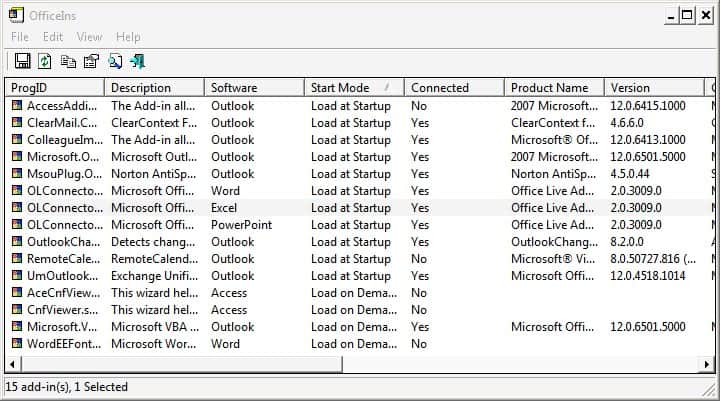
Another popular Office add-ins manager is the portable software program OfficeIns by Nirsoft. OfficeIns will automatically display all add-ins in its interface upon startup. Various information such as the name, description, software it is loaded in and startup type are displayed in the table. It is possible to sort the add-ins by every column which is especially great for sorting them by startup type or product.
One of the most important features of OfficeIns is the function to change the startup type of one or multiple add-ins. Additional options include the usual Nirsoft features like exporting data into html, txt or csv files, generating HTML reports or displaying advanced properties of add-ins.
OfficeIns is a portable software program that is compatible with most Windows operating systems and Microsoft Office versions.
Advertisement