Internet Explorer Bumpers
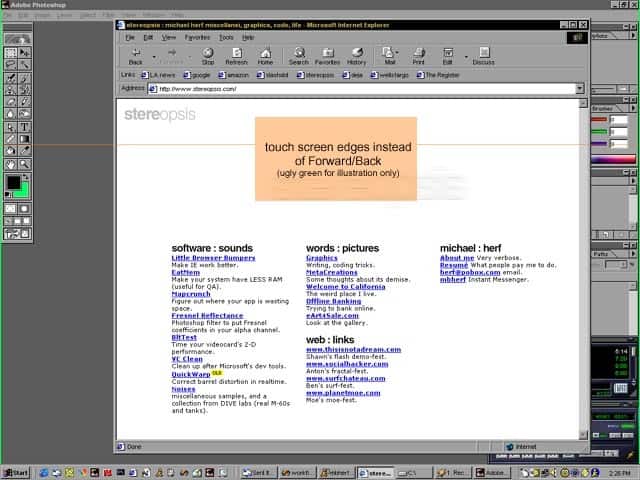
Browser bumpers is a lightweight portable application for the Windows operating system that interacts with both the Internet Explorer web browser and Windows taskbar. It is based on Fitt's Law which basically says that the screen edges are easier to hit with the computer mouse than other elements on the screen.
Browser Bumpers takes this concept and applies it to Microsoft's Internet Explorer by setting the back and forward buttons of the web browser to the right and left computer screen.
A click on the left edge of the computer screen goes back in history, while a click on the right will go forward. This works extremely well but unfortunately only in Internet Explorer. The portable software program runs silently in the background, and does not even use a system tray icon. This means that the only way to terminate the application is to kill the process in the Windows Task Manager or related application.
The second feature of the tiny 40 Kilobyte application is related to the Windows taskbar. The taskbar at the bottom of the screen sits on top of a three pixel area that is not clickable. The software program will constrain mouse movement to avoid these complications.
I got this idea of "bumping" the mouse on each side as a kind of gestural interface for browsing, and made a program that does that when Internet Explorer is on top and you bump the edge. Some of my friends are now addicted... All you do is bash the mouse pointer against either side of the screen, and the topmost browser window navigates in the appropriate direction.
Update: The Bumpers program has not been updated for a long time. While the download is still available on the developer website, it is likely that it may not work properly in newer versions of Microsoft's Internet Explorer.
Considering that Microsoft has released new versions of Windows as well, it may not run properly on those new versions. It is unlikely that an attempt to run the program will cause harm though.
For the most part though, it is an interesting concept but nothing more than that.
I dream that a day will come when I write guest post for Ghacks about PowerPro.
Errrr… did the developer hear about mouse gestures? :)
And I can do this (if I want this) with my lovely killer app Windows PowerPro, I think – it can catch mouse in the corners and generate some keystroke for it, what can be hotkey for the browser to go back, or forward, or what.
You know, I bought multi-key mouse to control player with it, but then I found they I don’t need such luxury: PowerPro can catch left-right button “chord”, and then generate “next track” keystroke for the AIMP player.