Computer Virus Protection Quttera
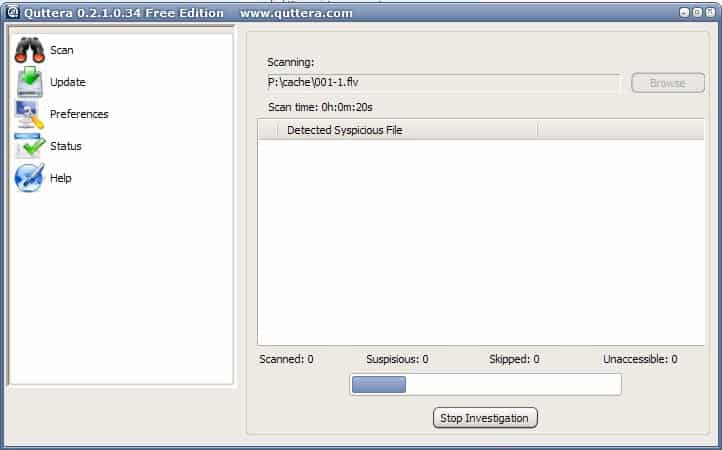
Quttera is not your usual computer virus protection program. It will only protect the computer from viruses spread in multimedia or data files including but not limited to audio, video or text files. Probably the most interesting aspect of Quttera besides its concentration on multimedia and data files is the without relying on virus signatures. A fully heuristic detection process is the result.
The computer virus protection program becomes available after installation. It protects the computer by running in the background and by providing the means to scan a file or folder for malicious code.
The current release of Quttera is available in version 0.2.1.0.34 which indicates that this is more of a work in progress instead of a release version. The developers see their computer virus protection software as a addition to standard virus protection programs.
Users who want to perform a manual scan should make sure to have at least one multimedia file or data file in the folder. The scan will jam if no files are found in the selected folder.
The main question is obviously if Quttera is able to deliver what it promises. It really depends on the quality of the heuristic engine and how it compares to the heuristic engine of the regular antivirus software.
Update: Quttera has been discontinued. We have uploaded the latest version of the software to our servers: (Download Removed)
It is however highly suggested to use a security software that is updated regularly, like Avast Antivirus for instance.
Update: Quttera does not appear to be available anymore. The best route you can go down to protect your system is a popular antivirus solution like Avast or AVG, and maybe even some on-demand scanners such as Malwarebytes Anti-Malware or Microsoft Security Essentials. A combination of resident antivirus software that protects the PC in realtime, and regular on-demand scans should protect you from harm on the Internet.
Advertisement
either incompatible w/my computer [pc-xp-ie8] or it is horrible. Computer behaved as if It just had malware place in it PLUS it didn’t even place itself on any of my add/remove programs. Crashed/froze computer PLUS it left behind bits and pieces of itself! after removing it I had to shut down and reboot SEVERAL times to get my computer back to PRE Quttera-very frustrating and unneccessary on their part!
My point is that your articles are becoming short of any quality information and sorry, I have no intention of installing some program that has not been reviewed or tested by you, recommending it in the first place by writing some lame sentences about it.
If blogging is your primary source of income lately, as you stated months before, please do some effort and make it quality blogging instead of spamming your own blog with poorly written articles without having any idea of what you are writing about.
My comments are without intentions to insult you, but to alert you how the quality of ghacks is going down lately.
Regards!
Im sure you dont need me to tell you this Martin but, dont pay any attention to the ones like that. You do a good job at what you do and I do appreciate it.
True, there are days that some posts dont seem to interest me as others do, but, that is all due to personal opinion. However, I see no reason to flame Martin for it.
I see my articles more as a “here is something new that sounds interesting, why don’t you try it out” type than telling everyone what they should do and install.
This app is interesting because it uses a purely heuristic approach and concentrates on multimedia files.
I do not have the means to compare their effectiveness against that of another antivirus software that uses heuristics as well as signatures.
Coming back to the question: What did you learn from that post? You learned of a program that you did not know before. What you do with that information is solely up to you.
Lighten up “Ben”. Telling readers to go away is a sure way to kill a site. This is not helping. Sites in the past that had told me to go away, I go away. They invariably go down the tubes or get sold out first as other people go away too.
“User says” does have a point. Which I’m guessing that Martin cannot solve now without a copy of the program and testing it further.
This appears to be somewhat similar to Threatfire from PC tools as it is used in addition to your Antivirus program.
Lighten up dude! Ghacks delivers quality articles from thoughtful research. If you don’t like it, do something other that visit the site.
So what’s the point of this article? What did we learn and what is the differece comparing it to any other AV?
(beside doing your daily quota)
Shame how ghacks goes down as you try to make it money making machine.