IE Proxy Changer Program
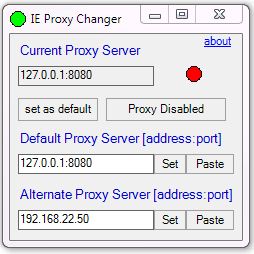
I don't think a lot of Ghacks visitors are still using Microsoft Internet Explorer to browse the Internet. Some may still do but the majority seem to favor Firefox and Google Chrome instead. My first advice for those who still use Internet Explorer is to change the browser immediatly to Firefox or Opera. If you do not want to change your web browser or cannot, for instance because of work restrictions, you may find the IE Proxy Changer add-on for Internet Explorer helpful as it enables you to change proxy servers in the browser easily.
Proxy Changer is a Windows program that runs in the system tray and allows you to quickly change between proxy servers, or to quickly change proxy settings. Simply setup proxy servers in the program and set one as default and one as an alternate to be able to quickly switch between them. Can also enable and disable proxy, set to automatically detect settings, or to use the automatic configuration setting, all from the system tray within a few clicks. Ideal for users who use a laptop between home and work, or for anyone who needs to quickly and effortlessly be able to change a proxy setting in IE
It is not clear when the program has been updated the last time. This may mean that it won't be working properly anymore in newer versions of Windows, or Internet Explorer.
An alternative is the Quick Proxy Changer for Internet Explorer which you can use to switch between different system proxies. You can add a standard, and alternate proxy server in the application interface, and switch between both proxy servers from the system tray of the operating system.
Here you can select to enable or disable proxy use, and whether you would like to use the main proxy, or the alternative proxy in Internet Explorer. The program is available as a portable version, or installer from the developer website.
Advertisement
I prefer to use the “IE Proxy Switch” that also support multiple browser such Opera, Safari, IE, Chrome, and more. Easy to use nice to have