If you are running Windows XP at the moment and want to make the switch to Windows Vista soon you might find the Windows Easy Transfer Tool of interest. The transfer tool work with both the 32-bit and the 64-bit version of Windows XP if they have the latest official service patch installed.
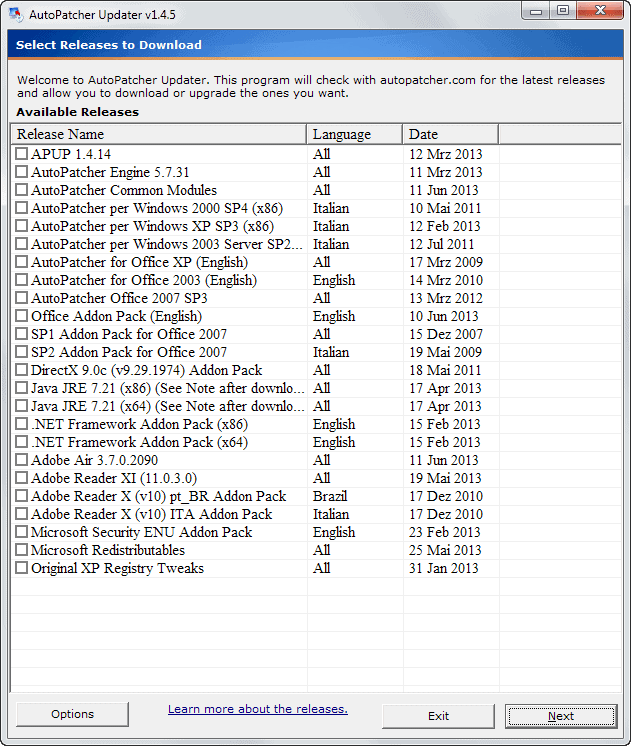
Autopatcher is a very convenient and easy way to patch your operating system with the latest patches, updates and security fixes without connecting to a Microsoft server at all. All that needs to be done is to download the latest release of Autopatcher and run it. You may then select the updates that you want to install and everything else is done automatically (that's the auto in autopatcher, hehe)
If you thought that this is going to be another article about Launchy you thought wrong. This time it is a freeware that may replace the Windows Run Function. Executor adds numerous features to the run dialog but keeps the handling as easy as possible at the same time.
The run command in the start menu is not touched at all but you can hijack the run shortcut Windows R if you like or use the defined Windows Z for opening Executor. It offers the complete features of the natural run implementation of Windows and adds many features to it.
I have talked to several Windows Vista users and all told me that they did not use the Vista sidebar because of the lack of good gadgets that could be shown there. Sure, some are really nice but the majority is utterly useless. Why would I want another clock in there for instance ?
The Amnesty Generator (Windows, Macintosh) tries to fill this gap by providing a clever way to convert thousands of web widgets to Vista gadgets that can be placed in the sidebar. The program is free and absolutely easy to use. All it needs is the html code of the widget to automatically convert it into a Vista sidebar gadget. The html code is displayed when you select a widget from the many databases that offer them.
I'm using some folders over and over again in my daily work routine. My mp3 folder for instance, my profile folder and the folder that contains most of my applications stored on my computer. I have been using shortcuts to access them until now but today I found a free software that adds favorite folders to the right-click menu.
Just like in Windows XP the ability to use custom themes in Windows Vista is limited. There is however a very convenient way to unlock the ability to use custom themes in Windows Vista. All you need is the free software Code Gazer which, when executed, unlocks the ability to use custom themes and also changes the Vista Aero theme to use the Glass effect on maximized windows as well.
I'm using a program called Autopatcher XP on my Windows XP system to apply all patches that Microsoft released in a month at once without connecting to Microsoft at all. This is a very convenient way to patch a operating system and I was looking for a way to do the same for my notebook running Windows Vista Home Premium. I found a reference to Autopatcher Vista on the excellent Windows Vista Tweaks blogs
Did you ever experience the loss of a large text that you have written because you did press the wrong button, accidentally closed a window or a program crash ? I did and it really felt terribly to write everything again. I recently read a nice forum discussion about the subject at the Donation Coder blog where the thread starter was asking for a program that would log the text that he was writing to make sure that it would not get lost when something like the above happened.
I'm not able to live without tabbed browsing anymore and I suppose this is true for most Internet users. I found a great program called QT TabBar which adds the same functionality to the Windows Explorer. Installation of the free software is not complicated but rather unusual. There is no setup or install executable, the program that you have to start to install the Tabbar is RegisterQTTabBar.exe. The computer needs to be restarted afterwards and you need to activate the toolbar in the View > Toolbars menu.
If you ever wanted full control over the Autplay feature of your Windows operating system you should take a look at the free software Autplay Repair which gives you excellent control over every aspect of Autoplay. Since there are different autoplay menus for different kind of media that are inserted you may select to remove, modify or add options for those menus. It is furthermore possible to disable the autoplay feature for drive letters. If your don't want the autoplay feature for your CD writer you could disable it here easily.
Microsoft decided that The Aero interface would not be available for Windows Vista Home Basic users. I personally dislike the new trend to offer several versions of a program with different functionality naming them basic, premium and ultimate. It confuses consumers who have enough troubles to work with the operating system less alone deciding which of the many versions of Windows Vista would suit their needs.
The Windows registry is filled with all sorts of information over time. Many programs write information in it and sometimes those information do not get removed when the software that created them is uninstalled. Invalid registry entries can be the cause for crashes, drops in system performance and other erratic behavior. It does therefor make sense to remove those entries that are no longer needed from the registry to fix these issues.
The feature to add your own visual styles to Windows XP is locked by default and you need to replace the original uxtheme.dll with a patched unlocked one to be able to add visual styles to the operating system. Download the patched uxtheme.dll from Softpedia and do the following. Rename the original file which can be found in the system32 folder of your Windows XP installation to uxtheme.dll.old and move the downloaded version into system32. You will have to restart your computer afterwards before the changes are recognized.
I know that this may sound funny but I also received the error "The memory could not be read" during Windows startup. The funny thing is that this error and the error "the memory could not be written" are not related to each other. I found a fix that helped pretty fast. The memory could not be read is apparently a Java error which is causing the problem. You find a big explanation with various solutions at a official Java website.
I have lately been getting the error message The instruction at "0x62e2cc0f" referenced memory at "0x00000000". The memory could not be "written" in Microsoft Windows XP. This happened frequently when I tried to play certain avi video files. I first thought that I had a memory problem, maybe defective RAM or bad sectors on my hard drive but soon found out that this was not the case. It took me a while to realize what it was. Once I knew where the error came from I was able to wave goodbye to the memory could not be written and watch all the avi movies on my system without problems again.
If you want to rename files in one go without having to rename each file individually you should take a look at the free software Renamer NG. Owners of digital cameras for instance will love this software. The camera names the pictures that have been taken Picture001.jpg, Picture002.jpg and so on which is not very helpful if you want to know where the pictures were taken. A file renamer like Renamer NG is capable of renaming all files at once. If you would use the Windows Explorer instead you would soon realize that renaming hundreds of pictures takes a very long time.
Users with Microsoft Windows Vista and an iPod might have encountered the problem that under certain circumstances the data on the iPod could become corrupted after removing it from the computer that was running Windows Vista. According to Microsoft the problem could arise under two circumstances which I pasted below:
Please note that the following article is a paid review. You can be sure that I'm only accepting reviews of products or services that I think are interesting enough to be mentioned on my website and that I would consider using myself. The Ultra Hal Assistant is a personal assistant that increases your productivity. It is possible to chat or speak with the artificial intelligence to let it do a number of things for you. This includes starting programs, reading text, reminding you of appointments, look up local news and weather, define words, dictate text and many more.
If you are looking for a cheap and reliable way to monitor a room you could take a look at the freeware Grabmotion which uses webcams to monitor rooms. Grabmotion constantly monitors the room and starts default processes once a motion was detected. Processes that can be defined include sending an email with an attached image showing the room during the time the motion was detected, sending an sms through a gateway, saving an image to the hard drive or playing a sound alarm.
I was never that of a theme fanatic and used the windows classic setting on all of my previous computers because I thought it would speed up my system. I feel a little bit old fashioned to defend this stance against my friends who love to use themes for their windows operating system. It is not anymore a question of speeding up the system, with dual core cpus and gigabytes of ram available for most computers that are sold these days.
The best software to control every program that is loaded automatically when Windows starts is Autoruns by Sysinternals. While this is an excellent software it requires some knowledge to use it the way it was meant to be used. A similar free software that is way better suited for novice computer users is the program Startup Control Panel by Mike Lin. It looks like a crippled version of Autoruns and concentrates on the most used locations where programs are added to be started with Windows.
The following article describes two ways of speeding up hard drives in Windows Vista. The first tip describes a way to speed up SATA drives and the second to speed up USB drives. Both options can be easily configured in the Device Manager. Advanced write caching features are supported by Windows Vista but not enabled by default. I'm not sure why Microsoft decided to disable the feature by default but it surely helps system performance to enable it. Just make sure you have an SATA drive installed.
You can use the Internet Connectivity Evaluation Tool to test if your router supports various technologies that have been build into Microsoft's Windows Vista operating system. The test itself seems to be working only on Windows XP or Windows Vista and requires the Internet Explorer which is using Active X for the test. The following features and technologies are tested with the Internet Connectivity Evaluation Tool: Basic Internet Connectivity, Network Address Translator Type, Traffic Congestion, TCP High Performance, UPnP Support and Multiple Simultaneous Connection State.
Holiday season is coming closer and I thought it would be nice to begin writing some articles that would fit nicely into that season. If you are using a digital camera to take pictures you might find the free software Autostitch worth a try. Autostitch creates a panoramic image from all the images that you load into the image manipulation software. This works of course only if the images are related to each other. If you took three pictures from different angles for instance that all show part of the same landscape. Everything is done automatically.
If you ever reinstalled Microsoft Windows you surely have encountered the following hassle. All the drivers that have been installed on your system are gone because of the new installation and you have to search the web to find the latest drivers and update your system with them. This is of course only valid if you do a clean install and do not install the operating system in the same folder as the old.
It was possible to define the percentage that the System Restore feature in Windows XP allocated from a hard drive. Windows Vista has System Restore build in as well but no obvious way to define the percentage of the hard drive that System Restore allocated. Microsoft thought it would be a good idea to hide the setting well and allocate 15% of the hard drives capacity to System Restore. On a 300 Gigabyte drive System Restore would allocate 45 Gigabytes of space !
In their drive for a uncomplicated system they restrict user possibilities to create a system the way they like. It is becoming a closed system with the owner of the computer being a user instead of someone who can actively alter his system the way he wants. To change the System Restore size in Microsoft Windows Vista you have to rely on the command line utility vssadmin.
Maybe you have already encountered the strange behavior that it takes much longer to copy large files in Windows Vista than in Windows XP. You thought that the change from XP to Vista would at least be not a disadvantage speed wise but Vista somehow seems to have a problem copying large files. This happens especially with mapped drives but it could also be that you witness network disconnects.
The problem is caused by a new feature called Auto Tuning which is by default enabled in Microsoft Windows Vista. What Auto Tuning does is that it reacts on changes in the network by tuning the receive windows size. The solution would be of course to disable Auto Tuning in Vista. Some users reported that disabling Auto Tuning had a positive effect on their ability to connect to services such as Windows Live Messenger which did not work before.
Anti Mosquitoes is a very unique software. The main purpose of Anti Mosquitoes is to prevent that mosquitoes come anywhere near your computer by using sounds that are barely audible by humans. This is at least what I think it does, the problem is that the developers homepage is in Thai only and the program itself has little information in English. I'm saying barely audible because it creates a noise that is audible and - at least for me - kinda annoying. The only way around this would be for me to wear a headset and listen to music while Anti Mosquitoes is running.
MD5 (Message-Digest algorithm 5) can be used as a way of checking that a computer file has not been maliciously or accidentally altered. To put it simple, it works like a fingerprint. So, nowadays most of websites includes this information to their software, which looks like this:
Sandboxie does what virtual machines such as VMware Player, Virtual Box and Microsoft Virtual Pc do with the difference that it works on the application level and not the operating system one. Instead of running a virtual operating system that makes it safe to try and test software it lets you run software in a sandbox on your current operating system with the same result. The normal process in an operating system is that applications can read and write date from the system.
SysExporter is a free software from one of my favorite software developers NirSoft that is able to explorer standard list-views, tree-views, list boxes, combo boxes, text-boxes, and WebBrowser / HTML controls from almost every application to text, HTML or XML files. I think an example would be great at this point to show you what it can do. When you start SysExporter you get a list of all applications and folders that are currently running on your system.
Readyboost is a disk caching system introduced in Windows Vista that relies on flash memory to boost system performance. The effect is not that noticeable but some users swear on it and I do not want to discuss the usefulness of Readyboost. The USB device has to meet some requirements before it can be used for Readyboost mainly that it needs to meet certain read speeds. Many older USB devices do not meet these requirements and refuse to be used as Readyboost devices in Windows Vista.
I have been writing a article about three months ago which detailed how to edit the registry to display previously connected usb devices in the device manager. While this method is still working I found a free software that has exactly the same function. The software is called USB Deview and was developed by one of my favorite software programmers NirSoft. Before I start and describe the security software I would like to point out its use. I work for a company in the financing sector and they have such a strict security protocol that everything has to be routinely checked from time to time.
A reader of my site asked which program I was using to transfer files between my local computer and my dedicated server. The question looks easy to answer at first glance but actually it is not that easy. I'm actually using two ways to connect to my dedicated server depending on the tasks at hand. I use Putty to connect to my dedicated server when I want to administrate it: create new virtual hosts, ftp accounts and the like. I do use WinSCP for all other tasks, mainly for opening a secure connection to my dedicated server which uses SSH.
It is really painful to copy files using the Windows explorer. It only displays one folder at a time and it is often inevitable to open two explorer windows to copy files from one folder to another. This takes lots of time and is not very ergonomic. The software Folder Box is a windows explorer upgrade which adds another window to the windows explorer. This makes it very easy to transfer files from one folder to the other or perform other file operations that require two folders.
We all know that Microsoft decided to add the search function to the Vista startmenu and get rid of the run box by default. You can add the run dialog again but there is a much better way to add functionality to the search box using a little great application called Start++. It adds new commands to the search box which define actions that are executed. Typing "g searchterm" for instance opens the default browser and opens Google search results with the searchterm that you have entered. Eight default commands are already defined and you can add new ones with ease.
Keeping up with application updates can be a very tedious task even if you have only a handful of them installed on your system. If the software has no update reminder you have to manually visit the developers homepage and see if an update is available. Most users simply do not look for updates actively and use old versions that might have security holes or miss important features that have been implemented in later versions. But there is hope..
I was running the Folder Size open source program from sourceforge for some time which had a great functionality but stressed my system a lot during size calculations of all folders. This was extremely annoying when I was opening folders in explorer that were having many subfolders and files in them. It took some time and slowed down my system. I therefor uninstalled Folder Size again and decided to look out for a program that would display the folder size only if I would request the information.
Did you ever try to remotely access a computer of a user who is not tech-savvy ? How long did it take to configure the client system correctly ? One great solution for this kind of problems is the software Teamviewer which is free for non-commercial use. Teamviewer uses two software modules: The first is the one that is run by the person who wants to access a computer remotely while the second is run by the user who wants to permit remote access to his machine. The client module is absolutely easy to use. It just needs to be executed and displays a username and a password which the user who wants to access the clients machine has to enter in his Teamviewer software which is called the Supporter Module.
About eight years ago I was backing up some pretty valuable files on CD. I should add valuable to me. One Cd contained demos of me and my clan playing Unreal Tournament capture the flag and I've always seen this as a part of my history. Well, I tried to copy the CD to my hard drive a few days ago and guess what; Some files could not be read and I lost some of them during the process. At least that's what I thought until I found the freeware Copy Cat. Copy Cat uses a superior method to copy files by using a byte per byte method.