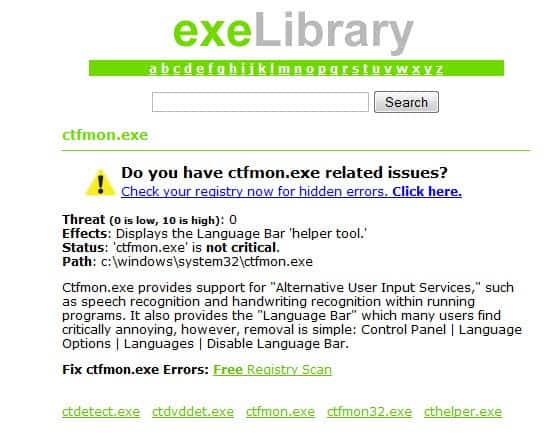
Press CTRL + ALT + DEL, what do you see ? The windows taskmanager with lots of processes, showing a filename like svhost.exe and a memory usage of that process. Besides checking for trojans, spyware and virii: What´s a good way to check for possible causes if your computer behaves slowly ? Right, the taskmanager. Unfortunatly the process don´t give you lot´s of information which application did cause them to run on your windows version.
Do you know if your system will be able to run the upcoming Microsoft operating system Windows Vista ? The minimum requirements are a cpu with at least 800 MHz, 512 MB of Ram and a DirectX 9 capable graphics processor. The requirements for the full Vista experience look like one for a modern computer game: 1Ghz Cpu, 1Gb of Ram, 128 Mb graphics adapter with Pixel Shader 2.0 support and a 40Gb hard drive with 15 Gb free space.
Do I really need to to run this program at startup ? That´s a question I´am asking myself from time to time. I check on my autostart entries regulary and it happens that I find a program sitting there that I´am not sure about. I simply uncheck the item most of the time, but this is not the right way to do this. I present you a good way to check on your autostart entries, it´s fast, free and easy.
Do you need network services if you are not connected to a network ever with your computer that is running windows xp or windows nt ? No you don´t. Still network services are running as default services when you run windows and this leads to security risks which can be avoided by turning them off. The configure nt services securely website has unfortunatly only a small section of their tips in english but the rest should be understandable while using a translation service.
The avi bug which makes it impossible to delete avis in windows xp by chosing delete from the menu or hitting del at your keyboard is caused by Explorer reading the .avi file to determine file information as soon as you move the mouse over the file. This causes 'permission denied' errors when trying to simply move, copy or delete these files as they cannot be changed while Explorer has an open handle on them.
It seems that the method that I previously posted is not working really well. If you rename the files windows will try and install the update again. Therefor one has to find another way to disable this, what we do is disable the execute bit on wgalogon.dll. That way, winlogon can't call it as a notification package at boot, and since WgaLogon is responsible for running and maintaining WgaTray.exe, no more tray popups either.
This little list might be helpful for some windows users. It is a detailed listing of windows keyboard shortcuts that most people don´t use because they simply don´t know about them. I´am not using many as well except maybe Ctrl+C to copy, Ctrl+V to paste the copied content and Alt+F4 to close a window. Shortcuts are a great way to work faster. The list is not complete but contains about 40 shortcuts.
I found a tutorial on the techarena forum that had some nice (standard) tips on how to speed up your windows operating system. You find tips that increase boot and shutdown speed, some that increase the overall performance by disabling certain services and features like indexing service and system restore. If you never tweaked your system before this article is for you.
Dylan Tweney compiled a list of 101 fabulous freebies for the pcworld website. The link above leads to the category view of all freebies that dylan collected. Categories include Tune Up: Utilities and system tools, Lock It Up: Security/antispam tools, system-stabilizing utilities and Share It: File sharing and storage services. All categories include program links and a short description of the program itself. Lots of known tools but also some lesser known ones and also some services are included.
There is a good guide at lifehackers with a rather large title: "How to format your hard drive and install Windows XP from scratch". The article lists the obvious things that you need which are: A pc, a windows installation disc, other software that you would like to install, optional up to date drivers for your hardware and a (optional) backup internet connection to download drivers / other software in case of emergency.
A friend of mine asked me to take a look at his computer because it reacted slowly and took ages to boot. He was running windows xp home and shared the computer with his wife and his two lovely girls who unfortunatly decided to install lots of "female" orientated applications like riding games, animated screensavers and the like. After getting rid of 185 spyware entries I told him that he could speed up his pc which had only 256 Mb if he would disable some features of windows xp.
I´am cautious when I read another article that claims to speed up your windows operating system by simply tweaking some settings in the registry. I learned the hard way that your os sometimes becomes unstable and you will have to restore it or do a fresh install. The article "Make your windows fast as never before" is one of those articles that makes this claim.
Its late at night and I can´t sleep, I thought i try this complete list of all windows xp command line tools and parameters to finally fall asleep but even that is not working tonight.
Now this article over at tomshardware.com comes in handy. I told you yesterday how to encrypt your hard drives with the great true crypt freeware and recommended that everything would be encrypted and the system would be booted from usb.
The people over at comcast have written a free troubleshooting guide for windows xp systems. There is of course no 100% fool proof way to fix a windows xp system, the problems that can occur are manifold and no article can ever deal with every possible error.
Everton Blair over at connectedinternet.co.uk wrote a nice beginners guide on how to increase the speed of your windows xp operating system.
Help2go has some useful information about why every windows user needs a linux live cd. First, you need it if you need information out of your computer and windows seems to have a problem starting or behaves abnormaly just in the moment you need it most.