Brave is testing a Quick Commands feature
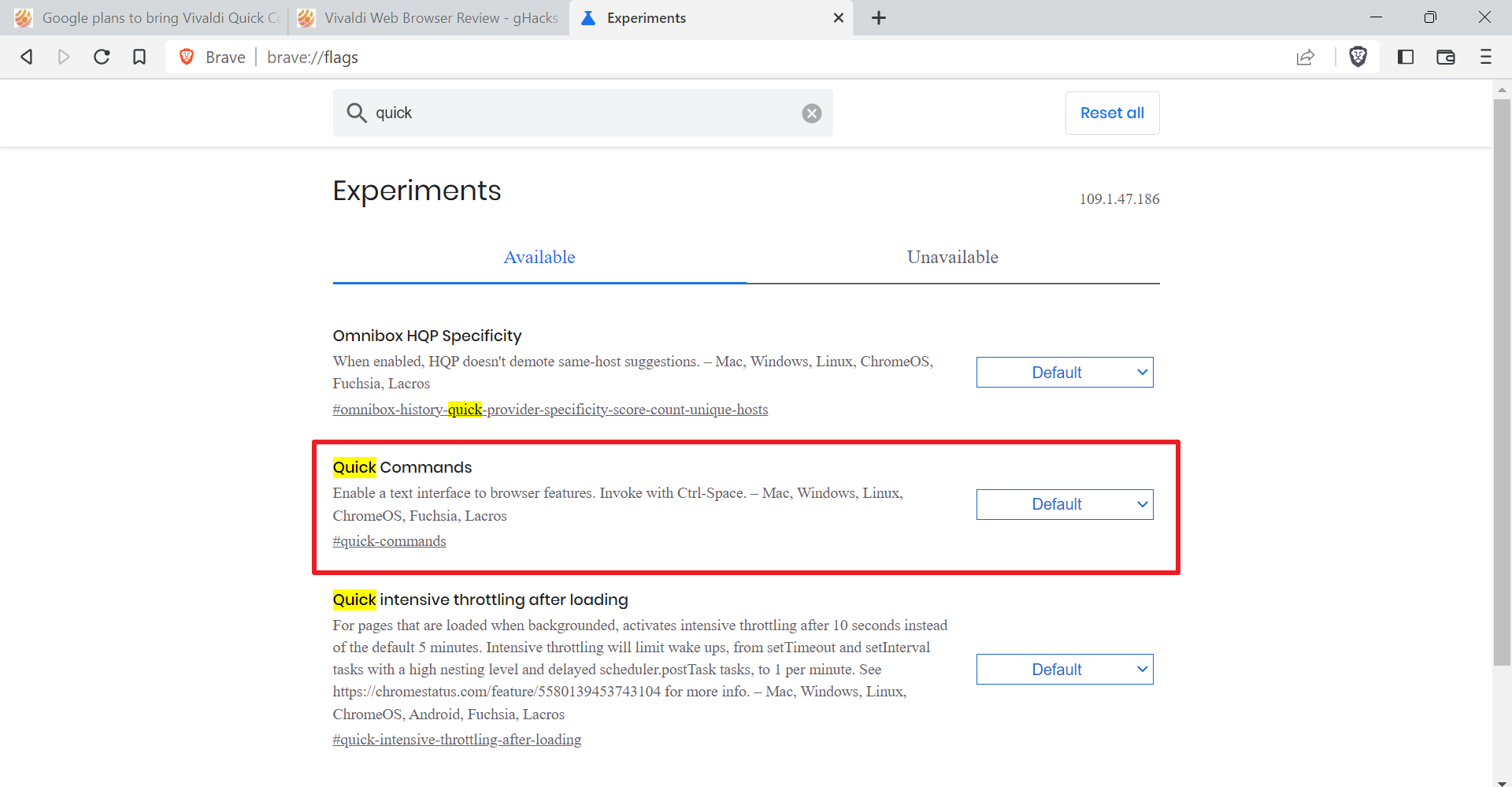
Brave Software is testing a Quick Commands feature in the company's Brave web browser currently. The feature gives users access to a prompt to run different commands from that prompt right away.
Quick Commands is not a new feature in the browser world. First established in the Vivaldi web browser, it has since then found its way into Chromium. Google launched it as Commander in the Chrome browser, but renamed it to Quick Commands eventually.
The main idea behind the feature is to let users execute certain actions in the browser using the interface. Launched with the shortcut Ctrl-Space in Brave, Quick Commands displays a small prompt on start. The prompt accepts keywords, like tab, bookmark or close, and display the matching actions as suggestions.
The keyword tab, for example, displays suggestions to close all other tabs, bookmark the active tab, or create a new tab. Commands can be refined, e.g., by typing close tabs to only display options related to closing tabs.
Not all commands may execute faster when using the feature, but some do. To close the browser, Quick Command users have to press Ctrl-Q, type q and hit Return to do so.
Enable Quick Commands in Brave
Quick Commands is not enabled by default in Brave, but the feature is available in all versions of the browser, including Stable. Since it is a Chromium feature, it may also be available in other Chromium-based browsers.
Here is how to enable it in Brave:
- Load chrome://flags/#quick-commands in the address bar of the Brave browser.
- Set the Quick Commands feature to Enabled using the menu on the right.
- Restart Brave Browser.
Once restarted, activate the prompt using Ctrl-Space while Brave's browser window is active. Note that some of the commands related to the active tab or window.
Quick Commands lists available keyboard shortcuts next to commands, so that users may notice them and use them directly to speed up actions further.
Closing Words
Quick Commands is a handy feature for some users. Chromium's implementation is inferior to Vivaldi's, as the latter offers more options and controls. Still, some Brave users may find it useful to execute commands that are not easily accessible in the browser or executed faster using the Quick Commands bar.
Now You: do you use Quick Commands in your browser of choice?
I find such a feature to be bloat.
Brave should focus on the only thing they are popular with – their built-in content blocker and make it more robust, powerful and good enough so if Google gets rid of uBlock Origin with the Manifest V3 thing, at least Brave will be a good enough alternative.
The people that use Brave, in my opinion use it for its content blocking features, I personally use it but with uBlock Origin, if uBlock Origin stops working, I don’t think most people will keep using Brave and move to some other browser that keeps support for uBlock Origin and Brave will be left with nothing.
I’ve tried Brave on Android and since it still doesn’t support extensions, I updated the filter lists with my own filters and only then it blocks content properly and still inferior to Kiwi with uBlock Origin.
Once upon a time not that long ago there was always plenty of robust, sometimes informative and very often entertaining commentary on these browser stories which always made this site worth visiting. What a shame what it has become now.
For what it’s worth I reckon yes, I would make use of this feature – I like it in other software.