Don't use "search the Microsoft Store" to find apps for specific file extensions
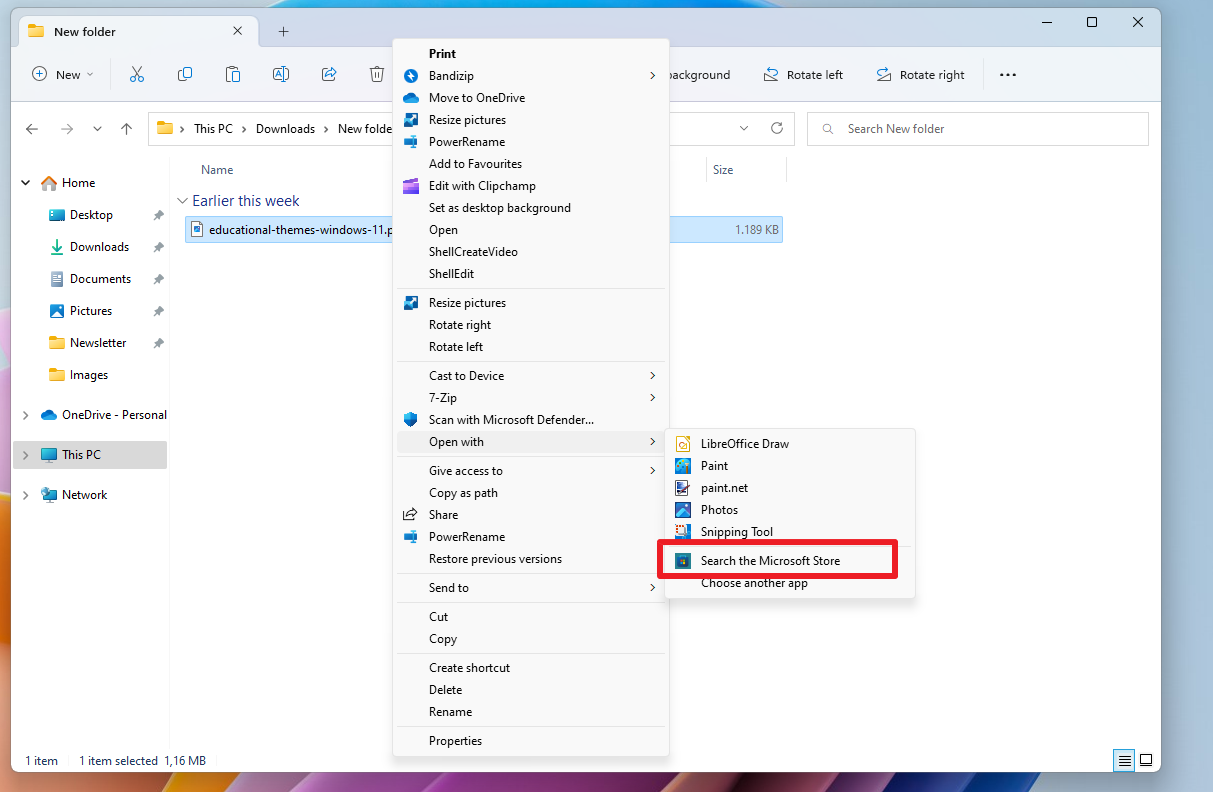
If you don't want to use WhatsApp for viewing Mp4 video files or Doc Opener for Sell to open Microsoft Word documents, then you should disregard the Microsoft Store recommendations for these file types.
Windows supports many popular file formats by default. Common image, video, document file formats are supported by default. While the programs that open them are basic, e.g., the Photos Viewer for image types, they allow users to view these without installation of programs.
It is recommended to install dedicated programs to view certain files on Windows. Media Player may work for some users, but others may prefer the advanced capabilities that programs such as VLC Media Player, MPlayer, or PotPlayer offer.
Windows does not support all file types by default. Windows displays a list of suggested applications when you try to open an unsupported file type. There is also an option to search the Microsoft Store. A similar option is provided when you right-click on a file type, supported or not. If "open with" options are displayed, there is also a "search the Microsoft Store" option.
This search option runs a search for the file extension in the Microsoft Store. The good news is that most apps that are suggested do indeed support the file type. A search for "doc" returns the free apps Neat Office and Doc Opener, and the paid app Doc Opener for Sell, as the top three results. LibreOffice, the open source Office suite, is not listed, even though it is available in the Store. Microsoft Office, the standalone or subscription-based version, is not listed as well, and neither is WordPad.
Another example: a search for MP4 returns WhatsApp as the top result, followed by Microsoft Photos, Movies & TV, Windows Media Player, and Clipchamp. Four of the five are Microsoft apps, but these are all installed already. Popular apps such as VLC, which support MP4, are nowhere to be found.
The search feature is problematic for a number of reasons. Besides the very obvious fact that it is ignoring the majority of programs that are available for Windows, its is suggesting programs that are not the best choice or even suitable at all for opening the specified file extension.
A search on the Internet may or may not be a better option, which is probably not the answer that you have been looking for. A search for "best program for mp4", or "how to open doc files" returns a mixture of top lists and articles.
Still, one would expect that the built-in search feature on Windows works better than most searches on Google, Bing and other search engines.
Now You: how do you find the best suitable program for opening specific file types?
“The search feature is problematic for a number of reasons. Besides the very obvious fact that it is ignoring the majority of programs that are available for Windows, its is suggesting programs that are not the best choice or even suitable at all for opening the specified file extension.”
Since after Windows 7 (when the satya nadela was seated as CEO), Windows became a hot pile of half-baked mess with an identity crisis. It’s many functionalities are clearly developed by the people who doesn’t use or even like Windows. It’s store has been one of the biggest example of this situation. You think 10 years will be enough for one of the biggest software companies on earth to develop a decent client. If one lists the problems Store app has (excluding the lack of apps) with short description, it would take at least 3 full-sized articles to include most of them.
The most likely reason is that companies have “paid” Microsoft in some way to have their application highlighted and pushed to the top. Then there is the possibility of a very poorly designed algorithm that looks for keywords hidden in page (as search engines often do) that “tricks” things into a higher position.
Or both, of course.
Someone created the “search in the store” option menu. One would think this person would at least click it once… one would think….
You should not use the Microsoft Store in any way. This is how walled gardens are developed. Because Google and Bing are beginning to produce subpar results, it is preferable to utilize DuckDuckGo search exclusively to find what opens a certain file extension. Also, the Microsoft Store has a history of offering obsolete, subpar, or even harmful apps, it is generally not advised to utilize it for downloading and installing software. Instead, downloading and installing apps from the developer’s official website is recommended.
Could you imagine only being able to use the apps from the microsoft store?
Oh wait, you don’t have to, google and apple already do that LOL
PS I know how to side load, this is sarcasm. Imagine being forced to sideload in windows too.
by definition, I will never search in any Microsoft store. I work mostly with dedicated programs for my needs and will direct file types always to those dedicated programs.