Firefox 106.0.2 fixes a freeze, opening issue and more
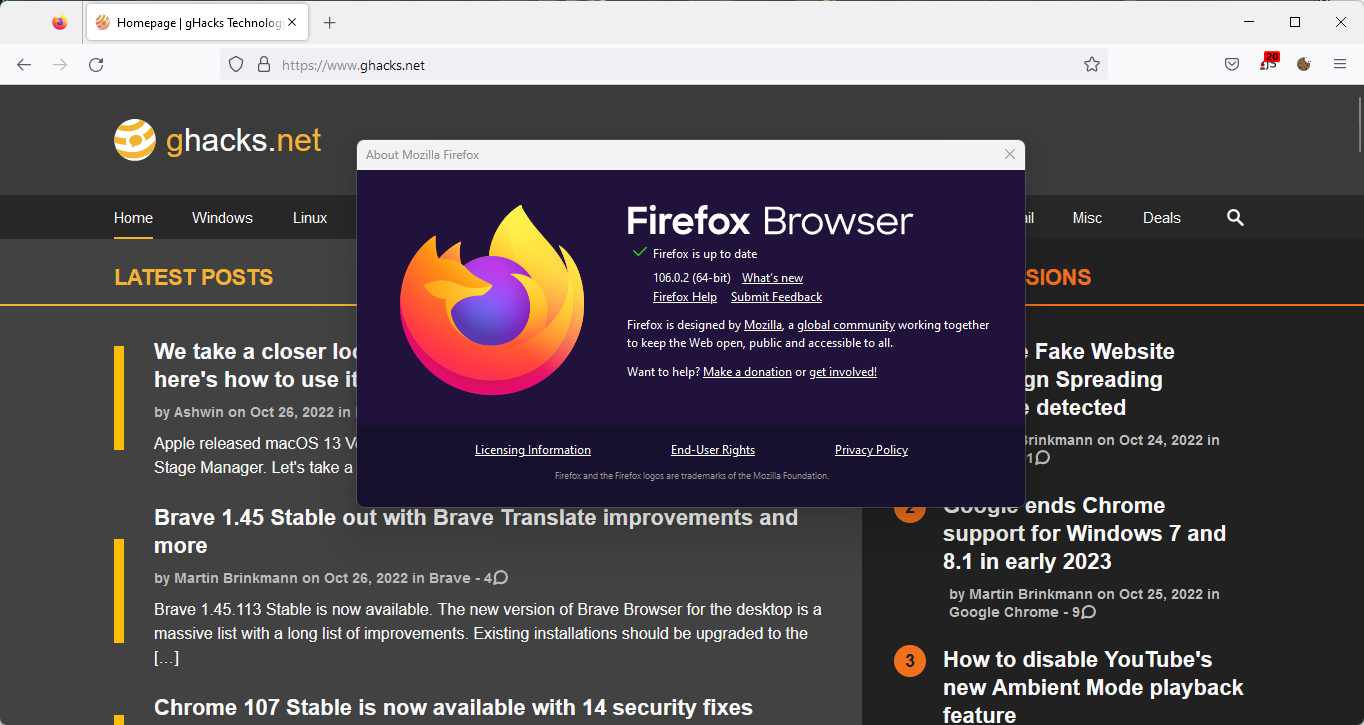
Mozilla Firefox 106.0.2 will be released later today. The second Firefox 106 point release addresses five different issues in the browser, none is security related.
The browser's automatic updating system should pick up the new version starting later today. Firefox users may select Menu > Help > About Firefox to display the current version and run a check for updates; this check should pick up the new version later today as well and install the new update for the browser.
Firefox 106.0.2
Firefox 106.0.2 addresses five different bugs. Some of the bugs are found in new or improved features introduced in Firefox 106, others appear unrelated to that release.
Mozilla addressed two Firefox View issues (bugs 1792680 and 1794474) . Firefox View was introduced in Firefox 106 as a way to improve using Firefox on different devices. The feature works best if Firefox Sync is used, as it displays tabs from other Firefox instances in that case. The bugs prevented the reload button from working on the Firefox View tab and introduces sync requesting functionality on the page as well. Mozilla argues that users would expect that stale data is updated when the refresh action is selected on the Firefox View page.
Another issue that has been fixed in the new Firefox point release prevented the opening of the browser, it if was installed from the Microsoft Store (bug 1796391)
Firefox users could also run into browser freezes under certain conditions (bug 1793748). On installations with accessibility enabled, the browser could freeze on certain sites, such as Proxmox sites. Firefox freezes completely in that case and the only recourse was to kill the main Firefox process to close the browser and restart it.
The fourth issue fixed in Firefox 106.0.2 addresses a PDF document display issue. Mozilla improved Firefox's PDF reader by adding basic editing support in Firefox 106. Some PDF files with forms would not display correctly, according to the bug report (bug 1794351).
Mozilla fixed the column width of the Notification sub-panel on the Settings page as the final fix in the point release (bug 1793558)
Now You: did you encounter any of the issues while running Firefox?
Ever since 106.0.2 update multi sites won’t open when i click i links to them (ex. Blizzard/Activision sites, megupload, youtube links, imbd links & many more. It’s starts to open the sites link (that i have clicked on ex. I can access Blizzards starcraft 2 site but if I try to click the forum link it will open in a new tab then close 3 secs later) in another tab as usual but after 3-4 seconds it just closes the tab. I’ve never had this issue EVER!! until this recent patch. I have tried numerous settings & still this issue is happening, please any help is appreciated as I’m at a loss as what to do…
(iPhone 13 Pro, iOS 15.7)
Since the update to 106 I have had NOTHING but pain and suffering from the FF app.
– It’s VERY slow when searching, sometimes it takes 10 seconds to show a letter I’ve typed and then it’s forgotten half the sentence I’ve been typing and the actions are super delayed (20-30 seconds even).
– It randomly just flat out crashes and this is constantly. I’ve never had it crash before that I can remember.
-I did have over 100 tabs open but that’s because I hate losing my place in my chain of thought. I figured maybe an open tab was bogging down the app but closing out of a lot of them had no effect.
What annoys me is how tabbing out of the app to find info elsewhere when filling out a form etc forces a refresh of the page. This absolutely KILLS me.
So I just found out that my DNS over HTTPS was enable, but not only that, it had selected Cloudflare which apparently is “default” selection FF, which is Not my choice, can you people check out if that has been set in your browser too, it’s deceptive practice to have MITM sneaked in on ones browser without ones consent.
No issues noticed with 102.4 ESR, which is exactly why I stick with ESR releases.
Anyone using the Menu Bar, will you check if you see File and View elements indented to Right – a big space left side, please?
This I think started just recently, possibly 106, I blamed my userChrome and tried to fix but found out this is happening with a plain vanilla Firefox.
Regards,
Firefox Menu Bar reporting: I have, have always had and still have, from my left to my right:
File Edit View History Bookmarks Tools Help. No space, big or small (neither medium) be it on the left, on the right or anywhere in between. My OSS is 7, Windows 7. This report is not encrypted. Over.
Thank you for your reply, Tom Hawack.
I am not sure if my Windows 10, currently the latest 19045.2193, is doing anything to my Firefox installation…
OSS! Are we in 40’s still? :D
Thank you again for your reply. :)
@higitsune, it was getting late, I had just emerged from the Coen brothers ‘Burn After Reading’ film, so I guess I got sort of amused to play with my response as some sort of catastrophic secret agent :=) Hence, “My OSS is 7, Windows 7” to blend “My OS is Windows 7” together with WWII ‘OSS’ together with a “My name is Bond, James Bond” analogy, plus the “This report is not encrypted” referring to the fact a plain understandable text may be encrypted otherwise than with encryption, so to say. LOL. [Applause] Otherwise my comment aimed to answer seriously your question…
Getting back to the topic, one thing is sure : browsers consider the OS and Windows 10 here might be the culprit. Would be nice if anyone could testify of such an issue as the one you mention. Maybe you could get information on Reddit’s Firefox instance at [ https://www.reddit.com/r/firefox/ ].
I didn’t have any problems with version 106 either.
106.0.1 installed yesterday just started creating (average 5 tabs open) 30 processes open (on win 10 and 11) and killing system.
I restored to backup before the 106.0.01 and crap worked.
will test 106.0.02 now
Does this also fix the LibreWolf freeze issue I’ve been having for months?
I also have never experienced any of these issues. I also disable View and Sync. And I can’t imagine why anyone would install Firefox from the Microsoft store. In any case real men (err…people) use local accounts.
I haven’t encountered any of the Firefox 106.0 issues mentioned in the article and fixed with ver. 106.0.2
Be noted that,
– Firefox View (as well as Sync) are disabled here;
– I’ve never installed Firefox from the Microsoft Store;
– Accessibility is disabled, never encountered a freeze on visited sites, but haven’t opened any Proxmox sites;
– No PDF document display issue encountered, but I seldom open PDFs in Firefox.
Updated Firefox nevertheless to ver. 106.0.2
Side-note : I linger to understand the delay between a Firefox update availability and its release notes. At this time Release Notes for Firefox 106.0.2 is still pending. Both should be simultaneous as I see it. If it weren’t for Ghacks I’d still be wondering about FF106.0.2 specifics …
FF 106.0.1 not only freezes in a certain conditions, furthermore it closes itself sometimes under heavy pages loading process. Memory hog sometimes appear and then it closes. A must see!
Still 1000000000000000000x better than anything China builds for Google.