Thunderbird 102.3 is a security and bug fix update
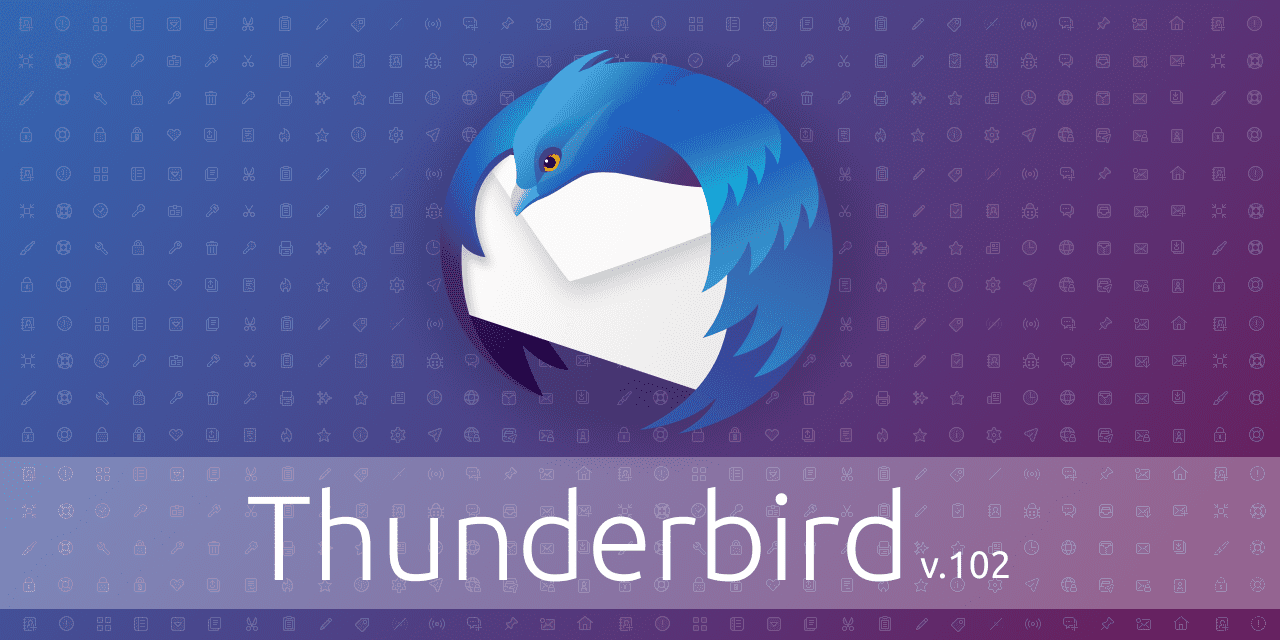
Thunderbird 102.3 is now available. The new version of the open source email client is a security and bug fix release.
The update is published already and most Thunderbird installations should receive it automatically via the built-in updating functionality. The selection of Menu > Help > About Thunderbird displays the installed version.
Thunderbird runs a check for updates when the window opens to download and install any new update that it may find. It should pick up version 102.3 at this point, if not installed already.
Thunderbird 102.3
Thunderbird 102.3 is a security update first and foremost. The security advisory page for version 102.3 is not yet available, but it should be published soon. The security updates have also been integrated into Thunderbird 91.13.1.
The security advisory page is available. It lists three security issues, one of the rated high.
Keep an eye on this page in case you are interested in finding out more.
The official release notes list two changes and dozens of fixes in the new release. One of the main changes addresses a potential profile corruption and permanent data loss issue in the client when importing account passwords from another Thunderbird profile.
Here is an overview of the fixes that landed in the release:
- Improved the startup performance of the Thunderbird application.
- Improved performance of matching contacts to an email address.
- Fixed an issue that could cause the saving of email sources and images to fail.
- Fixed that an error message was shown repeatedly when temporary disk space was full.
- Several Pop3 related fixes, including fix for connectivity issues to servers without UIDL support.
- The File > New > Address Book contact menu did not work from Compose.
- Option to attach "My vCard" was not available in the compose window.
- Address book failed to recognize more than two of a contact's email addresses.
- Address book search and auto-complete failed if a vCard could not be parsed.
- The downloading of NNTP messages for offline use fialed.
- Fixed an issue that caused the NNTP client to get stuck when connecting to Public-Inbox servers.
Thunderbird users may want to download and install the security updates as soon as possible to protect their applications from potential attacks.
Now you: What do you use: Thunderbird 102, 91 or something else entirely?
What about the bug where Google News RSS feeds always giving either “invalid URL” or “URL not authorized” – even though other RSS feed readers have no problem importing / updating and viewing those same RSS feeds from Google News. How about telling users how to bypass/disable validation in Thunderbird of RSS feeds in general!! I am using version 102.3. Example: try importing / updating and viewing the Google RSS news feed about Hurricance IAN into Thunderbird Feeds & Forums: https://news.google.com/rss/search?hl=en-US&gl=US&ceid=US%3Aen&oc=11&q=ian%20death%20toll
Status at present (Sep 23, 2022) for “91” series users
https://i.imgur.com/KQUYhFo.png
No “updated version exists” is shown.
According to this status
The schedule for migration from Series “91” to the next major upgrade version, Series “102”, is
It seems that the compatibility check has not yet been completed even after the expiration date of the “91” series (Sep 20, 2022), and the “automatic update” has not yet been executed.
The “automatic update” will be executed at an appropriate time.
About the “automatic update” and “manual update” methods:
https://www.ghacks.net/2022/08/24/thunderbird-102-2-0-is-a-security-and-bug-fix-update/#comment-4546487
Regarding Thunderbird 102.3.0:
Thunderbird — Release Notes (102.3.0) — Thunderbird
https://www.thunderbird.net/en-US/thunderbird/102.3.0/releasenotes/
Security Vulnerabilities fixed in Thunderbird 102.3 — Mozilla
https://www.mozilla.org/en-US/security/advisories/mfsa2022-42/
Regarding Thunderbird 91.13.1:
Thunderbird — Release Notes (91.13.1) — Thunderbird
https://www.thunderbird.net/en-US/thunderbird/91.13.1/releasenotes/
Security Vulnerabilities fixed in Thunderbird 91.13.1 — Mozilla
https://www.mozilla.org/en-US/security/advisories/mfsa2022-39/
If you wish to obtain the patch version “91.13.1” manually:
https://ftp.mozilla.org/pub/thunderbird/releases/91.13.1/
<< The security advisory page for version 102.3 is not yet available, but it should be published soon. The security updates have also been integrated into Thunderbird 91.13.1.
Not true.
Thunderbird 91.13.1 contains important security updates that shipped in Thunderbird 102.2.1
@Martin – >”What do you use: Thunderbird 102, 91 or something else entirely?”
I’m trying out a new email client by one of the Pale Moon devs called Epyrus. It’s working quite well, and seems to have low memory usage.
I upgraded from 91 to 102 earlier in the month.
I noticed the quick filters stopped working, and thought it was a defect
After 2 updates, it wasn’t fixed, so I investigated further.
I found this fix that resolved the problem:
http://forums.mozillazine.org/viewtopic.php?f=39&t=3061061
said to get rid of these 2 files in the TB profile
xulstore.json
session.json
==
I also noticed another problem that started before upgrading to 102.
I sync my TB calendar with my Google Calendar.
I noticed that some of my calendar events were disappearing in TB, but were present in the Google Calendar.
I deleted the calendar in TB and re-synced it to my Google Calendar using the Google Provider extension.
A few weeks later, events started to disappear from my TB calendar.
I deleted the calendar again, and this time I used the ical method of syncing, and not the Google Provider extension. Hopefully this will fix the problem.
Since updating to 102, I’ve noticed that my inbox is empty, but this is infrequent and don’t know how to recreate it. Clicking on another folder and then the inbox seems to fix the problem (I think).
I am grateful that they are continuing TB development.