Microsoft Edge: Super Resolution now with HD icon
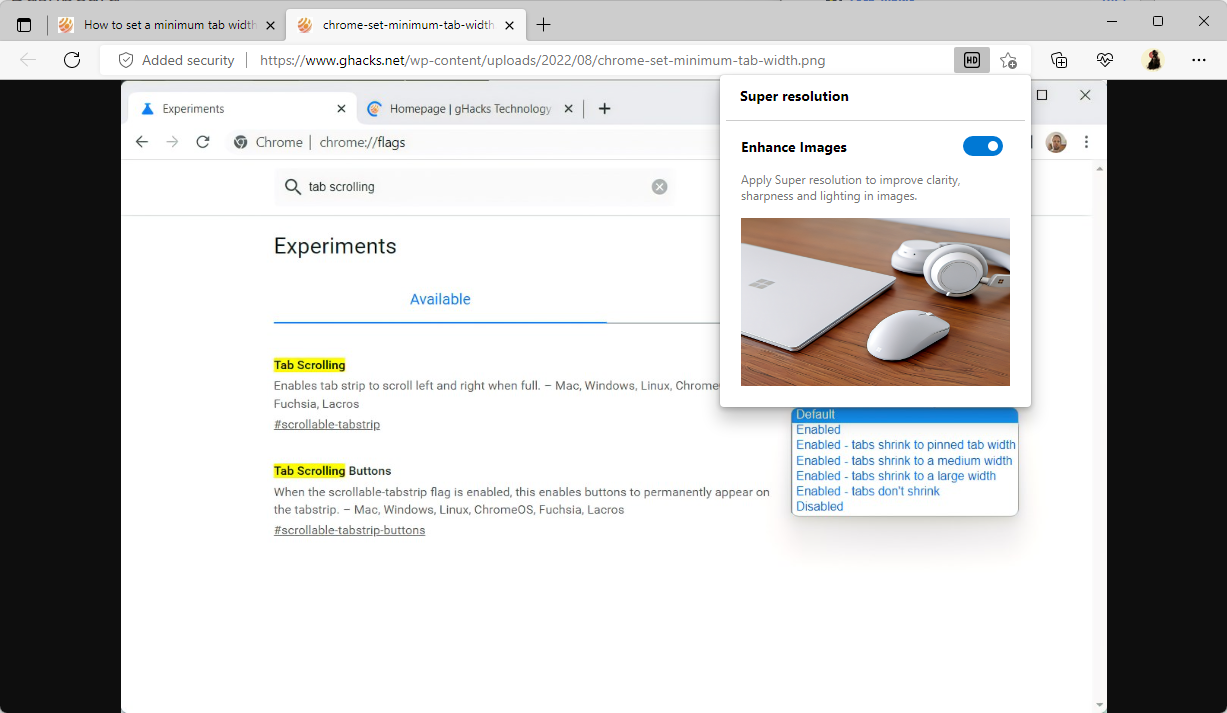
Microsoft Edge Canary users may see a new HD icon in the browser's address bar. The icon indicates that Edge tried to improve the quality of images displayed on the active webpage.
Super Resolution, that is the name of the feature, is currently being tested. Some Edge Canary users may see the HD icon in the address bar, others may not.
Microsoft announced the integration of the feature in Microsoft Edge and on Bing Maps in July. The full name of the feature, Turning Image Super Resolution, was cut in Edge to just Super Resolution.
Turning Image Super Resolution was created to improve low-quality photographs and images, The technology was developed by Microsoft and uses artificial intelligence to improve poor-quality images.
Microsoft's end goal with the feature is to "permanently eliminate low-resolution images off the internet via Turning Image Super Resolution".
Some Edge Canary users may have experienced the automated image enhancing feature for months. A relatively new feature is the display of the HD icon in the Edge address bar. It highlights that super resolution was applied to then images on the active webpage.
A click on the icon provides a short description of the feature and an option to turn it off. A similar setting has been available in the Edge Privacy settings for some time.
Edge users may load edge://settings/privacy in the browser's address bar and scroll down to Services to find the option there. Called Enhance images in Microsoft Edge, Microsoft describes it as "sharpens images and improves color, lighting and contrast".
The option has a simple on/off toggle. The HD icon that is displayed in the address bar makes the toggling more comfortable.
Super Resolution is an all or nothing feature at this point. It is either enabled, and will be applied to all images that the algorithm considers low quality, or disabled, in which case it is not applying its optimizations to images.
Since the feature is in testing, it is possible that Microsoft could add options to it, including a block or allow list, or finer controls.
Closing Words
Edge users who browse websites with low quality images regularly may find the feature useful, as it seems to improve the quality on average of poor quality images. Whether that is enough to bring more users over to Edge remains to be seen.
Now You: super resolution, is that something for you?
Proprietary garbage from a convicted monopoly wealthy enough to build their own browser up from nothing but instead takes from Google.
Free and Open Source Software (FOSS) with reproducible builds or nothing at all.
I enjoy seeing Google dominate you M$. I bet you cry every night you remember that you’re not #1, poor ONE MICROSOFT WAY weeps in a corner.
Your spying on innocent people should not go unpunished.
Every one of you working for Microsoft is a sold out piece of garbage.
Oh yeah, and M$ you want to do something useful? Restart development on ROOTKIT REVEALER instead of shipping an ancient version and make it open source.
Subscription based soon just like their copilot service.
I don’t know who are Microsoft trying to appeal with all this bloat in Edge. It’s the same like Vivaldi, except Vivaldi is worse because of the language they used to write the UI in, which makes all aspects of the browser really slow even on powerful computers. When the program struggles, no matter how much power you throw at it, it won’t run any better.
I always wanted for someone to start building a browser based on Chromium, but strip away as much as possible, not as much as Ungoogled Chromium where you can’t even install extensions unless you perform some kind of a special operation first. I’m talking about stripping everything, just allowing people to install extensions and this way people can use the extensions to get the features they need.
If Microsoft weren’t so stupid, they would have done the same – ship a very lightweight and ultra fast browser and the first page people see when they open it for the first time is all the extra features (that are now bloatware) presented in a diagram with short explanations and a checkbox next to each, so people can check the boxes and these features get download as extensions from the Microsoft Extensions Store.
It’s stupid, because if it was a paid product, you essentially have to pay for a multitude of features you are never going to need, which in turn would inflate the price, in this case decreasing the performance.
The vast majority of people want things to work out of the box. That requires many things to be installed. It has worked for Windows for decades with great success, for example. They are not stupid, they know their audience.
Instead of this useless junk, how about they start working on a built-in ad blocker for Edge?
Why on earth are you expecting MS to do that??? They sell ads and have an advertising platform. Their latest big client will be Netflix.
So unnecessary.
If I care enough to save an image, I’ll improve it to my taste using my own expertise with the tools I am long familiar with.
Doesn’t matter, since the ancient problem of blurred images and videos in every chromium fork is still present.