A Year after other browsers, Chrome is finally getting a partial translate feature
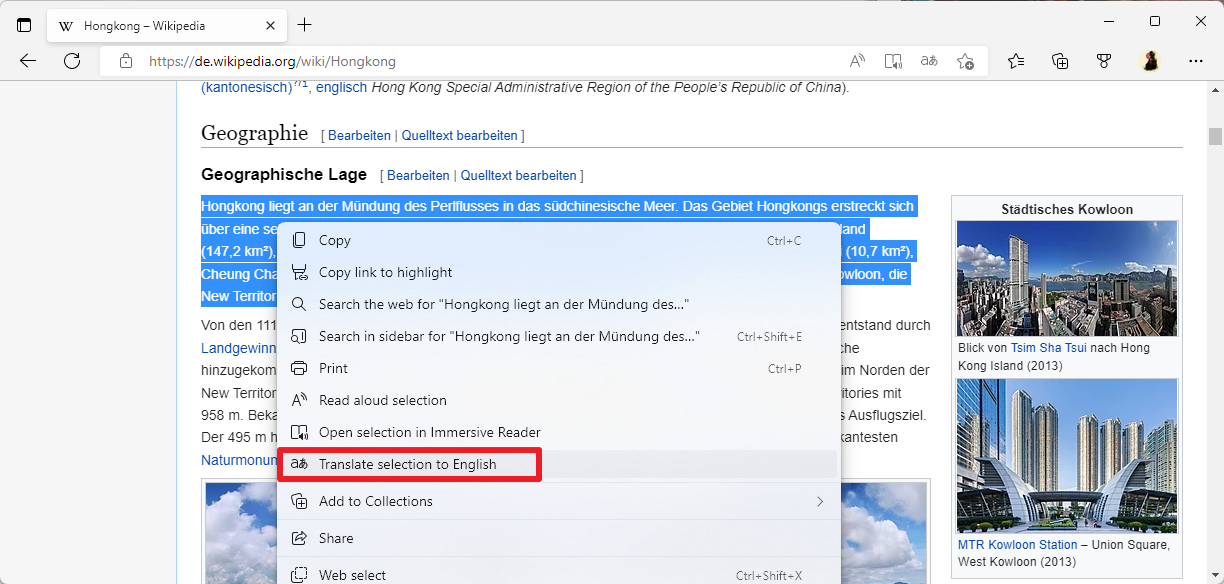
When Google launched its Chrome web browser in 2008, Google included native integration of the company's translate service in the browser shortly after.
Chrome users could use the feature to translate webpages to another language using native options. The translate toolbar would pop up automatically on foreign language pages making the whole experience user friendly and convenient.
Other browsers at the time, Internet Explorer, Opera or Firefox, supported translations, but only through browser extensions.
The feature has been a part of Chrome for a long time, but Google did not improve it. In recent years, other browsers started to develop integrated Translate functionality. Microsoft's Edge browser, the Chromium-based one, supports native translations. The browser uses Microsoft Translator for translations and not Google Chrome, but the core functionality is identical. The classic version of Edge supported translations only through browser add-ons.
Last year, Microsoft introduced support for translating text selections and not the entire webpage. To do that, Edge users need to right-click on selected text and activate the "translate selection to" option to have it translated. The selected text is changed into the target language when the translate feature is invoked by the user.
Reddit user Leopeva64-2 discovered that Google's plan to integrate partial translate functionality in Chrome is making progress. The feature may be used to translate selections, but the process is different from how it is handled in Edge.
Chrome users may right-click on selected text and select the "Translate To" option in the context menu, but the translated text is not displayed on the page but in a bubble in an overlay.
The feature is not fully implemented at this point. While it is available in the context menu on some user devices, translations do not happen currently. Google engineers are still working to add the missing bits of code to Chrome to enable the full translate functionality in the browser.
Edge is not the only browser that supports partial translations. Vivaldi introduced support for translating bits of text last year, using its privacy-friendly translate feature. Mozilla is working on Translate functionality, and Firefox users may install an early version of Firefox Translate in the browser, but it is still fairly limited.
Closing Words
Partial translate functionality is a welcome addition to the browser. You may encounter multiple languages on a site, e.g., when you browse comments on a site, some may be in different languages. Browsers that just support full-page translations might not even pick up on these. It is probably a core reason for the popularity of translate extensions for Chrome that support partial translates.
Now You: which translate features would you like to see supported by your browser?
So, a tool that people either don’t use or don’t use that often is a good thing just because it’s there if you need it?
Like a screenshot tool maybe?
#sarcasm
:)
Chrome, Edge and Brave are spyware. Use ungoogled-chromium if you must use a Chromium browser.
I don’t want any tool forcibly built into the browser. I use open source XTranslate and it provides me with everything I need. It supports several translation engines, you can choose which is the most suitable.
https://github.com/ixrock/XTranslate
Edge Chromium has the best accurate translations of them all. I have to read some german articles about flowers and plants and the translated pages are like there were in my own language. Just test it for your needs and you will agree. Thanks for the article! :]
Chrome is a spyware. Everything else is irrelevant.
Now You: which translate features would you like to see supported by your browser?
I have no interest in a built-in translate function. Instead I prefer to use QTranslate (portable version) which has options to use various online translation services (ex. Google, Microsoft, DeepL, etc.) which can be helpful to compare translations or get a better one as my experience has shown translation quality can vary at times depending on sentence structure or grammar.
I also like that QTranslate has a history feature of all translations as well as an option to save them to a text file which can be very useful if you wish to review prior translations or archive a conversation you had with someone. Also it can be used on any application not just the web browser. Final point when I do not have any need for translation I can just close QTranslate and know there isn’t any type of process or service that may still be running. Whereas with a built-in function, is it always active listening/watching what you type to be ready to translate or only when it’s invoked?
Always nice that a browser include natively what an extension ads. Unfortunately most of the time extensions do it better. For instance,
– Firefox lacks anything comparable to the ‘Translate this page’ extension (text, page in content moreover!),
– Firefox Relay is far less elaborated than the AnonAddy extension,
– Firefox’s HTTPS-Only mode isn’t as well carried out as the ‘HTTPS Everywhere’ extension (in ‘Encrypt All Sites Eligible’ mode to compare what is comparable).
This is, in my experience, valid for browsers as it is for OSs. Not to mention Windows 7, does Win10, Win11 have anything comparable to the ‘Search Everything’ application? What are their native audio and video tools compared to third-party applications? Win7 in this area is/was a joke. I’ve always felt that native tools not strictly related to a software had been thought as a bonus without any further competitive value compared to ad hoc third-party extensions, applications.
So, be it translation or any other feature, I’d appreciate a deeper developer’s commitment to valuable, quality native features comparable in quality, sophistication and easiness to what talented deveopers bring as third-party contributions.