Microsoft Edge 102.0.1245.41 fixes security and PDF printing issues
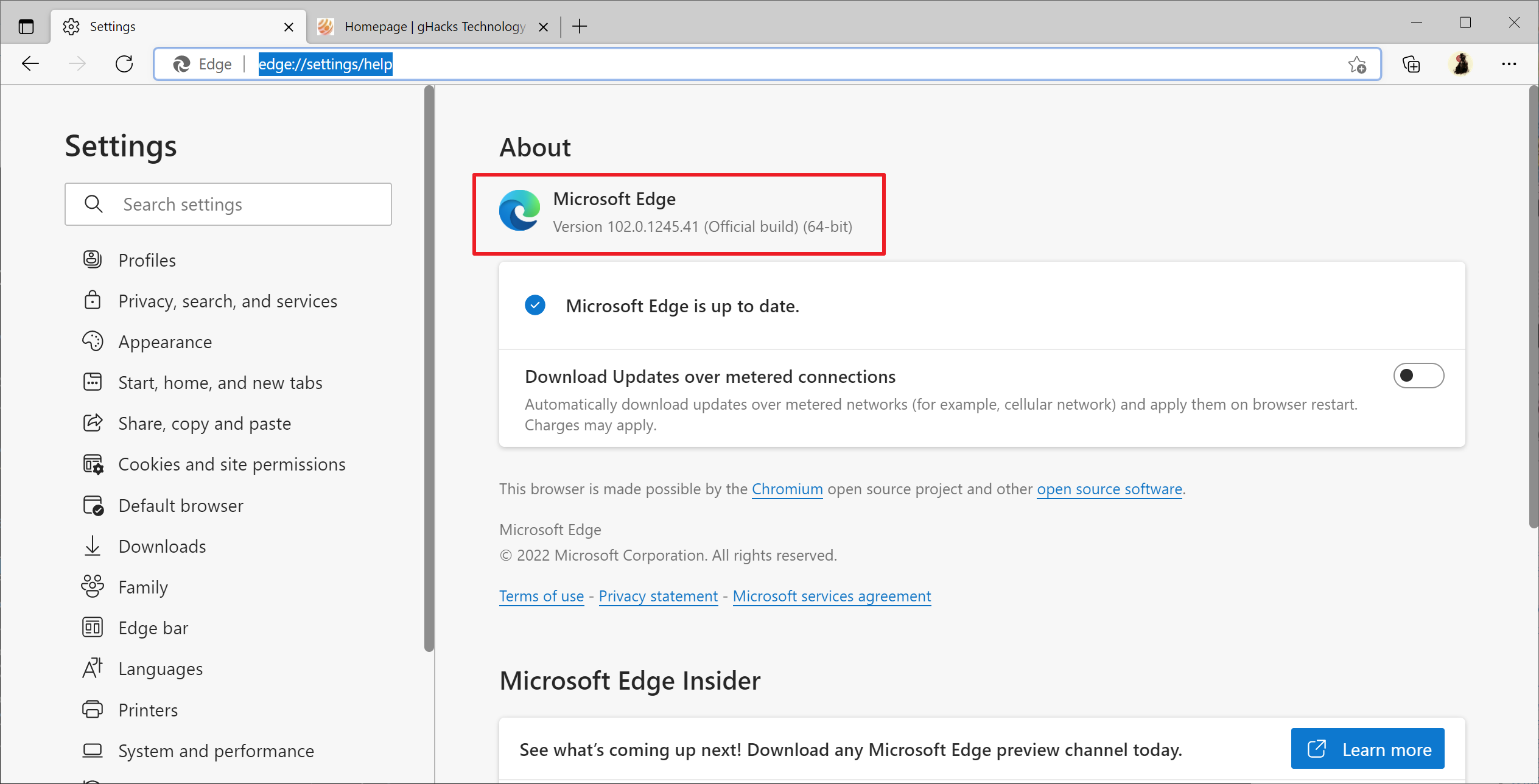
Microsoft released a security update on Friday and another today. The Friday update addressed an Edge-specific security issue, while today's update security issues that affect all Chromium-based browsers.
The new version of Microsoft Edge Stable, version 102.0.1245.41, is already available. Most Edge installations will receive the update automatically in the coming days. Edge users may speed up the installation of the security update by loading edge://settings/help in the browser's address page. Another option is to select Menu > Help > About Microsoft Edge to open the page. The internal page displays the current version and new updates will be downloaded automatically, if found.
Google released 7 security updates for its Chrome web browser on Friday, which addressed the Chromium-based security updates and Chrome-specific updates. Four of the security issues are shared between all Chromium-based browsers.
The following security issues are patched in the latest Edge release:
- Chromium: CVE-2022-2007 Use after free in WebGPU -- CVE-2022-2007
- Chromium: CVE-2022-2008 Out of bounds memory access in WebGL -- CVE-2022-2008
- Chromium: CVE-2022-2010 Out of bounds read in compositing -- CVE-2022-2010
- Chromium: CVE-2022-2011 Use after free in ANGLE -- CVE-2022-2011
The severity rating of the four security issues is high, the second highest rating after critical. Google and Microsoft did not mention if the vulnerabilities are exploited in the wild, which suggests that they are not at the time of release. The Edge release notes website does not list the new update yet.
Günter Born suggests that the new Edge release may fix the PDF printing issue that some users of the browser experienced in Edge 102. Microsoft Edge 102 was released on June 2, 2022 to the public. Reports indicate that a small subset of systems is affected by the PDF printing issue. Affected users could not use Edge to print PDF documents anymore; a downgrade to Edge 101 appears to fix the issue.
Now You: do you update your browsers immediately, or do you wait before you install updates?
Security issues need to be fixed really soon! Thanks for the article! :]
“security issues that affect all Chromium-based browsers”
enough said, chromium is the new adobe of patch every-day-ending-in-a-y
Here’s an objective paper by academics, not some years old gripe post by someone with a chip on their shoulder https://arxiv.org/abs/2112.15561
It even shows that RUST significantly reduced memory bugs. That madaidan guy says Mozilla’s RUST doesn’t cover anything meaningful and then claims that chromium is going to use it, which they haven’t after three years. So poo poo for Mozilla but a big thumbs for chromium on the RUST front. Talk about one-eyed and biased
Firefox or Safari ain’t any more secure, buddy. The very opposite is the case.
https://madaidans-insecurities.github.io/firefox-chromium.html