Featured and Established Publisher badges are now listed on the Chrome Web Store
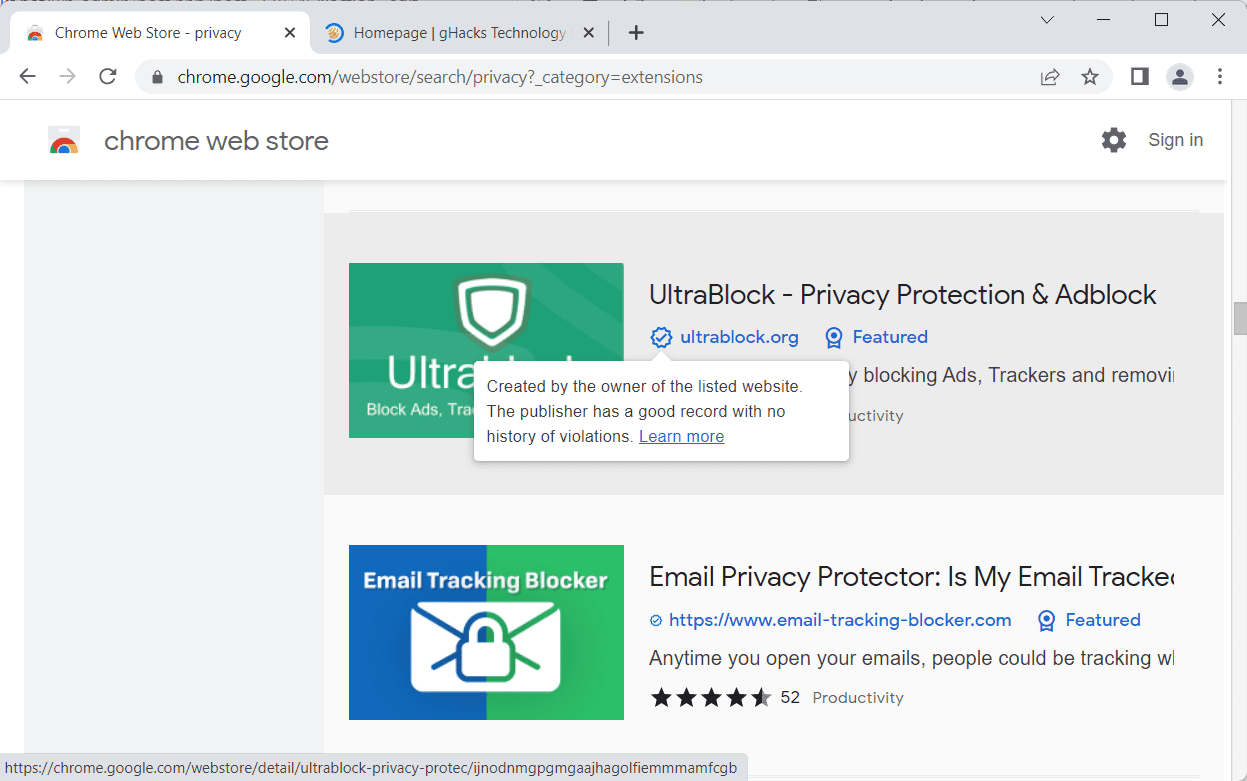
If you have visited the Chrome Web Store recently, you may have noticed that many extensions show up with a featured and established publisher badge on the Store.
The Chrome Web Store is the go-to place when it comes to the installation of extensions for the browser. Since many browsers are based on the same core as Chrome, users of these browsers may also install extensions from Google's store.
The badge may look similarly to the recommended badge that Mozilla has been using since 2019 in the Firefox Add-on Store, and there are indeed some similarities. Recommended Firefox extensions are curated by Mozilla, and extensions with the featured badge in Chrome are also handpicked by Chrome team members.
Google notes that featured extensions follow the company's best practices technically and "meet a high standard of user experience and design". Furthermore, to be selected by a member of the Chrome team, extensions need to respect the privacy of users and have a "store listing page that is clear and helpful to users" and featuring "quality images and a detailed description".
The second badge that Google launched on the Chrome Web Store provides validation for publishers. The "Established Publisher badge" highlights publishers on the Chrome Web Store that verified their identity and have a "consistent positive track record with Google services and compliance with the Developer program policy".
The publisher badge is displayed to the right of the publisher name or web address. It comes in different sizes, that depend on the length of the publisher name.
Google notes that any extension developer will be considered, provided that the developer does not "have any unresolved violations and follows the Chrome Web Store Developer Program Policies". It takes at least a couple of months for new developers before they quality for inclusion.
Google is running trials for other inclusion options. Currently, it is running a trial that "allows developers to nominate extensions for the Featured badge".
Closing Words
The Featured badge confirms that an extension adheres to Google's best practices and respects user privacy. It does not tell users anything about the provided functionality or how useful it is. One of Chrome's most popular extensions, uBlock Origin, does not have the featured bag nor the provider verification badge, but it is still one of the most useful extensions for the browser.
The Established Publisher badge looks to be more useful, as it weeds out new publishers and some of the malicious actors. While it should not be trusted blindly by Chrome users, it may play a factor when it comes to verifying Chrome extensions.
Now You: what is your take on Chrome's new established publisher and featured badges?
And just like Mozilla Corporation “features” self-described “Privacy adblockers” like this one that they had (surely by coincidence) invested in :
https://addons.mozilla.org/fr/firefox/addon/ghostery/
with an horrible privacy policy
https://addons.mozilla.org/en-US/firefox/addon/ghostery/privacy/
that in addition to unnecessary user spying allows the display of its own… personalized ads, one cannot expect their informal mother company Google to behave more ethically with their extension “featurings”. Eh, look at that screenshot, they “feature” that very same extension to begin with. Oh, on the same screenshot already, the extension from the “security” company that abusively sold the user browsing data they had collected… MozCorp is once against confirmed as an early testing laboratory for Google’s future misdeeds.
> MozCorp is once against confirmed as an early testing laboratory for Google’s future misdeeds.
Martin and extension developer Juraj also wrote,
Martin > The Established Publisher badge looks to be more useful, as it weeds out new publishers and some of the malicious actors.
Juraj > On the other hand, those in Mozilla are near 100% safe because of manual code review.
It seems undeniable that the “badges” at AMO (addons.mozilla.org) are helpful to end users. This can be confirmed in the user community (MozillaZine.jp forum) (many postings, such as asking to review extensions without badges).
Closing Words
> One of Chrome’s most popular extensions, uBlock Origin, does not have the featured bag nor the provider verification badge, but it is still one of the most useful extensions for the browser.
> it should not be trusted blindly by Chrome users
After all, it is Google, a for-profit corporation and advertising company. Plus, close ties to the NSA. That’s all there is to “Google.”
In short, deceptive and I do not trust them (ignore them and review them myself).
That said, I only use Brave at Chromium and the extension selection is also picked up from AMO.
I’m sure Google would axe uBlock Origin out of its store in a second if they thought they could get away with it.
About the review to be performed by myself:
1. Check the origin (developer and profile) of the extension.
2. Is the program open source (compliant with the GNU General Public License v3.0)?
3. Facts about user support.
4. Availability of official repositories.
This is for sure a step in the right direction!
For normal users it’s impossible to tell how trustworthy the extension AND it’s author are.
These two badges together on a single extension will make it easy to spot and trust, reducing chances to get a malicious extensions to minimum (even if not 0, it’s much better than nothing).
And the best part is, unlike Mozilla with ONLY 113 “Recommended” extensions (out of 27000):
https://addons.mozilla.org/en-US/firefox/search/?promoted=recommended&sort=updated&type=extension
This covers so much more extensions!
I’m author of 11 extensions for Chrome and 5 of them is “Featured”:
https://chrome.google.com/webstore/search/fastaddons.com?hl=en&_category=extensions
On the other hand, those in Mozilla are near 100% safe because of manual code review.
But still, I think quantity wins over quality here.
Dishonest behaviour will still occur.
For example, extensions still get acquired by malicious entities with no previous history of good conduct. In this case, an extension should have all previously existing reviews and ratings zeroed and regained by the new entity in control of the extension – just suspending updates if addons start asking for additional permissions doesnt go far enough.
Whoa Juraj is here. :) I wanted to say I love Group Speed Dial and have been a patreon since the beginning. It’s perfect.
Thank you for supporting my work Trey!
Good feedback is the reason I go to work every day :). That and also the fact that I really like programming. I’m actually programming even now and it’s 22:00 here :). I sleep better after writing some nice code!
Thanks again for helping me do what I love :) and good night!
A nice improvement. I also expect that Google will change the way to manage protocol handlers (e.g. as FF has actually), to set mailto links to a desired mail company (i.e. Yahoo, Gmail and others). Thanks for the article! :]