Firefox 94.0 release: here is what is new and changed
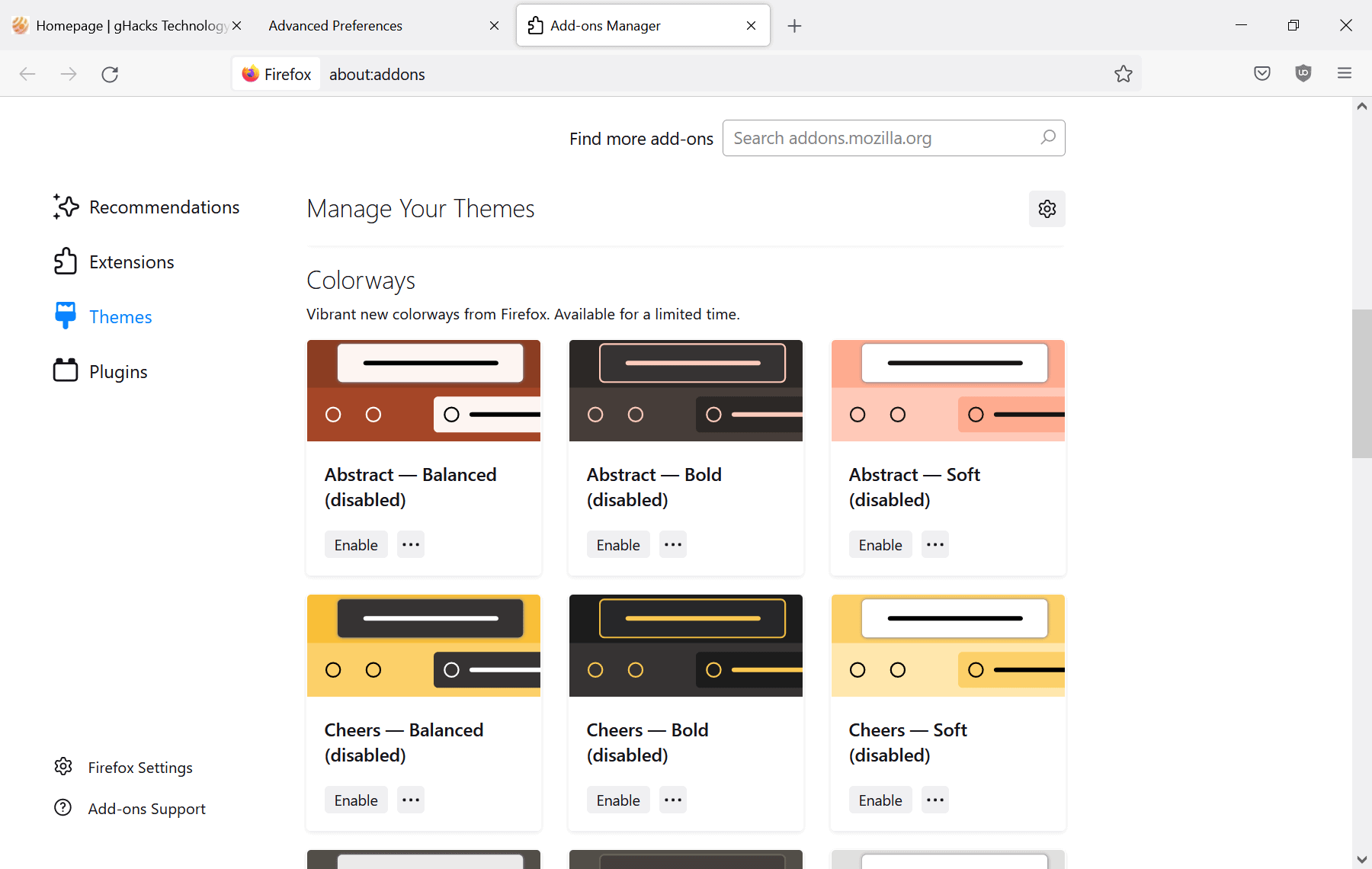
Firefox 94.0's release date is November 2, 2021. The new stable version of the Mozilla Firefox web browser introduces new features, bug fixes, and security fixes.
The new Firefox release marks the end of the Firefox 78 ESR branch, as it won't receive updates anymore. Firefox 91 ESR is the new and only branch that is supported by Mozilla.
All other Firefox channel editions are updated at the same time. Firefox Beta and Developer editions are upgraded to Firefox 95, Firefox Nightly is upgraded to Firefox 96, and Firefox for Android to Firefox 94. Firefox 91.3 ESR is the new Extended Support Release version of the Firefox web browser.
Check out the Firefox 93.0 release overview here.
Executive Summary
- Firefox 78 ESR is no longer support.
- Firefox displays a Colorways prompt on first run, which allows users to pick a different color scheme.
- Site Isolation is now enabled.
- Firefox 94.0 includes security updates.
Firefox 94.0 download and update
Mozilla Firefox 94.0 is pushed out to all stable versions of Firefox automatically, provided that the automatic update feature has not been disabled.
Firefox users may check the installed version and run a manual check for updates. Simply select Menu > Help > About Firefox to display the installed version. Firefox queries Mozilla servers for update information, and will download new updates automatically.
- Firefox Stable download
- Firefox Beta download
- Nightly download
- Firefox ESR download
- Firefox for Android on Google Play
Firefox 94.0 features and improvements
Seasonal Colorways
Firefox displays a "pick your palette" overlay on first start after the upgrade to Firefox 94.0 or the new installation of the browser.
Called Colorways, Firefox users may select one of six seasonal color palettes for the browser or skip the customization by selecting "keep previous theme".
These new palettes can also be selected on the themes customization page of the browser.
- Load about:addons
- Switch to Themes.
- Scroll down to the Colorways section.
There you find all available palettes, more than six, and the option to enable one of the available options in Firefox.
Note that the selection of a colorway will disable the active theme. You can switch back at any time by enabling the theme again.
Windows Background Updates
On Windows, updates are now handled automatically in the background using a background agent. Mozilla mentioned the feature in the Firefox 90 release notes, and it is unclear why it is mentioned again in the Firefox 94 release notes.
The agent runs through a task in the Windows Task Scheduler, called Firefox Background Update. You may delete or disable the task, but it may be better to disable the option in the Firefox preferences.
- Load about:preferences in the Firefox address bar.
- Scroll down to "Allow Firefox to" on the page.
- Uncheck "Use a background service to install updates".
Site Isolation in Firefox Stable
Mozilla started to test Firefox's Site Isolation feature in Firefox 70, and rolled it out in Firefox Nightly in September 2020. Called Project Fission internally, site isolation aims to improve privacy and security significantly by isolation webpages and third-party iframes.
You can check out Mozilla's post here for additional details.
Site Isolation builds upon a new security architecture that extends current protection mechanisms by separating (web) content and loading each site in its own operating system process.
This new security architecture allows Firefox to completely separate code originating from different sites and, in turn, defend against malicious sites trying to access sensitive information from other sites you are visiting.
Firefox Multi-Account Containers extension with Mozilla VPN integration
The latest version of Mozilla's Firefox Multi-Account Containers extension introduces support for Mozilla's VPN service. In particular, it lets users use a different server location for each of the existing containers.
Other changes
- Firefox macOS now uses Apple's low power mode for fullscreen video on YouTube and Twitch; this is done to extend battery life.
- The page about:unloads is now available. It can be used to unload tabs manually to free up system resources.
- Firefox no longer warns users that multiple tabs are open when the browser is closed (with one exception).
- Firefox supports Windows 11 Snap Layouts.
Developer Changes
- Support for partitionKey, the first-party URL of a cookie when it's in storage that is partitioned by top-level site, is added to cookies.get, cookies.getAll, cookies.set, cookies.remove, and cookies.cookie
- New supported static method: HTMLScriptElement.supports().
- New supported property: ShadowRoot.delegatesFocus.
- @import rule supports the layout() function.
Enterprise changes
- An MSIX is now provided for Firefox Stable. It is not yet provided for Firefox ESR.
- Starting in Firefox 91 and Firefox 78.12, DisplayName in the uninstall data does not include the version anymore to "make it easier to write scripts that use this value".
- Bugs in the policies DNSOverHTTPS and FirefoxHOME were fixed.
Bug Fixes
- Performance improvements in various areas.
- We’ve reduced the overhead of using performance.mark() and performance.measure() APIs with a large set of performance entries.
- Plus, we’ve modified paint suppression during load to greatly improve warmload performance in Site Isolation mode.
- And we’ve improved pageload (especially with Site Isolation mode) by setting a higher priority for loading and displaying images.
- With this release, you’ll notice faster Javascript property enumeration as well.
- We’ve also implemented better scheduling of garbage collection which has improved some pageload benchmarks.
- Faster storage initialization.
- Cold startup improvement by reducing main thread I/O.
- JavaScript memory reduction.
- Reduced CPU usage during socket polling for HTTPS connections.
- Closing the Developer Tools reclaims more memory.
Known Issues
None listed.
Security updates / fixes
Security updates are revealed after the official release of the web browser. You find the information published here after release.
Outlook
Firefox 95.0 Stable will be released on December 7, 2021. Firefox ESR 91.4 will be released at the same time. It is the last major Firefox release of 2021.
Recently Reviewed Firefox extensions
None.
Recent Firefox news and tips
- Firefox won't prompt anymore when you are closing multiple tabs, but there is an option to enable it
- Mozilla is testing a Firefox version on the Microsoft Store, but it's not available for users yet
Additional information / sources
- Firefox 94 release notes
- Firefox 94 for Developers
- Firefox for Enterprise 94 - release notes
- Firefox Security Advisories
- Firefox Release Schedule
Martin
Would i be safer if i use arkenfox config in tor browser?
#Martin
How can i configure firefox browser correctly ?
Martin How can I configure the Firefox browser to the best way do you help
Update to my search preference question:
QUOTE
“browser.search.suggest.enabled” is new or has been toggled by this update.
/QUOTE
The delinquent pref is an existing one in the Firefox Suggest set part of the History prefs:
“browser.urlbar.suggest.quicksuggest”
It appears to have been toggled by this latest update, along with adding the old zombie amazon search engine back in for the umpteenth time.
Australian client here and I wonder if the pref:
“browser.search.suggest.enabled” is new or has been toggled by this update.
The effect for my install is to stuff up the careful elimination of the urlbar dropdown that I find has been needed every few updates in recent times.
I do understand that search is a hot development area and don’t mind having to adjust the Mozilla
changes per update, but this seems to be a fairly intrusive marketing change and I want to be able to make a decision about it myself.
I run a user.js file and can’t seem to find this pref mod’s been needed until now.
I’ve been a rusted-on Fx community member since 0.8 and don’t want to participate here for anything other than clearing things up for myelf :)
Martin how can i configure firefox browser ?
sure im the only one in the whole world who has no problems using 83,0 but every version since then has trouble with mostly youtube, javascript slowdown and that annoying red bar just hanging..
I have been running FF68esr on my mac pro since it came out. I have Safari, Vivaldi, Brave as well as FF92 installed and I always come back to FF68. It works smoothly, looks nice and never gives me grief. Dark mode, no updates, all about:config references to anything mozilla or google deleted, uBlock, LocalCDN and Smart HTTPS. Adguard DNS. Sweet!
I have 92.0 64bit and it works fine. How is 94.01 improved?
I enjoyed css Appearance Mods BUT 94 Finally found a way to destroy them, as follows:
New Tab Pg = 80 Top Sites Thumbnails are back to a Big White Border around them reducing the Image size to useless; URL/Search Border Color is Gone; Home-Refresh-Fwd-Back Color is Gone; Active Tab = Gold and Inactive = Navy is Now Opaque Tab; Old Style Gold Bookmark Folders are Gone….
Imgur of better days…..
https://i.imgur.com/ejEvmRB.jpg
https://bugzilla.mozilla.org/show_bug.cgi?id=1739049
Brilliant answer from FF dev.
Giant arguments about Mozilla and FF in general and I’m here wondering why there’s no soft, powder blue, or dark galaxy blue options. Kind of sad really, they skipped an entire colour, likely because they use it, but never considered people might enjoy the same colour but different shades. A little gripe compared to the bug and security arguments here but still odd.
“Firefox 94.0 features and improvements
Site Isolation in Firefox Stable”
NO. Feature is still Experimental.
In default profile:
about:support
Fission Windows = 0/1 Disabled by default
Fission feature still exists in
Settings > Firefox Experiments
(if browser.preferences.experimental is set true).
If checked,
fission.autostart is false
gfx.webrender.all is false
are then set true without further efforts.
Otherwise both can be edited in true about:config. Restart seems to be necessary.
FYI: in about:support
WebRender = available by default
when gfx.webrender.all is set true, an *additonal* field is shown:
force_enabled by user: Force enabled by pref
Socks and bots and bears, Oh my!
Another browser melee not even suitable for reddit.
A show with everything but Yul Brynner!
html select tags appear greyed out; which makes them look disabled when next to a input text field. Is this a bug in the new version?
Also disabled textarea tags are now not greyed out?
Are these bugs with the latest version???
Fission (Mozilla’s implementation of Site Isolation in Firefox) is *not* enabled by default in my Firefox 94 running in France on Win7.
Quoting from [https://wiki.mozilla.org/index.php?title=Project_Fission#Enabling_Fission] :
“Fission is still in active development, and can only be enabled in Firefox Nightly.
In about:config, set the “fission.autostart” and “gfx.webrender.all” prefs to “true”. DO NOT edit any other “fission.*” or “gfx.webrender.*” prefs.
Restart Nightly.
You can verify that Fission has been enabled by hovering over the current tab. If the tooltip contains a “[F]”, Fission is enabled. Background tabs’ tooltips might not have the “[F]” if they are not loaded yet.”
Not sure when the page was last updated, but :
1- Testing here is with FF94, not Nightly. But what “Nightly’ version is the article referring to?
2- I have no tooltip containing a “[F]”
3- I had tested Fission on FF93 and had to disable it given that when I viewed an embedded video in full-screen, once exiting full-screen many of my navbar icons had vanished : ciao bambinos :=) : this no longer occurs with Fission running in Firefox 94.
My two cents, 100% experimental, for what it’s worth.
@Tom Hawack; November 3, 2021 at 11:48 am
I have no tooltip containing a “[F]” either.
(but I have to admit I applied heavy css-tweaks)
I assume fission works, because of several “isolated Web Content” processes running.
@Nico
You can verify it in FF94 through – about – troubleshooting info. [F] marking was visible in nightly builds, don’t know whether it is config dependant or simply removed in 94.
Some of above asked for memory use – It seems to go up. With 9 tabs pinned it tops at 1.5G and thats both huge and irrelevant in my case. However FF is constantly riding on CPU like never before. All these are VERY brief observations on a custom profile, random set of tabs.
Did anyone found a viable measuremnt, fission or nightly blog post on this matter?
Inspired by the release notes I disabled this flag: devtools.memory.enabled and cut memory usage nearly by half, in Ubuntu.
@m3city, no [F] here in about:support (troubleshooting info).
The only occurrences of Fission in about:support are here :
Application Basics / Fission Windows : 1/1 Enabled by default
Experimental Features / Fission (Site Isolation) (fission.autostart) : true
Now, “gfx.webrender.all” must be set to true, and it is, but I do have, in about:support :
WEBRENDER_COMPOSITOR :
available by default
unavailable by runtime: No DirectComposition usage
No idea the implications of ‘No DirectComposition usage’.
@Nico, thanks for sharing your experience of Fission.
I acknowledge you as well have no tab tooltip containing a “[F]”
I was and remain puzzled : does this means Fission is not enabled?
You assume that Fission works, “because of several “isolated Web Content” processes running.”. Indeed, I should have checked that out.
Let’s further experience. After all Fission is still experimental and not enabled by default.
When that Colorways thing popped open and using Firefox otherwise was prevented, I freaked out and though it was from some scam website. I shut down Firefox and when I reopened it, quickly closed the tab. What a STUPID thing for Mozilla to do! Who gives a DARN about any of that stuff? There are plenty of free themes available that I can use instead of that idiotic “Colorways” stuff. And why did they have to make it so obtusely described and its function to obscure? I sure wish that another browser would come along to replace Firefox the way Firefox replaced the Mozilla Suite and the Mozilla Suite replaced Netscape, etc.
Just FYI, Fission is disabled by default.
You can manually enable Fission from about:config. Search for the following flag, and change its value to true.
fission.autostart
With Firefox fission enabled, how much is the increase RAM usage we are seeing?
One thing that really gets on my nerves with devs is the “Lets just run more processes” mentality. My system runs 55 processes after boot with no applications open. I’ve seen many systems with over 350 processes after boot.
iCue runs 26 processes after boot (So I stuck with Corsairlink – it uses 2). Discord 6, Firefox 6 – 10, Session 4-6, and so on. Some printer drivers as many as 8. So many PCs I’ve worked on with customers have had memory upgrades because they were at > 60% memory most of the time and they didn’t want to “tune their systems” so they opted for a memory upgrades just so they could play games.
Has Firefox just added more processes? The background update (That’ll be disabled damn quick!). Site Isolation; a new process for each site?
Devs just don’t care any more :(
i selected a colorway and how do I stop the stupid colorway select from coming up every time I open Firefox. It is soooooooooooooooo annoying.
I don’t like it.
“Other than that, yeah, we should respect each other’s choices – but please without writing nonsense.”
“I shall respect you guys (…) no respect when you act like you know it all.”
“Just stop annoying me for no ostensible reason”
“What kind of clown are you?” :)
> Other than that, yeah, we should respect each other’s choices
He’s often called people that use Firefox “retards” .
@Anonymous
Yes, after being called worse things myself. I am horrible. You are right.
@Iron Gustav
You are beautiful and amazing, my friend! You color every firefox theme with joy and laughter, thanks to your illiterate comments and how everyone playfully exposes your ridiculous ignorant attempts to attract attention.
Many people say that you have not done anything useful in life other than stupid trolling here, but this is not so.
You are truly the Heart of this site, a tireless motor, a freakish hurdi-gurdi, a monument to a person’s unrequited love for the browser. Stay longer!
“It’s hard to respect any of you.”
@m3city
Show me the achievements of these people or your own achievements then. I shall respect you guys over experts claiming the contrary of what you claim once you have shown me EVIDENCE of your expertise. Before then, no respect when you act like you know it all. Terribly sorry.
I can wait comfortably now because I know that none of you have done anything of significance in the sphere of user privacy.
Dear Iron Heart,
Have you ever done anything of significance in the sphere of user privacy? Short answer: No.
Maybe you should reconsider your “contributions” to the comments of this website, or better said, “non-contributions”.
Regards.
add to uBlock My Filters
http://www.ghacks.net##.comment-item:has-text(Iron Heart said)
add to uBlock My Filters
http://www.ghacks.net##.comment-item:has-text(Iron Heart said)
Thank you, this should be default filter for ublock. I bet this attention craving loser would love this.
@max3 @somepeopleblahblah
Do you think I care whether or not you hide my posts? If anything, it’s two people less who molest them. Good riddance.
Make it three :=)
> Have you ever done anything of significance in the sphere of user privacy? Short answer: No.
https://github.com/privacyguides/privacyguides.org/search?q=Peacock365&type=discussions
https://github.com/search?q=Peacock365&type=commits
Waterfox pref changes based on arkenfox and promoting Brave
Kindly stop being Nihal247, you have no right to steal anyone’s identity and acting like that person, this may/has hurt my reputation, I would have to take more forceful action, if you don’t stop commenting from my name.
> I would have to take more forceful action, if you don’t stop commenting from my name
go ahead, last time I checked using an unregistered nickname on a public forum isn’t identity theft and doesn’t break any laws
even if you wanted me to stop, how do I know you are the real Nihal247 – please provide your real ID and proof
anyway, I am the real Nihal247 on this forum, kindly stop trying to copy my name or you might hurt my feelings and I “would have to take more forceful action”, like slapping my desk in exasperation lulzwut
wow, just wow, that is almost word for word Iron Heart language and logic – what a hypocrite, uses Waterfox and gets ideas from arkenfox
wow, just wow, all that screaming about security and iron heart uses Pale Moon, what a joke reply and rubbish browser, and iron heart being an utter hypocrite. Pale Moon has even worse security than chromium, which is already pretty bad. Martin posted about the fifteen zero day in the wild exploits patched this year alone
@wow, just wow
Dude, did I say that I am using PM as my main browser or for anything sensitive? I didn’t. It is the only browser supporting Tab Mix Plus (old functionality set, not modern crippled version). What am I supposed to do if I need this extension?
No matter what I say, it will be turned against me here in a matter of hours. Ridiculous.
> did I say that I am using PM as my main browser
Did I? No. Stop making up bogus arguments to defend yourself
Can you not see the irony and hypocrisy when someone who constantly screams and rails at Firefox in public forums for not having “all the same security mechanisms” that chromium does (this is not how security analysis works) but then doesn’t live by that mantra
You “talk the talk” but can’t “walk the walk” and if you can’t overcome or adapt to something as trivial as Tab Mix Plus then you are clearly not a problem solver, let alone a critical thinker
You have zero credibility
@anonymous
Huh? I do “walk the walk”, I use a Chromium-based browser, Brave, for anything sensitive. Chromium has far stronger security than Firefox.
But… I need extensive tab management features for some select workflows. And only browsers supporting TMP offer this. There is also no “fix” I could implement to get around this, tab management features of this magnitude simply aren’t possible with the API limitations of the WebExtension APIs. How this reduces my credibility will always remain your secret I suppose, that being said, I don’t care what you think about me. I have reasons for using what I am using, that suffices for me.
Well, well… Palemoon is quite unique, isn’t it? In terms of fingerprinting, compability with web/media, unsigned extensions that need to be ported and maintained specificaly for PM (because porting to webextensions was so bad…), or even crippled versions of extensions on life support (ublock). Without sandboxing, but with a redirected search engine for revenue for developer. While being opensource, it does have proprietary tools and helper application that god knows what they do behind the scenes….
Joking aside, I used it for few years, still like this browser, especially on old laptop. It looks classic, has tab bar where it belongs and does it job unless one wants to do banking, media, shopping, where it doesn’t from time to time. And forum is horrible.
And regarding tab mix plus, it seems that one can get most of the funcionality using few extension?
@anonymous
Sorry if that disappoints you, but (and although it is none of your business): I am having Brave and Pale Moon (for the occasional Tab Mix Plus use) installed here. Further, I have to support Firefox installations. The commits of the person that a certain someone linked to are also not inspired by arkenfox at first glance, they merely eliminate telemetry from what I can tell. The arkenfox-inspired browser is LibreWolf, and you are a moron for falling for the false claims spouted out here.
> That’s not me though
Of course it’s you. Read your own comments
– https://github.com/privacyguides/privacyguides.org/discussions/88
That’s you, 100%
Same arguments, same pushing of madaidan, same phrases, same links, same long massive posts and quoting and dissection of others, same disrespectful attitude to others, same arkenfox living in your head rent free, same hypocrisy, same twisting of other people’s words, same bias, same hypocrisy…
I thought we had a bond, a brave-brotherhood and love, I mean we hit that repo hard shilling Brave… we had a good thing going… even if everyone ignored us it felt good, our ego’s need stroking … but if you’re going to lie, then I don’t want to be your friend anymore
@Peacock365
God, this is so funny and sad at the same time LMFAO!
He cannot be confused with anyone, these meaningless walls of text, this old, greasy, shuffling deck of quotes that he wraps around with his flood of words, not being able to understand a single technical argument himself, like a neural network.
And the cherry on the cake, accusing others of *hostility* going back and forth bout how everyone is biased and bad ahahaha I can’t believe how anyone can be so obsessed with their own hallucinations that they can revel in repeating them for years.
When you make your next sockpuppet, name it “Parrot24/7/365” it will be much more suitable!
@Anonymous
My contribution here is not promoting erroneous concepts. This is better than what others do.
@Nihal247
Noice. That’s not me though.
@Martin Brinkmann
Please moderate comments implying that I am someone who I am not clearly. I don’t want to be associated with accounts here that are not my own.
Even though what @Pseudo-Nihal247 (Pants / Thorin Oakenshield in disguise, again – I know this because she was apparently mentioned or linked to in one of threads she linked to) does amounts to stalking by the privacy gal, I would freely admit it if this account was mine, but it’s not. Never saw it until today.
I like reading comments because sometimes I learn new things. It just seems sometimes there is just way too much testosterone with “my choices are better than yours and blah, blah, blah”. Okay, I use FF and I’m happy with it. I don’t like Chrome or Brave so I don’t use them and I don’t read about them and all the comments that go along with them. Simple thing is, if you don’t like FF and don’t use it, fine, good for you, but do you have to be so negative about other people’s choices? If you have all the best answers create your own browser. Can we all be more respectful please? Thank you M3city for your comments.
Passive-aggressive much? “How dare you users of a product make suggestions as to what you want in a product! What is the world coming to?”
Did it ever occur to you that the only people who know the details about what a browser is doing and how it has changed ARE the users? Fanboys who can’t grasp the concept of constructive criticism are the reason products stagnate and degenerate into unusable garbage.
I used firefox for 15 years and still get the “hurr durr you’re not a firefox user because you’re criticising it”
Sheer ignorance
I always read comments as if they were written by characters in “The Stepford Wives.”
@semce
I wrote my comment with irony. I enjoyed reading comments section here even without contributing to it in any way. You desrcibe perfectly what took that joy from me – negativity, hostile comments. It concerns Firefox and Chrome articles for most of the time. These are still valuable, especially with comments from pants, Tom Hawack, owl and others. I don’t know these people but I don’t recall hostility. The other notorius guy in this section is just a waste of time.
@m3city
To be 100% clear: I will not bow to concepts that I know are faulty, unreasonable, and wrong, and I won’t kiss the behind of people who have no noteworthy accomplishments, just to restore a pseudo-peace here. It won’t happen.
Feel free to be a fan of these *very special people*, but don’t demand it for or from others. If these people didn’t spam my comments in the past with their nonsense, I would have been spared much trouble here.
@semce
@m3city is writing nonsensical comments, like e.g. claiming that what amounts to rebranded Mullvad VPN is somehow perfectly tailored to Firefox just because it carries the Mozilla brand for monetary reasons etc. I laughed at this, hard, and shook my head before writing my reply.
Other than that, yeah, we should respect each other’s choices – but please without writing nonsense.
You can debate his message without being rude to him/her.
Firefox has still not fixed the Javascript-machine.
Why are the colorways limited time only?
It’s so strange.
@Mo,
Why do you care? Colorways only make it easier to fingerprint you. You’re better off without it.
This one is more Microsoft’s fault but still a funny one about privacy in Windows:
“Microsoft introduced a new feature in Windows 10 known as Cloud Clipboard which, if enabled, will record data copied to the clipboard to the cloud, and make it available on other computers in certain scenarios. Applications that wish to prevent copied data from being recorded in Cloud History must use specific clipboard formats; and Firefox before versions 94 and ESR 91.3 did not implement them. This could have caused sensitive data to be recorded to a user’s Microsoft account.”
https://www.mozilla.org/en-US/security/advisories/mfsa2021-48/#CVE-2021-38505
About the missing partitionKey support for Webextensions, bugzilla from 1 year ago:
“This is problematic for extensions, because the lack of dFPI awareness prevents them from modifying/removing cookies”
https://bugzilla.mozilla.org/show_bug.cgi?id=1669716#c0
8 months ago:
“With dDPI rolling out to more users (#1686296) and Mozilla marketing it on their blog (a major privacy advance in Firefox), should the priority by bumped?
Sure, “Total Cookie Protection” is a good thing, but deleted cookies must be better than partitioned cookies :)”
https://bugzilla.mozilla.org/show_bug.cgi?id=1669716#c7
Pure Mozilla.
They’re being tutored by Microsoft.
Printing is broken.
Printing is fixed.
Printing is broken.
Printing is fixed.
Printing is broken.
Printing is fixed.
Printing is broken.
Printing is fixed.
Currently broken but the day is young.
@ULBoom. Even the mighty Apple is being humbled today. Got a few worms there:
https://www.bleepingcomputer.com/news/apple/macos-monterey-update-causes-some-macs-to-become-unbootable/
I had a Monday morning from Hell yesterday on Linux Mint. So many darn bugs all at once, I just gave up and now safely back on Win 10. It’s rock stupid simple to use and looks a lot better than any Linux distro. Yes you can blame the end user which is always common on Linux and at the same time call me a MS shill but at least this thing works consistently.
Lesson learned.
Get in where you fit in I guess.
Sure, just bugs coming out of nowhere on Mint. Cool story bro.
‘This new security architecture allows Firefox to completely separate code originating from different sites and, in turn, defend against malicious sites trying to access sensitive information from other sites you are visiting.’
So FF finally gets functionality that Chromium has since 2018. Wow!
took chrome somewhere around six years
– https://news.ycombinator.com/item?id=27203743
mozilla couldn’t do anything until they removed xul
– firefox quantum was only released 4 years ago, but not XUL had been removed
– https://blog.mozilla.org/en/mozilla/introducing-firefox-quantum/
how about you go find the other super spreader whingers and get some help
Yeah, it’s definitely me who need help here.
If only there wasn’t always a little something that holds FF down, what heights of glory it could touch…
> how about you go find the other super spreader whingers and get some help
no need, the super spreader came of his own free volition… to whinge
And you genuinely believe you are better than him. I see.
“Firefox 78 ESR is no longer support.” Does this mean the end of Waterfox? I do not want that stupid new UI and button shaped tabs.
@Trixie,
It means the end of privacy, as there’s no ESNI anymore (Firefox 78 ESR was the last version of Firefox supporting ESNI). :(
ECH is a JOKE as NO ONE SUPPORTS IT, so it does NOTHING to protect your privacy/anonymity.
The Mozilla devs were more concerned about allowing the NSA to spy on “Trump voters”, than protecting pro-Democracy protesters from being imprisoned by China and having their organs harvested in chinese prisons.
The Great Firewall of China blocked ESNI + DoH (because it WORKED), but gladly allows ECH (because NO ONE USES ECH, LOL).
Mozilla claims to support a free internet, while simultaneously trying to ban “wrongthink”.
TLDR – Mozilla doesn’t stand for anything. They could have supported ESNI until ECH was adopted, but their developers stripped out ESNI, knowing that no one uses ECH to help governments spy on people.
Pathetic.
Unfortunately, Firefox is still the best browser, because Chrome & Chromium-based browsers (such as Brave) are worst (what do you expect from a browser engine financially supported by an advertising company that likes to spy on users to sell that information to other companies).
@notaton
That is completly wrong. Esni is insufficient and already blocked by china, russia. Esni became ECH. Thats not a sectet, check it out on wiki for gods sake…. Adoption of ESNI is/was minimum, why keep sth when a better solution is just around corner?
You can get the old, smaller interface back in about:config
browser.uidensity
change to 1
I believe that’s all, works on ESR.
Why they would remove the ability to get rid of that stupid gigantic Chromium interface is beyond me.
Fission is disabled in my case?
@Anonymous does this mean that your running a nightly version?
This because when I look at about:processes I do not see this function yet.
Do I understand it correctly that project fission is still in a experimental phase?
Does it understand that it will be a additional layer of sandbox protection that Isolates sandboxes web pages & web frames? This so web frames cannot access each other’s data inside the browser multi account containers?
fission is slated for everyone in 96, 94+ is when they start to roll it out to some stable release users to test it more in larger audiences, and pending those results, decide to stick with 96 or move it to a later release
– https://bugzilla.mozilla.org/show_bug.cgi?id=1732358
Maybe you should wait for the official releases notes before writing such articles, a previous time your version was missing an important piece that was apparently added later.
“Windows Background Updates”
Mozilla Corporation has already misused its code running when Firefox is not running to spy on the users, telling Mozilla Corporation everyday what was the default browser that the user had chosen, which was already unacceptable. But they also admitted this being for business reasons, not even with an excuse like bug fixing. And they did not disclose that change in the release notes. They may have done worse, we often only discover the full extent of their wrongdoing after the fact, and most of users never even hear about it at all. The incriminating file still being here, maybe they haven’t even stopped doing it.
So no I’m not going to trust them running more background code. The relevance of background updates could already be questioned for software an ethical developer. But from Mozilla, it’s niet from the beginning.
“You may delete or disable the task, but it may be better to disable the option in the Firefox preferences.”
Mozilla Corporation has an history of not-really-disabling what they are told to disable through the options they provide themselves. The more trustworthy option is to remove the task in addition to opting out in the options. Of course it doesn’t mean that it’s guaranteed not to come back, Mozilla Corporation can be expected to play such tricks considering its history, but it’s still better than nothing.
I don’t know how this integrates with their “Mozilla maintenance service” that I had uninstalled years ago for similar reasons. But if you see that in your list of installed software, don’t forget to uninstall it too.
At every browser update even minor ones, do not forget also to remove the default-browser-agent.exe file from the Firefox program folder, it’s the first spyware-running-when-Firefox-does-not that I mentioned above. I never saw this removal cause any problem.
There are probably other spyware of that type, not sure what all those exe in the program folder do like pingsender.exe…
Or you can also just use an ethical fork of Firefox that won’t spy on you so that none of that endless pain will be necessary.
“defend against malicious sites trying to access sensitive information from other sites you are visiting.”
Bundling ublock origin would do more for user security than all that very costly glitter, and for free. But Google.
And now Google and them will be able to spam the sold out press and their fake privacy sites with “your ethical fork that removes our spyware, ads, abusive restrictions and various other humiliations doesn’t have fission, so it will be banned as endangering national security. No, you’re not even allowed to mention their existence any more”.
“Mozilla’s VPN”
No thanks.
“Support for partitionKey”
Is that for webextensions ? After all this time partitioning has existed they couldn’t access that yet ? Are there other forms of partioning that they can’t access yet even after that change ?
“Performance improvements”
Bundling ublock origin would do more for performance than all that very costly glitter, and for free. But Google.
Actually we once heard Mozilla Corporation spit the same garbage as Google, that on the contrary ad blockers would be bad for performance.
True, I suppose, but Firefox, for those who are willing to put in the effort to customize it, can give more privacy than any Chromia. Surveillance for ads has been mainstream for years; we can act against it, ignore it or complain. Most do the second.
Out of the box, all mainstream browsers stink. Google banned ad blockers from the Android Play Store some time back, they can only be sideloaded now, so no surprise FF doesn’t have anything but insipid anti-tracking/blocking capabilities. Google’s been FF’s primary investor since close to the beginning, so no point in Googlebashing, not that you’re doing this, we can only go around them best we can.
Extensions designed for privacy, etc., do slow browsing but the amount of garbage they block is more than worth it, with the side effect of speeding up browsing. I use a system level blocker on windows and it’s much faster than extensions, hence my observation.
We can play the game or be gamed.
@ULBoom
> True, I suppose, but Firefox, for those who are willing to put in the effort to customize it, can give more privacy than any Chromia.
Nice fingerprinting festival you have there.
Yeah, like you understand FF.
Take a rest.
I have disagreed with @Ironheart numerous times particularly about his statements on other browsers, but truth us truth. He is factually correct about what mozilla has been doing. Its not secret, they openly state these things if you know where to look and bother to do so.
I’ve been using firefox for 15 years. I won’t use any of their new versions for exactly those reasons. I do have my own ways of bypassing their egregious behaviour, which I haven’t mentioned publicly because they’d patch my bypasses. The last 13 years has been a slow downhill slide into utter garbage.
You have to be willfully ignorant/woefully uninformed at this point to believe it is still the mozilla of old.
@ULBoom
I understand the implications of what you are doing better than you do, apparently. Yeah, unfortunately. This shouldn’t be so.
Let’s try another reasoning, shall we? It’s a mix of facts, near-conspiracy theories, fud and personal taste of particular user, but whatever:
“Windows Background Updates”
Hell yeah, I value updates, especially security one. I don’t care for a service running on my computer that works for me. Less work for me, no hassle for system.
“You may delete or disable the task, but it may be better to disable the option in the Firefox preferences.”
Great. One can do it in FF, block in windows settings. Good to have choice here, my personal approach is presented above.
“defend against malicious sites trying to access sensitive information from other sites you are visiting.”
Site isolation. Good. I have ublock as well, and I can see it does have consequences, that from time to time I need to disable it or at a preference here and there. So, it seems reasonable for 95% of users to have it as a promoted extension and not bundled defaultly.
“Mozilla’s VPN”
While it’s not available in my country yet, I definitely consider it when it is. An extra service, even paid, but perfectly fitted to browser I use daily? I would have to read EULA for sure, but it applies to other VPN’s or any service out there in general.
“partition key”
Partition key what? I’m not a developer, so I’m gonna skip it.
Firefox is a good, free of charge product, open source, with hundrets of paid/volounteer contributors, probably thousands that work on extensions, devote time to educate, help on forums, write articles like this one.
And then there is moaning with every release of FF. Cherrypicking changes that fit to theory of evil mozillla corporation. I fucking hate it. So much negativity against a software one does not have to use. If you believe chrome or safari is better the go ahead, go fight google and apple for their flaws as it actually may affect you.
@m3city
> Hell yeah, I value updates, especially security one. I don’t care for a service running on my computer that works for me. Less work for me, no hassle for system.
Do you also value Mozilla having the ability to run arbitrary code behind your back via FF Experiments? They have used this to great effect already, installing Mr. Robot, Cliqz, or more recently, hijacking your DNS provider. LOL.
> Great. One can do it in FF, block in windows settings. Good to have choice here, my personal approach is presented above.
That’s the case for any browser.
> While it’s not available in my country yet, I definitely consider it when it is. An extra service, even paid, but perfectly fitted to browser I use daily? I would have to read EULA for sure, but it applies to other VPN’s or any service out there in general.
Dude, it is not specifically made for, or “perfectly fitted to” your browser. Bwahahahaha…
It’s just rebranded Mullvad VPN, with Mozilla getting a share of the revenue based on nothing. They don’t even operate the service.
> Firefox is a good, free of charge product, open source, with hundrets of paid/volounteer contributors, probably thousands that work on extensions, devote time to educate, help on forums, write articles like this one.
Most if not all of that is true for other browsers as well.
> Cherrypicking changes that fit to theory of evil mozillla corporation.
What kind of clown are you? A theory? They themselves publicly state that they want the Internet to be more tightly censored than before, and under a more heavy-handed control of GAFAM. Mozilla are an evil, deeply anti-human rights company. They are also dependent on Google, btw.
> I fucking hate it.
Who the fuck cares?
> If you believe chrome or safari is better the go ahead, go fight google and apple for their flaws as it actually may affect you.
Dude, Firefox is not respecting you any more than these do. In fact, Apple at least listens to user feedback, so it gets a bonus point over Mozilla there.
DNS hijacking is bad news, a little more info & education from Mozilla is urgently needed on that.
I’m using AdGuard system wide on Win10, when I WAS using FF, found out about DOH and checked out the settings to discover it’s on by default.When it’s in that state, it overrides user DNS settings.
That’s a Big NO NO, I’m using AdGuard for a reason up to and including internet use. Ungoogled Chromium doesn’t do this.
@Iron Heart; November 2, 2021 at 5:53 pm
Do you really have to react like that in every Firefox article?
If you don’t like Mozilla, use something else and respect the choice of others.
This comment section is not meant to fight browser wars.
@Nico
Don’t write ridiculous or outright false comments and there will be no need for me to reply. Choice is yours really.
@Anonymous on November 2, 2021 at 12:22 pm
Fortunately the counterparts of those shady .exe files are not present on my Linux system. :)
Only ‘pingsender’ is there.
But when you turn off the telemetry stuff, it won’t do anything.
Additionally you can set ‘toolkit.telemetry.shutdownPingSender.enabled’ to ‘false’.
But things like this should in fact be opt-in.
Also a good idea to include uBlock Origin, like LibreWolf.
(although less tech savvy users might start complaining that some sites are not working well…)
@Nico
About:config in Linux is almost identical to windows. There are multiple privacy compromising switches. Noithing special about browsing with Linux.
Those counterparts may be in the Features folder.
Your OS looks for updates to everything as often as it’s set to. You’d have to turn off FF in the browser, CLI or update GUI.
It’s much easier to find all the FF parts in Windows than in Linux’ geek friendly file system.
@ULBoom on November 2, 2021 at 4:02 pm
The counterparts are not in the ‘features’ folder.
And my OS doesn’t force updates. I am in charge here. ;)
>It’s much easier to find all the FF parts in Windows than in Linux’ geek friendly file system.
Good luck with the registry then…
I can easily see all the installed files via the package manager.
@Nico,
Good.
Been a while since I messed with FF in Linux. I don’t spend much time there. I’m not great at CLI and the File Managers are clunky compared to Windows.
Registry’s simple.
Is it worth activating fission or is it too early?
How to disable the “Forget About This Site” annoying prompt?
Couldn’t find anything in the ‘about:config’ settings.
@Neutrino
You mean in the history context menu?
In userCrome.css:
#placesContext_deleteHost { display: none; }
Sorry, has to be userChrome.css
I don’t use userChrome.css but thanks anyway.