Firefox will soon unload tabs to cope with low memory and reduce crashes
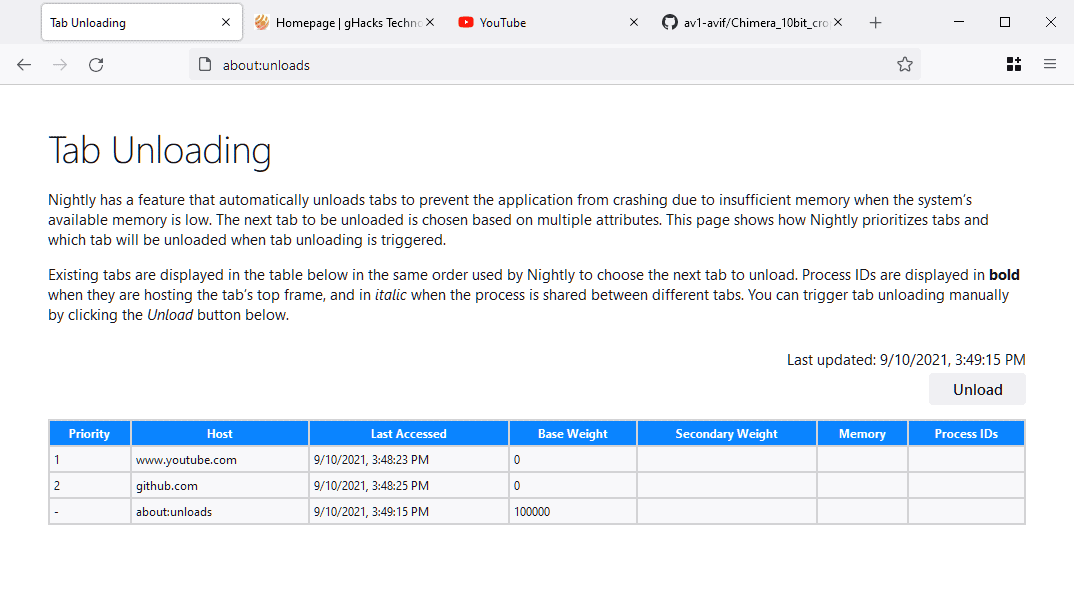
Mozilla enabled an automated tab unloading feature to Firefox Nightly on Windows this week, which is designed to improve low memory situations when the browser is used.
Tab unloading work began more than 10 years ago in Firefox, but the feature was never turned on by Mozilla in release versions of the web browser. A new bug was created two years ago and work continued to get the feature ready for release.
Tab unloading is now part of Firefox Nightly on Windows. Firefox Nightly is at version 93 currently, and it seems as if the feature will launch in Firefox 93 for Windows when it is released later this year. Mozilla plans to introduce support for Firefox on Mac OS X and Linux at a later point.
Tab unloading's main purpose is to reduce the number of crashes in Firefox caused by low memory. Out-of-memory crashes happen frequently when memory is low, and the unloading of tabs reduces the number of crashes by freeing memory.
Firefox selects tabs for the unload process based on a number of factors, including "last access time, memory usage, and other attributes" according to Mozilla. Firefox's tab picking algorithm tries to exclude pinned tabs, tabs that play media, and tabs that use WebRTC from being unloaded.
Firefox users may open the new internal page about:unloads to check the order in which tabs will get unloaded if memory reaches certain thresholds. The page features an "unload" button to unload the ta with the highest priority immediately.
Tabs that get unloaded remain visible in the Firefox address bar. Selection of an unloaded tab reloads the content of the tab again.
The Firefox preference browser.tabs.unloadOnLowMemory determines whether the feature is enabled (TRUE) or disabled (FALSE). Firefox users may modify the feature on about:config.
Systems with 8 Gigabytes of RAM or less should get the most out of the new tab unload feature of the browser according to Mozilla.
The purpose of most tab unloading extensions for Firefox, such as Dormancy, Suspend Background Tabs, BarTab, or Unload Tab, is to free up memory. A side-effect of that is that Firefox crashes less often. Firefox's native tab unloading feature frees up memory as well, but its main purpose is to reduce the number of crashes that users experience on low-memory situations.
Google introduced tab discarding functionality in 2015 in the company's Chrome web browser and tab freezing in 2019.
4GB isn’t jack-diddly when it comes to RAM. I’m using 32GB and still manage to come close to running out often. People aren’t going to stop buying the cheapest garbage they can find so manufacturers need to stop selling blatantly insufficient amounts of RAM in desktops and laptops.
Then there are software developers who don’t care about wasting huge swathes of RAM. Browsers are especially notorious because apparently they need to load everything, they don’t.
This should have been implemented years ago. Glad it is finally getting done!
I was an early adopter of firefox, almost 2 decades ago. It was better than IE in every way. I convinced people and businesses to use it. Around 2010 FF began its downward spiral. I moved on to another browser. Instead of adding user choices they removed them, apparently mozilla believes users don’t know what they want and its their mission to decide for them. Is Mozilla’s hubris so great they can ignore the fact that they’ve lost 75% market share? The only thing that makes sense to me is google paid them to sabotage their own browser. I wonder where they would be today, how far they could have gone, how much influence they would have over the internet if they hadn’t sold out and or had such terrible leadership. RIP FF.
Recent article on the subject.
https://news.itsfoss.com/firefox-continuous-decline/
Why do Firefox haters come here to read an article about Firefox and then complain about Firefox? I really don’t get it. It happens all the time.
i for one enjoy the schadenfreude of watching the slow burn of the looking glass browser.
Add one line – and they haven’t used Firefox yet and still complaining.
I have enabled opening previous tabs and windows and every time I hit 90% RAM usage while having something being downloaded, I open the Library window, close the main window with all the tabs taking most of the memory and then simply reopen it which only loads the active tab while preserving the opened tabs.
Still a bit amazed at the variation in browser performance among users. Same with Windows; close enough to identical hardware and software with very different performance, even different so called features appearing.
Doesn’t help with kiddies at MS, Google, Mozilla, etc., raised on the extreme commercialism of all things “tech” constantly trying to turn their products into this week’s sell job.
Those who understand this stuff deeply enough to know how to disable or remove the moving roadblocks to productivity are all old or getting old! Windows is over 35 years old; when the wizards give up, we’re screwed; off to Linux, which is not too bad…yet.
I’ve run Firefox since forever. It has only crashed 1-2 times in all of that time. I’ve always been able to track down the issue and resolve it. If you are having problems with it; it’s most likely YOUR system, configuration or hardware. Stop blaming, start learning.
Exactly. FF is quite touchy in my experience and one of the first apps to crash with marginal overclocking settings. However on a good system it’s just as stable as anything else.
Call me crazy but I’m still using Firemin started as a service with RunAsRob
https://anonfiles.com/rdL4U2G0ua/2_PNG
There’s also Firefox’s about:memory / Free Memory / Minimize memory usage
Seldom mentioned. Really efficient.
Merci bien, Tom! I just tried it out and my FF memory use was cut in half.
I’ve been using Firefox since version 2.x I think it was, never encountered crash.
As far as i can remember disk cache has always been disabled and memory cache set to 1GB.
Content Process Limit is default (dom.ipc.processCount = 8)
Presently system RAM is 8GB.
Task Manager has never reported more than 2GB memory usage for Firefox instances
But… I never have more than a dozen tabs simultaneously opened.
This new upcoming ‘browser.tabs.unloadOnLowMemory’ pref will likely be left at it’s default value unless I notice an unfriendly nuisance (interference when RAM is OK)
Generally speaking I don’t like changes in FF, they seem to make the browser worse. The unload tabs feature seems promising though, if it works the way it is described here it will be a meaningful and welcome change.
The few times I’ve had any browser crash, at least in the last few years, it was because of something I did, usually tinkering behind the scenes. I have FF installed in an ancient Linux laptop with 8 gb ram and it works fine, slow and jerky but doesn’t crash. Maybe this change will help those (who I don’t really understand) who keep a bazillion tabs open all the time.
While I detest Firefox aping the despicable Chrome, I have to say it has never crashed on me more than perhaps once a year. It has regularly gobbled memory until it finally stopped responding and slowed Windows to a crawl along the way, so this is finally a welcome development from Mozilla (or yuck, Moz://a) after years of doing everything possible to lose users. Maybe they will remove it from the final release just to maintain momentum in the drive to nonexistence. I hope not.
IronHeart, is this your new nick? The posting style certainly is unique!
Decent enough idea, but doesn’t address memory leakage and poor .js management that are the main culprits of Firefox being a memory hog. Too late anyway, Firefox post 78ESR is unusable IMHO. They just keep removing stuff to be like chrome. Also webrender keeps breaking sites, so forcing it on in 92+ at this stage is a non-starter. Tried 88 only to find you can no longer ‘view image’ from the context menu, a feature I use 100 times or more a week.
(No, the chrome based ‘Open image’ doesn’t work the same way, it requires reloading the image direct from the hosting website which is often disallowed, instead of giving you access to file that is already on your PC. No, the add-ons to fix this problem don’t fix this problem.)
Why, why would you add a more complicated but less useful version of a feature, ever? Oh, because “That’s how chrome does it and more people use chrome” mindless ‘logic’
10 years ago they had this feature and never turned it on, wow. Mozilla’s management has always been bad (nothing new). It’s in their DNA.
There is probably remnants of NetScape leftover in FireFox today.
There are also some memory leak fixes (bug 1682212) and other memory optimizations present already in Developer Edition 93 (probably also in Beta) that drastically reduces memory consumption.
I’ve always had like 4GB taken by Firefox and now I’m below 1GB (with 5 windows and maybe 30 tabs, mostly unloaded though).
Version 93 is scheduled for 5th of October, so stay tuned :)
https://i.imgur.com/5rQkhpM.png
Today alone it crashed three times attempting to load “yandex.com”. Why is it doing this? On a machine with 32GiB of RAM.
I honestly have no idea how Chromium crashes look like – because I’ve never seen it crashing.
No extensions installed, btw.
Yuliya,
PEBCAK. Fix that first, then try again.
Who uses Yandex? Uninstall Russia and reboot. Then move to a real country. =x
Strange. I have several extensions in my Firefox, usually around couple of dozen tabs open, and can’t remember the last time I saw it crash. Must have been many years ago.
Found your problem: Being logged in with the Admin account on your Enterprise “copy” of windows.
I have no crashes. Likely your RAM timings and clocks are wrongly configured if you crash this often. Since we are all flexing right now: 64 GiB on a fully licensed genuine Win 10 Pro x64 19044.1202
yandex has been under severe ddos attack for days:
https://www.bleepingcomputer.com/news/security/yandex-is-battling-the-largest-ddos-in-russian-internet-history/
Probably user error. I open up Yandex in Firefox and it doesn’t crash. Only 16GB. Maybe you have too much memory?
No Chromium crash lol. I got Vivaldi to crash quite a few times.
Also for a guy who swore off Firefox forever, you sure go back to use it constantly huh.
Firefox has always been crash prone. I first started using Firefox around 2006 or 2007, can’t quite remember and up to around 2010 when Chrome started establishing itself as a faster and overall better browser, Firefox kept crashing on me.
After that I moved to Chrome, but occasionally installed Firefox for like a week or so just to see what’s changed and Firefox kept crashing.
Later on there was a fad where everyone who had a potato PC and couldn’t run Chrome would call it a resource hog and how Firefox was better memory-wise. I personally never saw that. Chrome was never a resource hog for me even when I had a potato PC and Firefox has always crashed for me.
Now Chrome is still stable, doesn’t crash, doesn’t use a lot of memory and keeps improving.
Firefox keeps crashing and keeps losing to Chrome on every front.
The only thing Firefox loses on is when they remove options to make their browser more like chrome. I’ll take a slight performance hit to have proper control over my web browsing experience any day of the week.
Browsing on chrome is like trying to eat a steak with a plastic knife and fork
As for the ‘chrome never crashes’ I have to agree with the other poster and just say ‘LOL’. Same goes for vivaldi
It did load it the fourth time, forgot to say. So there was nothing wrong with that page, and also the machine had ~26GiB of RAM free, TaskManager was reporting 5.9 used.