Poddycast is a desktop application that can stream your favorite podcasts
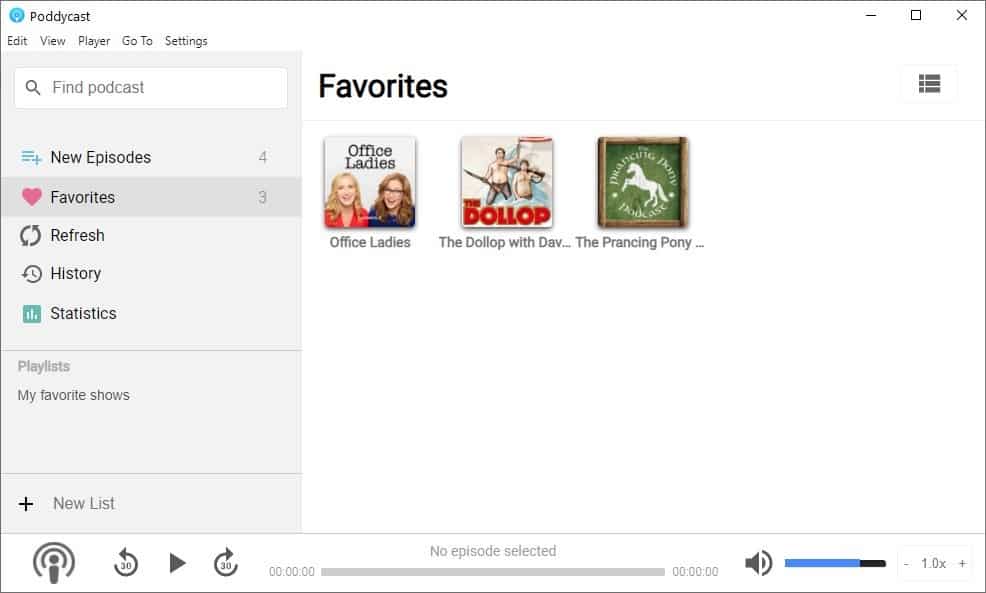
Podcasts are a fun way to keep yourself entertained. Some users prefer to play the episodes on their phone, while some opt to listen to podcasts while they work on their computer.
Poddycast is a desktop application that can stream your favorite podcasts.
The program's interface is divided into two panes. To add a podcast, use the search function on the sidebar. Poddycast supports the iTunes API, which makes it easy to find your favorite show. The results are displayed on the right pane. Click the heart button next to a feed, to subscribe to it.
The program displays your subscriptions in the favorites section on the side panel. I think it needs a better name, like podcasts. Poddycast displays a broken chain-link icon on a podcast's cover picture, if the show's URL is broken.
Select a podcast to view a list of all available episodes. Click on an episode and the program will start playing it. You can control the playback by using the rewind/fast-forward, play/pause buttons at the bottom, or using the seek bar next. Control the volume and playback speed with the slider and the buttons towards the bottom right corner.
Back on the episode list, you can view the title, the airing date, the duration of each episode. Mouse over the i-icon to view the description of the episode.
Poddycast lists new episodes in a special tab that you can access from the sidebar. The history tab has a list of all episodes that you listened to. The application places an icon on the system tray, even though it does not run as a tray program.
You can create playlists in the program, but the feature is not what you may think it to be. This basically a list of the most recent episodes from your subscriptions. It can be kind of useful if you are subscribed to many feeds, an all-in-one list is better than having to go through the favorites section and each feed to find new episodes. That being said, I'd rather have an option to add individual episodes to create a custom playlist. You can edit a playlist, rename it, or delete it by right-clicking on its name on the side panel.
Poddycast has many hotkeys, hit space to play or pause, the left and right arrow keys to rewind or fast-forward the playback. The program has a dark mode, that you can toggle from the View menu.
Poddycast is an open source Electron app. It is available for Windows, Linux and macOS. The program is portable. The lack of an option to export or import a list of OPML feeds was a bit disappointing. But that's not the dealbreaker, the major issue with the app is that it cannot download episodes. So, if you're someone who likes to archive episodes, or just prefer to listen to episodes offline (or across devices), you should look elsewhere. Hopefully the program will pick up these features in future releases.
The best podcast application, in my opinion, is gPodder. The only thing that it's missing is support for iTunes search.
player.fm is a good web app for podcasts, and I use their app on my phone.
I use gPodder and recommend
I have been using Pocketcast via app on my phone or through my browser (FF) for a long time now. Prior to that I used gPodder and used to sync up podcasts on my little MP3 player (Sandisk Sansa).
Ashwin, you should check out musicbee podcast feature. You search for podcast and subscribe to them from the program itself. Much better performant than many of today’s electron applications dedicated to only listen to podcast.
> the major issue with the app is that it cannot download episodes.
Are there any apps that JUST download podcasts on Windows? I don’t need a bloated media manager.
gPodder might be what you’re looking for!
https://gpodder.github.io/