Mozilla Firefox gets open to display modified preferences only on about:config
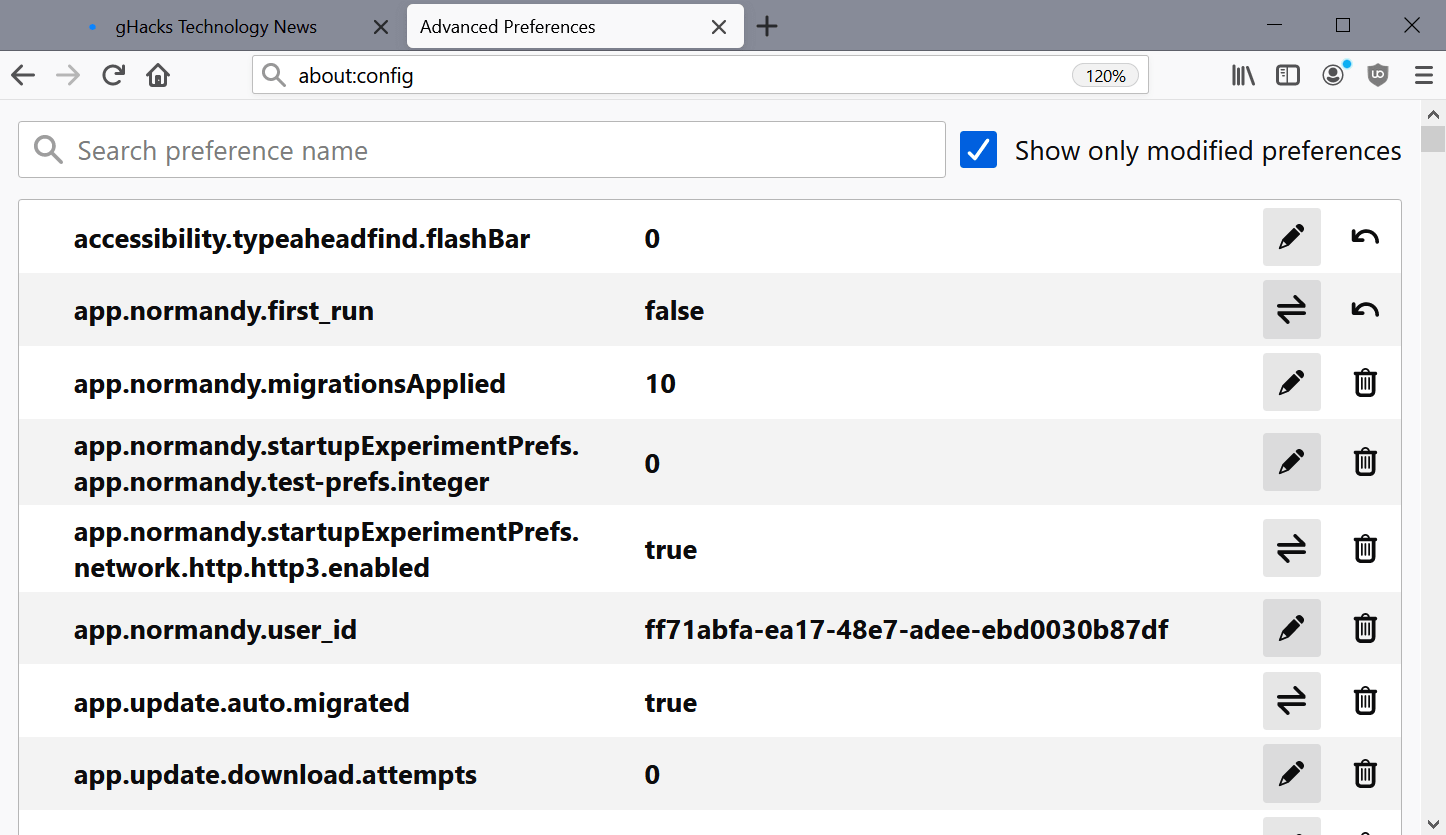
Mozilla Firefox users will soon be able to display only modified preferences on the browser's advanced configuration page about:config.
All desktop versions of Firefox as well as Firefox Nightly for Android come with options to modify preferences using the browser's advanced configuration page about:config. Firefox Stable and Beta for Android don't support it. Mozilla launched a redesign of the about:config page in Firefox 71.
All it takes is to load the address in the browser's address bar to get started. The list is a treasure trove for advanced users who like to modify browser settings that cannot be changed using the built-in settings.
The about:config feature sets Firefox apart from other browsers who don't provide the same level of customization options.
Up until now, it was difficult to list only modified preferences. Preferences may be modified by the user but also by Mozilla, e.g. as part of an experiment or test. Modified preferences are displayed in bold on the page, and while it is certainly possible to scroll through the entire listing to check all modified preferences, it is time consuming and not the best approach because of that.
One option that Firefox users have is to open about:support in the browser to get a list of modified preferences; problem is, that list is not complete.
In April 2020, we published a quick hack to display all modified preferences on about:config. The trick still works, and it requires that you run code in the Web Console of the browser's Developer Tools while the about:config tab is the active tab in the browser.
Mozilla landed a change in the most recent Firefox Nightly build that makes things a lot easier. Engineers added a "show only modified preferences" checkbox on the page.
Just check the box to display all modified preferences on about:config. Firefox lists all modified preferences on the page and you can go through the list easily then. One caveat is that all modified preferences are displayed, and not only user modified preferences. hance is high that most preferences listed have not been modified by the user.
Closing Words
The option to display all modified preferences directly on about:config, without having to use the little hack to display them, is a welcome addition. The feature will land in Firefox Stable eventually so that all users of the browser may make use of it.
Now You: If you use Firefox, do you edit about:config preferences?
Firefox privacy is D E A D!
Look at the sponsors and understand why!
It’s time to migrate to other browsers and kill Mozilla Firefox the same way we killed yahoo
messenger and mail when they made changes without users consent!!!
Access to about:config is needed because of crap sites like google and facebook that forcibly redirect you to other pages while in “mobile” view (e.g google meet, facebook messages). They DON’T stay on the page you want, so you can’t choose “Desktop view”.
The idiots making firefox ALWAYS force you to the mobile page when you type an url or open a new tab. That happens even when you’re on a tab that you changed to desktop view, it reverts to mobile.
Anyone who wants “Always desktop” while using a phone or tablet is screwed over.
Took a bit too long to have this shipped.
Remember when browsers were used to simply view html pages without all the unnecessary fancy we have today?
Yawn
Mozilla in panic mode lol.
Well I’m underwhelmed by this great technological leap. You used to only be able to sort about:config entries by name, modified status, type and value until some schmuck at Mozilla decided to take that capability away. I’m not going to get very excited that they are giving me back this tiny little tidbit. Seems if you want to see only modified settings all you had to do was open prefs.js with a text editor, anyway. You used to also be able to update add-ons from the within the add-on list and watch the loading bar track the download progress.
I echo what anonymous said above regarding the old about:config at chrome://global/content/config.xhtml .
Although, I’m legitimately curious as to why the old about:config was(is being) scrapped in favour of the new. Since the new one clearly has fewer options.
I know I’m probably going to get the usual replies hating on Mozilla. All perfectly valid reasons, I’m sure.
But I really want to know what the technical reasoning from a coding/UX/UI perspective was behind changing the about:config page. Particularly the removal of the column sorting function.
Please do let me know if you know the answer. Thanks :)
older one was made in XUL.
I think the move from the old design to the new one was for security reasons.
AFAIK, they need to redesign every piece of the UI that uses the OS’ native design to harden the Sandbox.
Firefox is the best and this is a welcome improvement to the UI.
If you are very familiar with Firefox, you know this functionality was already possible by just opening prefs.js in the profile folder.
This update makes it even easier.
Ability to filter for only user-generated changes will hopefully be the next step.
Firefox, by far, is the most customizable browser… nothing else even comes close.
//Firefox, by far, is the most customizable browser… nothing else even comes close.
I really pity you.
I hope they never remove the ability to disable hardware Acceleration on FF because as soon as that’s working on my latest laptop Mint 20.0(HWE Kernel 5.8) some ubuntu common driver update will come out and break that again. So I have to be always able to disable Hardware Acceleration with FF on Linux Mint.
I really wish that the Mint Maintainers would just go with FF ESR Edition but I’m looking at switching to that for more stability on Linux.
yep, everyone loves the new about;config, no doubt. it is so cool with all the endless possibilities. thx mozilla.
btw, does anyone have a good brave setup?
At this point you could simply make your own browser using your favorite programming language.
@CheckTheBox
I don’t know what you expect of a Brave setup, but here is mine:
https://www.ghacks.net/2020/11/17/brave-browser-gets-cname-based-adblocking-support/#comment-4480402
Compared to @pants user.js your Brave setup is quite modest and meager for a browser that
“uses an in-browser agent that studies all the valuable data feeds: navigation, search queries, ecommerce form filling and submitting, page views and visibility by the browser’s rendering engine.
And all of these feeds inform the agent so it can pick the best user ad from a catalog that all users in a large region download and update without identifying themselves.”
Source: Brave CEO Brendan Eich
Oh! I see, how Brave! » download and update without identifying themselves «! IOW it’s called “Privacy-by-Default Future for Digital Advertising”
… and that doesn’t exactly sound like “user privacy”.
@Emil Brausewetter
You know, Brave does more to protect your privacy than what my own setup covers. Take a look:
– https://github.com/brave/brave-browser/wiki/Deviations-from-Chromium-(features-we-disable-or-remove)
– https://github.com/brave/brave-browser/wiki/Fingerprinting-Protections
– https://github.com/brave/brave-browser/issues?q=label%3Aprivacy+is%3Aclosed
I don’t need to talk about things which Brave already covers by default, you can read up on that yourself – I’ve shown you where you can find more info now.
Brave has the best default privacy out of all major browsers, Firefox included:
https://www.scss.tcd.ie/Doug.Leith/pubs/browser_privacy.pdf
When compared to typical user.js scripts for Firefox, you have to consider the following points:
– Settings that deal with Firefox’s in-browser telemetry, Pocket, Firefox experiments, Activity Stream, in-browser messages, recommendations etc., which are mentioned in such user.js files, do not apply to Brave as such and need to be removed from the equation – that’s already a good portion of such user.js files.
– Brave already enables various privacy features (for example, sane referrer policy, sane cookie lifetime policy, HTTP Alternative Services not working in Brave, disabling most prefetching etc.) that Firefox doesn’t enable by default, and which then appear as “beneficial changes” on user.js files (inflating the size in the process) because you have to toggle those settings yourself, whereas no action is required in Brave.
– You need to consider that some settings of Firefox are duplicate settings, i.e. settings which are already supported by your OS natively – for example, disabling IPv6. Firefox has a setting for that, but so does your OS, meaning the Firefox setting is a mere duplicate. All OS-level settings apply to every installed browser equally.
– Brave attempts to strike a good balance between privacy and usability, meaning that while even more extreme configurations are possible with Firefox, one should consider usability losses and a degraded web experience when discussing those.
You need to remain fair here – after you have removed all settings that only apply to Firefox from the equation, you’d have to compare each setting (default or changed) of Firefox to Brave and only then can you reach a correct conclusion – you will find that Brave developers go out of their way to maximize your privacy without hampering usability too much, and they are doing a better job there than other browser devs, including Mozilla.
Now, as for the “in-browser agent”: If you have Brave Rewards enabled, Brave periodically downloads a non-personalized list of ads which are system notifications, i.e. those ads only contain a text and a hyperlink, no tracking scripts. A local algorithm, the “in-browser agent” then selects fitting ads for you based on your browsing from that list. In the process, none of your personal data leaves your PC, not towards Brave Software nor to any third party. That is, if you have Brave Rewards enabled – the feature is opt-in.
Now, it may surprise you to hear that Firefox’s “Pocket Stories” are based on the very same principle, there too a local algorithm chooses articles that may be of interest to you and displays them on the New Tab Page – however, contrary to Brave Rewards, this Firefox feature is opt-out instead of opt-in, i.e. it’s enabled by default in FF. When you criticize for Brave having that exact same thing as an opt-in(!) feature – although it has zero privacy impact – you should also criticize Firefox for the very same thing, if you are intellectually honest here.
Hope this answers your questions and remarks.
I’m not interested in epic and lengthy expertises on what Firefox can or can’t do as opposed to Brave.
Could you please shed some more light in this part
……………………………………………………………
> A local algorithm, the “in-browser agentâ€
……………………………………………………………
because it does not seem to be a regular part of any other browser and is not necessary for an average user to browse the internet. So far it is a blackbox on the local machine and the only control the user has is opt-in/opt-out.
A simple ON/OFF switch is for a “local algorithm” with the ability to “study all the valuable data feeds: Navigation, search queries, e-commerce form completion and submission, page views, and visibility through the browser’s rendering engine”, ‘a little too little’ control for the user.
Don’t you agree?
@Emil Brausewetter
I don’t know exactly how to react to your last post. You say my setup is “meager” compared to some user.js file for Firefox – I think this needs a qualifier, because several things Brave does were not discussed by me, but would have to be discussed in order to reach any kind of valid conclusion here. Anyhow.
> because it does not seem to be a regular part of any other browser
Firefox has the same thing, read the last paragraph of my previous reply.
> and is not necessary for an average user to browse the internet.
Of course it is not necessary to browse the Internet! Mozilla thinks their Pocket news feed on the New Tab page adds value to the product, it also advertises Pocket (a service of a company they own) within the browser. Hence the local algorithm.
Brave pushes for a new advertising model based a local analysis of user data right on your PC instead of harming your privacy by sending your data to some server you don’t control, this model also involves you earning part of the revenue. It also pushes the cryptocurrency BAT. Again, they think this adds value to the browser (users can earn money) and beyond that, it is a means of funding for them, because they receive a small commission whenever you donate BAT to content creators.
Regardless, I think your critique here is misplaced, Brave Rewards isn’t even enabled by default (contrary to Pocket Stories in FF, might I add) – so the part that is unnecessary for browsing doesn’t ever get in your way, unless you want it to.
> So far it is a blackbox on the local machine and the only control the user has is opt-in/opt-out.
Wait a second, I think the term “blackbox” needs a qualifier here. For one, Brave is completely open source – anyone can review the code, including the code of the local algorithm of Brave Rewards. This is the plain contrary of a blackbox. Secondly, whether or not the local algorithm runs can be seen in your task manager, as well. If it is ENABLED, the following processes appear there:
– Extension: Brave Rewards
– Utility: Bat Ledger Service
– Utiltiy: Bat Ads Service
Here is a picture:
https://user-images.githubusercontent.com/1188719/68126807-822a2000-ff0c-11e9-876f-d7c7fb0a695d.png
If it is DISABLED, Brave will only run processes that any other Chromium browser also has to run in order to operate at all.
I don’t know why you think an internal opt-in / opt-out kill switch isn’t enough?? It’s enough to turn it off, if you don’t trust Brave’s internal kill switch, then you can monitor the processes in your task manager in order to verify that Brave Rewards is really disabled. I don’t see the problem here.
> Firefox has the same thing
Nope, FF or any other browser vendor on the market doesn’t
> “pushes for a new advertising model based a local analysis of user data right on your PC”
nor pushes any cryptocurrency.
……………………………………….
– Extension: Brave Rewards
– Utility: Bat Ledger Service
– Utiltiy: Bat Ads Service
……………………………………….
NONE of these are identical with
……………………………………………………………
> A local algorithm, the “in-browser agentâ€
……………………………………………………………
If this processes don’t run, there is NO clear indication that the “in-browser agent†does NOT stop with the ‘studying’ of “all the valuable data feeds in every browser: navigation, search queries, ecommerce form filling and submitting, page views and visibility by the browser’s rendering engine”
— and stash them – god(Brendan?) knows where and what – on your local machine.
> anyone can review the code, including the code of the local algorithm of Brave Rewards.
The “local algorithm” to distribute BAT – Brave Rewards – is not in question, nor any of the other two utilities mentioned.
The “in-browser agent†is the one in question!
So please stay on topic and point to the code of this “in-browser agent†and ‘anyone can review the code’.
@Emil Brausewetter
Seldom have I read a more nonsensical reply here. Sorry to say. I am out.
@Emil Brausewetter
> Nope, FF or any other browser vendor on the market doesn’t
Yes it does, how do you think the Pocket Stories are so well-matched against your interests? That’s a local algorithm analyzing your browsing in Firefox. Look it up.
> nor pushes any cryptocurrency.
I literally said that, as well, quoting myself:
“It also pushes the cryptocurrency BAT.”
Nothing wrong with that per se – you can earn something in Brave, while other browsers do the same thing without granting you any benefits. You are literally complaining about free money.
> NONE of these are identical with
They are identical with the in-browser agent, they are necessary components of it.
> If this processes don’t run, there is NO clear indication that the “in-browser agent†does NOT stop with the ‘studying’ of “all the valuable data feeds in every browser: navigation, search queries, ecommerce form filling and submitting, page views and visibility by the browser’s rendering engineâ€
— and stash them – god(Brendan?) knows where and what – on your local machine.
When Brave says it is turned off, it is turned off. You can also look up discussions on GitHub, in their user support area, or analyze the code – all come to the conclusion that it is turned off when it says in the browser that it’s turned off. Anything else WOULD be noticed by the community and would produce a scandal.
Brendan (lol) doesn’t know anything about your browsing habits – the analysis happens on your PC (if you opt-in), and is therefore not a privacy issue. Your personal information isn’t transferred to any server, where do you see the privacy issue here, if I may ask?
Perhaps you should read up on how Brave Rewards work, they have a fairly detailed explanation here:
https://brave.com/intro-to-brave-ads/
I am still assuming you are conversing with me in good faith, despite not understanding that this tech is not unique to Brave, or that there is no difference between an “in-browser agent” and a “local algorithm” as they are the very same thing, and so on and so forth… If you really want to understand how it works, read above article first before debating with me over it.
I really do not understand what you want to hear from me – it is disabled by default, and even when YOU enable it, it’s not a privacy issue. What is the point of contention here? That it is not strictly necessary for a web browser? I do not debate that, but since it is turned off by default and is not a privacy issue even when turned on, I really don’t see the issue here.
> If you really want to understand how it works,
Oooo______à¹Í¡Ì¯à¹_____ ps! I am literally complaining about free money.
> read above article first before debating with me over it.
Debating …???
I see:
Radio Iron Heart: “Today’s forecast is to be NEARLY THE SAME as tomorrow. It may will rain or it may not.”
User: “The sun is shining.”
Radio Iron Heart: “The sun is disabled by DEFAULT! If I say the sun is OFF than it is OFF!”
…
Thanks for broadcasting this guide to the holistic art of living and the many wise philosophical and anthroposophical approaches to the practical management of our Darmsala and Bums Samsara.
Sincerly Emil Brausewetter
nrn
it isn’t particularly difficult as it is now..changed entries are generally outlined and will have the prefix “user set” outlined so this is not really an innovation.
Also if you go into firefox troubleshooting page the user changed preferences are all there.
This is not a critique of firefox but a mere reminder options are still built into firefox to view changed preferences.
You should write about such changes when they land in the final release so we can check it out without installing Nightly. You may be writing it in advance for SEO purposes :) but by the time the release rolls out, we have forgotten completely about it so many tweaks and settings never end up getting adjusted.
I include these in the release articles for Firefox Stable, and link to the older articles that provide more information, usually.
Hi. How does one sort by ‘type’ or ‘field value’ in this new and improved about:config? In the previous version I could just click the column’s title, but since those lables got removed that’s no longer an option.
The first real improvement in Firefox since many years, but to little to late for me I use Brave since 2 years now.
The old version of about:config (chrome://global/content/config.xhtml) allowed you to sort by various columns, including sort by status which would show you the modified preferences first.
Alas, it looks like the old version of about:config is going to be removed in the Nightly builds (87).
It wouldn’t be Firefox if they didn’t take away things that people find useful because leaving well enough alone is just too much work.
The old about:config is vastly superior to the new one. It’s still possible to get it back after Fx 87:
https://github.com/xiaoxiaoflood/firefox-scripts#removed-pages
The old version of about:config is already removed in Nightly, unfortunately…
I don’t get what takes them so long for such a small feature. The changed options have already been stressed out by bold font, therefore they are programatically marked.
Adding a checkbox, a display:none to the non-marked or skip them in the filter loop should be a piece of cake.
Have to make political articles first, browser features are not important now
Five Diversity and Inclusion Officers for every developer, perhaps?
@ShintoPlasm
What gave it away?
https://blog.mozilla.org/careers/mozilla-workplace-transition-policy-guidelines/
“Show only modified preferences” is indisputably useful for troubleshooting and for refining tweaks, and it’s *long* overdue. I hope it will find its way into Pale Moon and Basilisk.
PS: No matter how regularly I visit gHacks, I keep coming across interesting articles that somehow escaped my attention at the time. The April 2020 hack for displaying modified preferences is one of those articles…
@dave & Cassette: The “Status” header is right there, front and center, staring me right in the face, and yet it had never registered with me. Thanks for the gentle heads-up!
Pale Moon doesn’t need to have this option because you can already sort them by user set.
It’s easy to sort modified preferences in Pale Moon. Open about:config and then click on Status at the top of the page. User Set are modified, Default are not.
So awesome… Everything is awesome. Firefox just keeps getting better and better. Superior network isolation, stylo, rust components, web render, warp, and a hundred other things. Dynamic FPI is about to land. Fission is almost ready. Little things like this are slowly getting re-added which makes for a nice touch for those who care
Fission: before the haters jump in
https://old.reddit.com/r/firefox/comments/lbu6q2/why_do_people_say_chromiums_sandbox_is_better/glxjrjg/
FYI: https://marc.info/?l=openbsd-misc&m=152872551609819
@finoderi
The link you posted already expresses it, but it’s a known fact that Firefox’s security is weaker than that of Chromium:
https://madaidans-insecurities.github.io/firefox-chromium.html
https://grapheneos.org/usage#web-browsing
No amount of meddling with about:config is going to fix that.
stylo is Dead. Mozilla gave it over to FOSS
Trying to entertain yourself? lol
Blatant shilling and misinformation.
How about all that spyware they call “telemetry”, ads they call “experiments”, and the ever-decreasing customizability?
Since Eich’s departure, Mozilla has been overrun by the liberal mob and lost their core focus to defend choice and open Internet by making a superior browser.
Old about:config already allow sorting by “status” since the forgotten era.
@Emmet_Brickowski
Ever considered applying for Mozilla’s marketing department? The things you list other browsers either had for ages, are not workable (break things), or are phony ad terms for Mozilla playing catchup with the performance of other browsers (“warp”, before that “Quantum” – lol).
Perhaps Mozilla should fight for a free and open internet for everyone again, and maintain a higher privacy standard that actually matches their mantra, perhaps then there will be fewer “haters” (= * [Editor: removed, please don’t make assumptions about Ghacks]). Attacking the messenger is never a good idea.
Hi Iron Fan, what Iron Heart here says is true. Mozilla is always behind in terms of features, yet this doesn’t mean that the features aren’t beneficial for users. I have picked up good tips from Iron Heart from time to time, in contrast to that I have not ever picked up anything useful from Iron Fan.
Please be constructive in your comments. You’re always putting everyone down, like your opinion is the only one that counts.
@Anonymous
1) My opinion is not the only one that counts.
2) “being mean”, “putting other people down” (= * [Editor: removed, please don’t make assumptions about Ghacks])
I am telling you, if I ever wrote such a blatant cheerleader comment about Brave (I don’t plan to), all hell would break loose here. My reaction to babbling Mozilla advertisements is outright cordial compared to what I would be getting. Your complaints are unjustified.
@Iron Heart
Suuuure, EVERY SINGLE FIRFOX POST you do the same thing, and other people’s opinion still “matters”. Sure thing, man.
@Unknown person
Firefox users in this comment section tell others how shitty their browsers are all the time, you have no right to complain when I am criticizing FF for good reason. It is all a matter of perspective. And no, I am not all-knowing, why should only my opinion count? Grow up.
Didn’t anyone ever tell you that mean people suck?