PopUpOFF update introduces automatic mode to remove on-screen annoyances
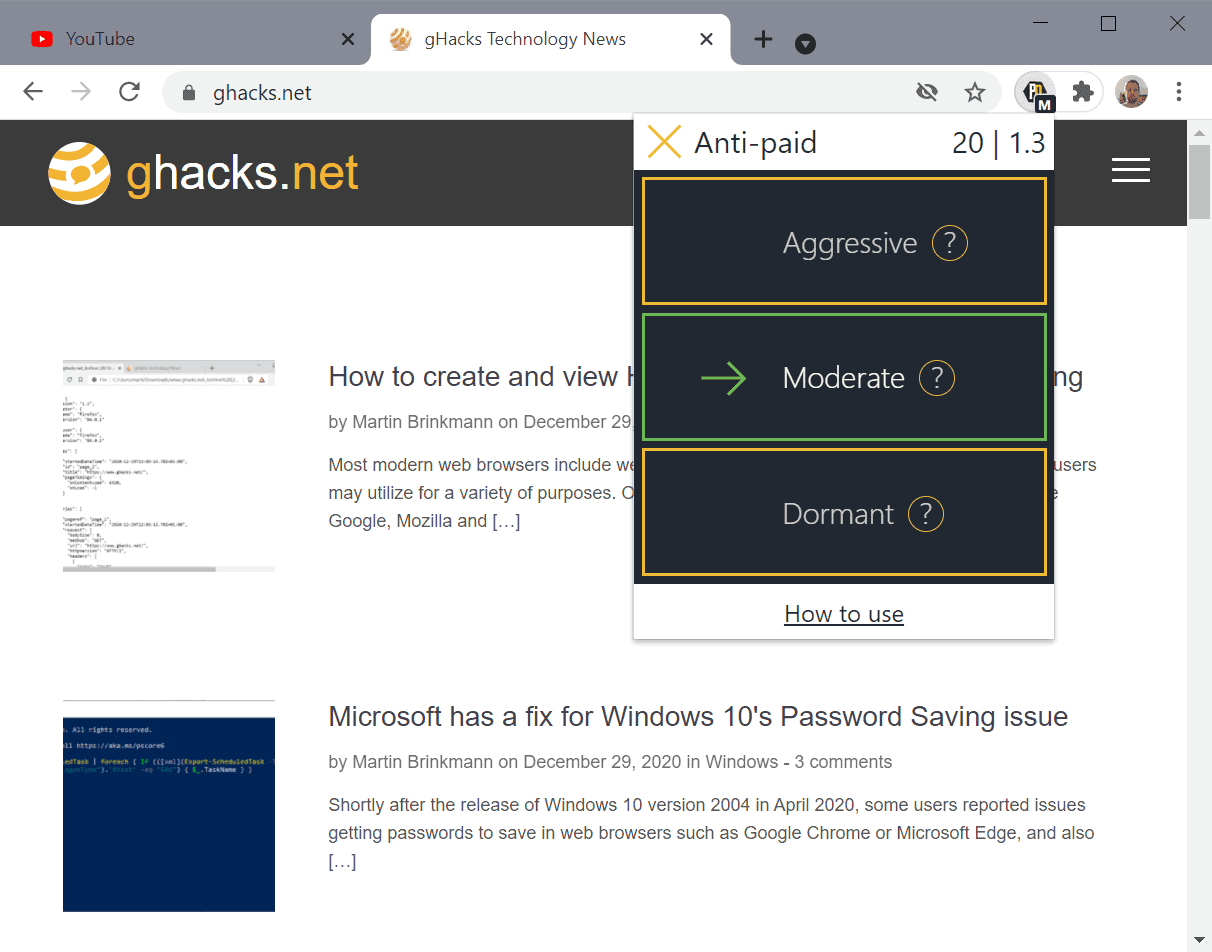
I reviewed PopUpOff back in September and concluded that it provided an excellent way to deal with popups, screen overlays, newsletter signups, sign-in prompts, and other annoyances on websites that you visit in Chrome, Firefox and other compatible browsers.
PopUpOff's developer released version 2.0 of the extension recently. The major feature release introduces a new feature called automode, and several changes to the application that improve it further.
Screen overlays are everywhere on today's Internet. If you visit Google properties, e.g. Google Search or YouTube, you may get an overlay to sign-in, or give consent to the privacy policy. On other sites, you may get prompts to sign-up for a newsletter, provide consent for data collections, or may get popups or other screen overlays.
Most of the time, these are considered to be annoying rather than useful by Internet users. Sites use these methods to increase the number of sign-ins or sign-ups; since these methods are implemented by many sites, is is a regular occurrence that you run into these elements while browsing on the Internet.
PopUpOff 2 Review
PopUpOff, which is an open source extension, can be installed in Chromium-based and Mozilla Firefox-based browsers. Just install the extension in your browser of choice and you are good to go after making sure quickly that the extension is configured based on your requirements and needs.
Version 2.0 of the extension introduced a new feature that is called automode. PopUpOff 2.x supports three different modes of operation that are listed in the extension menu when you click on the icon:
- Dormant -- do nothing mode. Loads sites as they are, aka whitelist.
- Moderate -- a balance between removing all elements stuck on the screen and doing nothing. Aims to remove only those elements that user's don't want to see, e.g. newsletter sign-up forms while keeping important ones, e.g. navigational bars, visible.
- Aggressive -- Removes every element that is stuck on the screen. May result in accessibility issues.
You can switch between modes with a click, e.g. from Dormant to Moderate. Several sites are set to Dormant by default to avoid usability issues; these include facebook, twitter, google, youtube, spotify, reddit, or amazon. You can switch to moderate or aggressive on your first visit and PopUpOff will honor the choice that you have made.
The extension interface displays basic statistics and an option to enable its anti-paid mode. Anti-paid mode is designed to provide access to paid content so that it is not being hidden by the site automatically; this works only on sites that do display the full content on page load but hide part of it after a short moment.
Right-click on the extension icon and select Options to configure the following:
- Set Automode to Moderate, Dormant or Aggressive.
- Disable statistics.
- Set a keyboard shortcut to one mode. You may use Alt-X (Apple Cmd-Shift-X) to activate the linked mode on sites then.
- Configure Smart Blocking for moderate mode (gentle is default, strict is available which may hide more elements).
Testing PopUpOff
I decided to run a quick test to see how well the extension works. First stops were YouTube and Google Search. Both are whitelisted by the extension (Dormant), and I had to switch to Moderate first to get the consent and sign-in prompts to disappear. It worked perfectly after switching to Moderate.
Next up were a bunch of sites that throw different kinds of sticky elements, e.g. Pinterest with its forced sign-up or sign-in prompt, the various sticky headers and requests on Microsoft's support site, or the various sign-up elements on newspaper sites.
Closing Words
PopUpOff 2 is a big improvement that makes the extension even better in my opinion. An option to report elements directly from the interface to the developer would be useful as you may sometimes run into hiding issues when using the extension.
Now You: how do you handle screen overlays on websites you visit?
https://chrome.google.com/webstore/detail/kill-sticky/lekjlgffkaencjnlcmbgibodhechofdb You’re welcome.
I also use this on Android, with Kiwi browser that lets you install chrome extensions. You’re welcome.
Great work RomanistHere, but there is a problen on Firefox with the Gesturefy extension.
If the PopUpOff is setting to Moderate or Aggresive mode then the gesture trace disappear.
Please fix.
Thanks.
I’ve been using Behind The Overlay for years, this works automatically which is great! Thanks for posting this!
Here is our review: https://www.ghacks.net/2017/05/25/close-annoying-website-overlays-in-chrome-and-firefox/
Didn’t work for me on Pinterest. I either get the sign-up overlay (dormant and moderate), or it breaks functionality on Aggressive.
I recall that I had to scroll a bit on Pinterest to get these removed after enabling moderate. Dormant won’t remove anything.
Thanks.
I use Click to Remove Element.
https://chrome.google.com/webstore/detail/click-to-remove-element/jcgpghgjhhahcefnfpbncdmhhddedhnk
It provides control to block/remove specific elements on many sites, such as YouYube and popular file hosts that have redirected popup ad pages.
Note that some sites have several layers of invisible layers of elements you have to remove first before you can get to the visible element you want to block. With Click to Remove Element, you see your changes right away, and it’s easy to undo a change if you go too far, with the last change being at the bottom of the list, which can simply be unchecked as need be.
I also use Adblock Plus, No-Script Suite Lite, Popup Blocker (strict), and Block Site.
You can use Greasemonkey add-on with this wonderful script: https://greasyfork.org/en/scripts/412178-youtube-dismiss-sign-in
I’m supposing the add-on magically kills the elements; recently, more and more sites are using the pop-ups.
Kill Sticky works fine on Firefox and Chrome, and I think it was reviewed on gHacks. The problem I’ve noticed is that by eliminating the “pop-up” many sites won’t work, so one must refresh the site and deal with the pop-up again.
It makes websites so trashy and desperate looking for some sort of additional interaction with visitors.
The link is easily found by quickly highlighting “PopUpOFF” and using the search in the Context Menu. Links for Chrome and FF instantly appear.
Hi guys, I’m aware of the issues related to Firefox and slowing down websites. I hope to fix it in the near future, but sometimes there is a price for being released from popups and overlays, you see, Firefox engine is a problem here. Chromium browsers work just fine.
Your warm words are an inspiration for me, thank you. If you find a bug or something about PopUpOFF that is bothering you, please, contact me directly by email: RomanistHere@gmail.com or on twitter or telegram. I’m open to discussions and keen to make the extension better!
Special “Incognito” mode is going to be added in the next releases, it’s going to improve your experience with sign-in popups. And much more!
Stay with me, together we’re going to make the world better!
I’m glad to hear from you and also to hear you are aware of the issues in regards to firefox and firefox based browsers. It was a little to severe for me to keep it installed but I will definitely keep an eye on this addon in the hopes that some sort of fix is found.
I really appreciate your enthusiasm and determination to take back some control over this insidious scourge that is taking over the internet.
Keep at it man! you’re doing well.
What I would really like to see is some sort of Pale moon/ waterfox classic version. I can’t imagine it would work any better on those browsers but it definitely still has a place in todays market.
All the best on your pursuit to free us all.
Have a happy new year.
Martin, please follow uBlock Origin’s lead and use better terms than ‘whitelist’.
I may try this, there are few newspaper sites I have accounts with that insist on blocking me with those giant slow loading “You are a bad person! Give us all your money to enter!” Uh, No.
Otherwise my ad blocker works well enough for pop ups; I don’t see any of the You Tube or Google roadblocks now. Takes a while for them to implement blocks but they do well.
The more legal pressure these big online companies get, the more they take it out on their customers. Monopoly 101. Well, if they think so little of us, we can certainly play against them, too.
:)
Why not just use uBlock picker?
uBlock can do it as well, but it requires more work as you need to use it manually on each site. Also, may need to use it again if the site changes code.
Very useful addon, it works like a charm! Thank you very much @Martin!
Happy New Year 2021 @Martin soon! :D
Hard to find download link. Very artsy web pages.
It doesn’t get rid of all popups, even in strict mode e.g. Wikipedia. Also, some barely noticeable slowing of the web page loading.
Finally one can get rid of the youtube “sign in” annoyance. It adds a slight delay on youtube when browsing/using youtube (I use moderate setting), but I can live with that every day of the week to get rid of the popup terror google has started. But I am sure the extension will improve.
There is more to be desired. I just tested it and it fails on YouTube’s second prompt to log in.
Maybe in due time it will be more useful, but for the time being, I will leave it to mature.
Well… it sounded good in theory but it seemed to have slowed down my browser loading up certain pages, so much so that I got a yellow warning strip above the page of such by my browser.
It also seems to break or slow down loading so much on some pages that elements fail to load.
Where is the flipping download link?
Here are all the links below.
Thanks Martin for the approval and also thanks Roman for the interesting addon.
Opera:
https://addons.opera.com/en/extensions/details/popupoff-popup-and-overlay-blocker/
Edge:
https://microsoftedge.microsoft.com/addons/detail/elacdkdmimelpnkbccdanmnabhajdccm
Firefox:
https://addons.mozilla.org/en-US/firefox/addon/popupoff/
Chrome:
https://chrome.google.com/webstore/detail/popupoff-popup-blocker/ifnkdbpmgkdbfklnbfidaackdenlmhgh
Go to the main website by removing everything after the “apps” from the url and then hovering over the far right of the screen to the browser logo’s which are grey. They should essentially take you the correct repositories. Alternatively you may just go to the respective repositories and search for PopUpOFF yourself.
I’d post the links but I’m not sure if ghacks bots will consider it spam and remove my post or block it.
Feel free to post the links, the post will be held for moderation but it will be published eventually.
The extension stores are linked in the first paragraph under the PopUpOff 2 Review headline.
Thanks. I have become familiar with scrolling to the Summary section to find the links.
If not, go to the linked page in the summary and, you know, expect that page to do something other than blabber about change logs and forget to link to the actual download (as far as I can see)
Oh well
If the product is specific to a browser or operating system, its product link is always in the Summary box. If there are multiple versions, e.g. for Firefox and Chrome, I tend to link in the article as there is no way to add multiple links in the summary box. The summary box gets the link to the project site, if there is one, instead then.