WinRAR 6.00 has been released
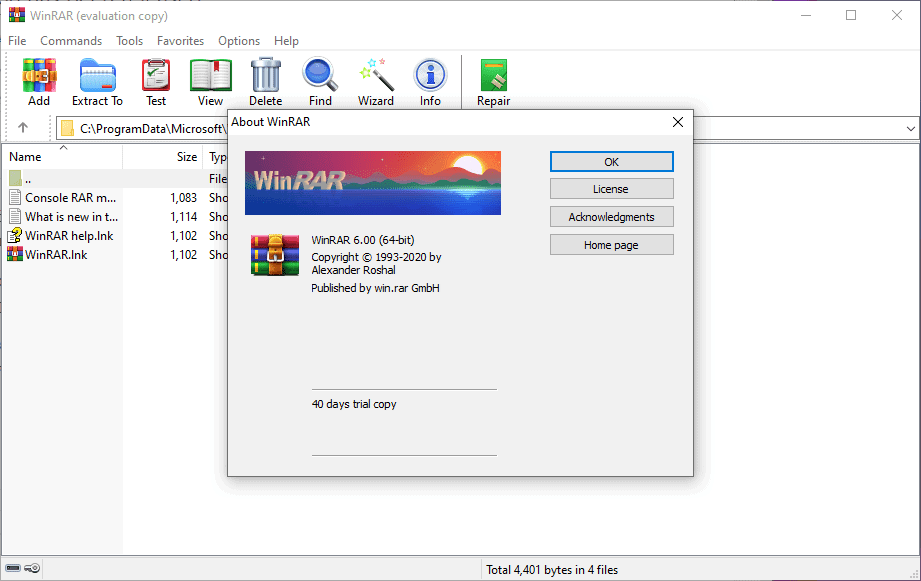
RARLAB, the developer of WinRAR, has released WinRAR 6.00 to the public. The new major version of the file archive software includes several usability improvements and bug fixes.
The new version of WinRAR is listed on the developer site as a 32-bit and 64-bit setup file. Existing installations of WinRAR are updated automatically when the installer is run and setup completes.
WinRAR users can select Help > About WinRAR to check the installed version prior to running the installer and afterwards to verify the version.
The changes of WinRAR 6.00
WinRAR 6.00 focuses on usability improvements and bug fixes. The new version does not introduce major new features or changes, unlike WinRAR 5.00 which introduced the RAR 5 archive format.
The new version introduces several improvements in the processing of archives. Users get new "ignore" and "ignore all" options when read errors are thrown. Ignore continues processing by ignoring the read error while ignore all does so automatically for future read errors as well. WinRAR's previous options to "retry" and "quit" are also still available.
Error code 12 is returned when running WinRAR in command line mode if read errors are detected during program operations; this is done to better distinguish read errors from the more general "fatal error code 2" that was used previously for read errors.
New options are provided if you select the "extract to" option in WinRAR when multiple archives are selected. A switch to "options" in the extraction path and options window displays the following four options:
- Destination path -- extract files to the destination folder without creating folders of its own.
- Subfolders in destination path -- creates a separate folder for each archive in the destination path and extracts archive contents to these folders.
- Subfolders in archive path -- creates a separate folder for each archive in the archive's path and extract the files to these folders.
- Archive folders -- extract files to the folder the archives are stored in without creating separate subfolders. The new command line parameter -ad2 does this as well.
The new options replace the "extract archives to subfolders" option of previous versions of WinRAR. The options page of the archiving and extraction dialogs include a new optional "additional switches" field to add command line switches, especially those not available in the graphical user interface.
WinRAR 6.00 includes several new command line switches:
- -imon<number> is used to specify the monitor on multi-monitor systems that WinRAR progress and dialogs should be displayed on, e.g. WinRAR x -imon2 arcname would display the dialogs on the second monitor.
- -idn hides archived names output in archiving, extraction and other commands in console RAR; this is designed to reduce clutter according to the release notes.
- -im switch to show more information is changed to -idv to make the switch consistent with console RAR.
- %arcname% variable may be added to the compression profile name; it will be replaced with the actual archive name when used.
- "Enable Itanium executable compression GUI option and command switch -mci are no longer available.
WinRAR's handling of file changes has improved as well in this release. The file archiver displays a warning if the user closes WinRAR while one or multiple archived files have been modified using external apps but failed to save back to the archive because the file is still locked by an external app. Previous versions did include a warning when editing files but no such warning when closing WinRAR.
The second file handling change displays a new "Inaccessible" warning in the window title if a file was deleted or moved by another program while using WinRAR.
Other changes in WinRAR 6.00
- Move to Recycle Bin places extracted archive in the Recycle Bin instead of deleting them permanently.
- New Clear History option to remove names of recently opened archives in the Files menu and in drop down lists.
- File Time options now available for 7z archives.
- Option to remove WinRAR archive and WinRAR ZIP archive in the New menu of Windows Explorer (find it in Settings > Integration > Context Menu items).
- SFX supports <Max>, <Min> and <Hide> commands to run in maximized, minimized, or hidden window.
- New option to add an additional high resolution logo for SFX modules.
- Total information dialog in Report renamed to Headers and totals.
- Improved multi-monitor support.
- Ctrl-C and Ctrl-Ins support when diagnostic messages are displayed to copy messages to the Clipboard.
- Files to store without compression set to *.rar *.zip *.cab *.7z *.ace *.arj *.bz2 *.gz *.lha *.lzh
*.taz *.tgz *.xz *.txz in new installs. - Path folder and folder/ are treated as the same in the history and occupy only one slot instead of two.
- WinRAR attempts to extract files close to the selected volume of multi-volume archives if selected by the user.
Now You: which file archive tool do you use, and why?
7-zip Zstd is better IMO. The UI may be less intuitive but it has everything from 7-zip + more compression formats, like ZSTD or Brotli
I use file-roller. It came preinstalled in my linux distro, and I think it’s nice and simple.
Is there any proper app that supports the file association using the xml? https://techcommunity.microsoft.com/t5/ask-the-performance-team/how-to-configure-file-associations-for-it-pros/ba-p/1313151
Haven’t used WinRAR since 1999. Never missed it. You should move on people…
Move on to what exactly? This is a great tool and I use it for a specific reason. I never had any issues with it.
Well Ivan has spoken. You heard him people…
Why doh
?
Peazip has a nice GUI (for Linux too) and it’s 100% free open source software! 7z is used by other programs in Linux AFAIK and doesn’t have it’s own GUI like the Windows version of 7zip has.
So it’s Peazip for me!
Winrar has been my goto archive program for many years.
Lately I’ve been testing out FreeArc because it was reccomended by a well known repacker.
The UI isn’t as intutive as winrar but the compression ratios are better and it’s open source.
If you still use this garbage software, I would suggest you read this and wake up:
https://nakedsecurity.sophos.com/2019/04/15/flood-of-exploits-targetting-ancient-winrar-flaw-continues/
P.S. It was reported (I believe) over a decade ago that WINRAR has a master password coded into it for the “security services”. I have no links to this claim, though.
That was patched back in 5.71, it was simply an outdated file for supporting the ancient ACE format, so it’s not an issue now. The master password is one that YOU set, it’s not a built in backdoor and the issue was part of the same flaw so again your garbage post is no longer relevant.
Stop spreading lies and unfounded FUD.
Also that vulnerability was fixed almost 2 years ago – shortly after the issue was found. Winrar dropped support for ACE – the 19 year old archiving format that noone uses anymore anyway.
BTW, anyone here who had paid for a WinRAR license?
I also bought a single user license many years ago. Still use winrar to this date.
Right on. Sure. Damn straight. Yeeep yepp. You got it, Bruce.
Yes, me. Bought and paid for a licence back in August 2001. Like a doofas, lost the key some 15 years later, emailed support and they gave me a new key. Outstanding customer support. WinRAR for life!
I have paid for it 14 years ago and still getting updates. Great software! Lightweight, simple UI, and no modern nonsense.
I have noticed than in Winrar version 6.0, in settings > viewer > unpack everything for > it shows “*.exe *.msi *.htm *.html *.part*.rar”, while in version 5.91 it seems to show “*.exe *.msi *.htm *.html *.part *.rar”; I meant that there was a little space between *.part and *.rar file types. Perhaps there is some kind of typo or my memory is not good, but I am quite sure I remember such space. :[
I have been using WinRAR ever since my Fidonet boss introduced it, around 1996. Besides, I enjoy it.
Just last week I found Archiver 3 (by Incredible Bee) that can create RAR archives on my Macs.
I use both WinRAR and 7-zip, and both are awesome software for some purposes. Thanks @Martin! :]
Who needs that old turd when there’s libre 7zip?
I still prefer 7-zip, because of its more powerful update mode with anti-items, which doesn’t exist in Winrar. It’s very useful for differential backups.
Far better context menu integration and options like timestamp than 7zip.
Wish that winrar starts to support ZSTD, Lizard4 (lz4)
https://github.com/mcmilk/7-Zip-zstd
7-zip, but with ZSTD, LZ4, Brotli, LZ5.. added.
Just ignore the “store/fastest/fast/etc. markings for non-standard formats, they’re off, especially for ZSTD
Also LZ4 is not called “lizard”, it means Lempel & Ziv, the original creators of the Method.
Why? It is a borderline useless format and does not what you think it does. ZSTD is barely better than deflate and optimized for speed than compression. It is what you use on servers and storage media for fast access. It is not good for long term archival. LZMA2 and RAR5 are superior for that.
You can’t be serious. ZSTD is an amazing my compressing algorithm. It’s usually at least as good as deflate but it’s VERY! fast and scales across.. as many threads as you want it to afaik.
And, not everything you throw into WinRAR/7-zip ZSTD has to be compressed to the limits of our tech.