SingleFileZ is a fork of the SingleFile Firefox and Chrome extension with better file compression
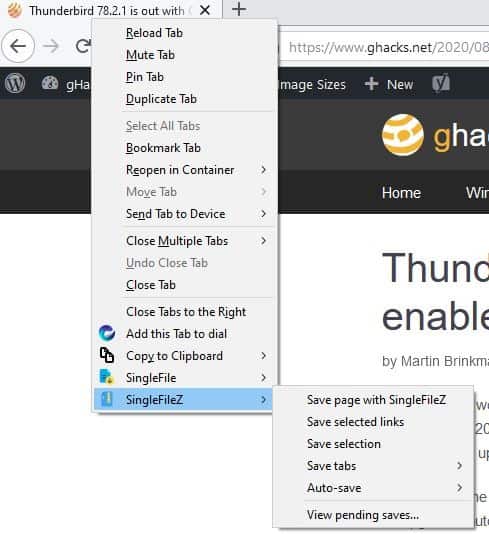
Want to save an entire web page for offline reference? There are add-ons which can help you, such as SingleFile, or its fork SingleFileZ.
All you have to do is click on the add-on's button on the toolbar to save the current web page as a single HTML file.
If you're thinking this sounds similar to what the SingleFile extension does, that's because it is made by the same developer, Gildas Lormeau.
SingleFileZ is a fork of the original add-on, so it retains most of its features while adding some new ones. Though the saved pages are in the HTML format, these are actually compressed ZIP archives. The developer calls these "self-extracting HTML/ZIP hybrid files".
In order to learn how the two add-ons differ, I began using them both in Firefox. You can do this as well. Try saving the same pages using each extension, you will notice that there is a noticeable difference in the file sizes.
Here's a quick comparison between SingleFileZ vs SingleFile compression levels
- Ghacks article - 129 KB vs 144 KB
- Steam homepage - 14.7 MB vs 20.8 MB
- Google.com - 87 KB vs 422 KB
- Add-on's GitHub page- 10.5 MB vs 14.8 MB
- SourceForge - 228 KB vs 325 KB
Total file size: 25.1 MB vs 35.7 MB
That may not seem like a huge difference, but the compression level helps save precious storage space in the long run. The important thing is that there was no visual difference between the saved pages, i.e. the content saved by both plugins was the same.
Are the saved pages cross-browser compatible? Yes. When I saved the page using the Firefox add-on, and tried opening it in Microsoft Edge (without the Chrome extension), it didn't work.
But there a message was displayed on the screen that said the extension must be installed and the option to allow access to file URLs must be enabled, or start the browser with the following switch: "--allow-file-access-from-files".
So I installed the Chrome extension, enabled the required option from its settings and that fixed the issue. Safari users will need to go to the "Develop" menu and toggle "Disable Local File Restrictions" to get the saved pages working.
SingleFileZ has a tab bar context menu that's similar to the original add-on. You can use it to save multiple tabs at the same time including the current tab, selected content or frame or links, all selected tabs, pinned tabs, or all the tabs. The extension does not have the "Annotate and save the page" menu item in its tab context menu.
Moving on to the add-on's options page, you will find some new settings. In addition to the HTML content options, there is now a section for Zip Content. It lets the add-on create self extracting archives and makes text searchable. The third option under the section is for "creating a root directory", but this option is not pre-enabled.
Unlike the original extension, SingleFileZ does not support "group duplicate images together", "save to clipboard", "add proof of existence".
Download SingleFileZ for Firefox and Chrome. The add-on is open source.
SingleFileZ offers better file compression compared to SingleFile, this can be helpful if you've limited storage space, cloud storage or when you're sharing the saved web pages as email attachments.
For some reason, Single File produces much larger HTML files on Android than on Windows/Linux, so there’s room for improvement. Or, generally, a Settings option to ★ not embed any fonts. ★
But SingleFileZ isn’t that, and it reduces compatility, so I’m not interested.
@Gildas
Can you explain further how SingleFileZ saves web page content vs SingleFile, (assuming we will be unzipping the file to access it’s contents)?
* Since web content such as images are saved as separate files, are the original filenames, metadata, and timestamps retained as well?
* I didn’t know browsers could open local zip files without an addon, has this become a standard?
These are the things needed for research and archival purposes. I hope the Internet settles on a good standard that will be around for a long time.
My Backstory:
I used to use the Mozilla Archive Format (MAFF) Addon by Christopher Ottley and Paolo Amadini. I liked how it kept the individual files in a zip, because I want to archive pages as close to the original as possible, (including the internal structure of the web page, comments, metadata, etc).
I was surprised and disappointed when support ended for the MAFF file format. It was such a great standard that I expected Firefox to build it into the browser. It was always simple, fast, and reliable, and I archived tons of content with it.
I kept using the now unsupported MAFF format with the Pale Moon browser for a time. Eventually, I gave up and started using the Save Page WE Addon, (by DW-dev) to save single HTML files with all content inline. For archival purposes this seems less accurate, but at least the HTML standard opens in any browser and will be around for a long time.
Now I came across SingleFileZ. You can see why I’m interested.
Thanks,
I needed this explanation.
I have saved this site https://www.ghacks.net/2020/09/02/singlefilez-is-a-fork-of-the-singlefile-firefox-and-chrome-extension-with-better-file-compression/ with both Singlefile and SinglefileZ
One is 1.445kB the other is 964kB. So zipped it is 33% smaller. BIG DEAL!
I am using singlefilez from its first baby days in fact it was my complains(among other’s) in communication with the developer that we need (some of us ) the freedom to open cut and trimm out saved stuff from the saved file,and we could do that before the wed extentions time.Gildas responded with singleafileZ, unzip do your cut edit stuff load the html and save again your new and improved page with this addon.
i am expecting mozilla to fix addon support for recent firefox 82 fenix era.
Thank you.
I just DLed SingleFileZ and will be using it in parallel with SingleFile which is what I have been using for many months now. Since others have run them in parallel, my comparison testing period may not last more than a day. :-)
Thank you for the extremely useful extensions.
FractalZ
Very useful add-on.
I didn’t try this because it doesn’t sound like it will do what I like–I just want a PDF of the important stuff and eliminate the garbage.
Print Friendly is what I currently use.
I guess if I were to save the web page, it would be easier to copy code, yes?
been using it for a while, very good addon, even though it is a little rough around the edges and sometimes fails to save large pages with a lot of media or crashes the browser when you open a compressed file.
Thanks.
Thank you, I am a long time user of your SingleFile extension, I will try SingleFileZ.
I don’t recommand it because if you archive page it is to keep it for a long a be sure to be able to open it in 10 years.
May be in ten years this extension will not exist anymore of will not be compatible with new browsers.
Furthermore you probably not able to open it on mobile devices.
So it better to use singleFile and avoid this compression which have a bad impact on compatibility.
Files produced by SingleFileZ are 100% valid zip files. You will always be able to unzip them as long as you have a program to unzip files.
Thanks Ashwin. Since your first review of SingleFile I’ve been using it a bunch. This is a nice improvement. Glad it’s by the same author. It’s very useful.
Pages stored by this extension are saved with the .html extension. Except that such a page is not a html file at all.
Simply change the file name extension from .html to .zip and use your favorite archiver to extract the page you stored with this extension.
Right-click on the ‘index.html’ file in the extracted folder with any browser without this extension installed and you’ll see the content as you would expect.
This makes the extension pretty useful (for research purposes). In the past I was misusing the Zotero extension for similar purposes. But after the change to webextensions in FireFox, that became much more trouble than it was worth.
But this this extension is (for now) a very good replacement, so thanks for pointing it out to me.
You write:
Pages stored by this extension are saved with the .html extension. Except that such a page is not a html file at all.
Simply change the file name extension from .html to .zip and use your favorite archiver to extract the page you stored with this extension.
Question:
Why has the file not a ZIP extension???
Do you have any idea why that is done?
Thanks
Jan
And what happens when this extension disappears? Can’t open my files? What I understand is that the original extension singlefiles produces html files that can be opened in any browser, no extension needed then to open them??
Last time I’ve used SingleFileZ you could extract the html file as a zip file, resulting in a normal html file and all of its separate content.
Using SingleFile you would get a normal html file + all of its content inline.
Not sure about FireFox, but using Chrome you could use https://crxextractor.com/ or https://github.com/vladignatyev/crx-extractor to backup your extensions.
Author here, files produced by SingleFileZ are valid zip files. In the worst case, you will always be able to unzip them and display the page in any browser. Note also that files saved by SingleFileZ can be opened from the filesystem in Firefox from the web (http) in any browser without needing to install the extension. Here’s an example https://gildas-lormeau.github.io/.
Thank you, I’ve been using Singlefile for a while, will try SinglefileZ though for me space isn’t a problem anymore, as one can find cheap storage space nowadays and it will become cheaper and cheaper.
… *or* from the web…