PyIDM is an open source download manager that can download videos and playlists
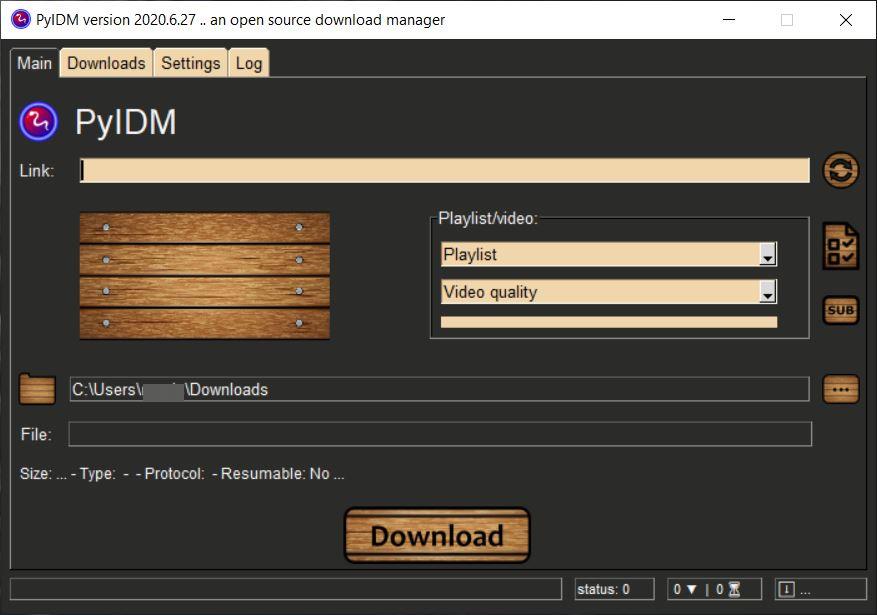
IDM is the undisputed king of download managers. Many programs try to come close to it, but at the end of the day, they really can't beat it.
But for the price of free, you are getting a pretty good download manager such as PyIDM.
The open source download manager gets its name because it is written in Python. The reason the portable archive is nearly 36MB in size, is because it comes with the FFMPEG video encoding program (required for downloading videos).
The interface of PyIDM has a dark theme with wooden buttons, which looks unique. The GUI has four tabs.
The Main tab is used to add new downloads. The program captures downloads from the clipboard, but you can manually start a download by pasting a URL in the Link box.
When PyIDM recognizes that the clipboard contains a link to a downloadable file, it displays its interface. To be precise, the Main tab is brought to focus. It displays the captured link, the name of the file, its size, type (ZIP, EXE, etc), and whether the download can be resumed or not.
The program does not have a browser monitoring option, i.e., there is no add-on to send the download from the browser to PyIDM. This becomes an issue when you're trying to download files which do not have a direct download link.
Want to download videos? You can, copy the URL or paste it manually in the link box and PyIDM will pull up options to download the media. It allows you to choose the videos to download, the video format and resolution.
The program also displays a thumbnail preview of the video that you've added to the queue. The application supports downloading playlists as well. Just need the audio from videos? Use the drop-down menu to select "audio stream".
You can change the folder where the file will be saved to, before clicking on the download button. PyIDM displays the download progress in a small pop-up window that indicates the download's file size progress, the speed, time remaining for the process to complete.
Once the download has been completed, a notification appears near the Windows Action Center.
Manage your queue from the Downloads tab. You can pause, resume, stop downloads, refresh the URL, open the download folder and delete files from the queue. PyIDM has a task scheduler that can be used for starting downloads at a time and date of your choice.
The download queue displays the filename, size, percentage of the download that's been completed, the download speed, status, etc. Select an item from the queue and preview its status in the pane at the bottom of the window.
Right-click on a file that's in the download queue to view a context menu that can be used to open the file or the folder where it is saved. The "watch while downloading" option opens your default video player to play the media as it is being downloaded. The menu also lets you copy the URL of the web page, the file's direct link or the playlist's URL.
PyIDM can be sent to the system tray, this option is not enabled by default, which is rather odd for a download manager. You may toggle this from the Settings tab's General section. Set the default folder where downloads should be saved. The program has a couple of dozen themes to choose from.
Enable or disable the clipboard monitoring, show download window, video thumbnails from the program's options.
Limit the maximum download speeds, set the number of concurrent downloads, connections per download from the Network tab. PyIDM can be optionally authorized to log in to websites that require authentication for accessing files. You can configure the proxy settings from the same tab.
The program's system tray icon isn't very useful, but it can be handy to access if you set it to minimize to the tray. This behavior can be changed from the options. PyIDM can display the MD5 and SHA256 checksums for downloaded files, these can be accessed from the Log tab. Speaking of which, that's where you will find the download queue's activities.
PyIDM is a good download manager. But it has some annoyances such as capturing URLs incorrectly at times. For e.g. When I was on Wikipedia, Amazon, and even Ghacks and copied the URL to the clipboard, PyIDM displayed its "download" window. The lack of a browser extension is the other drawback, as you have to rely on the program's URL monitoring for the most part, which can be difficult for download's that don't have a direct URL.
GOODBYE YOUTUBE DLG, TUBEDIGGER,4K DOWNLOADER AND MORE! LOL
This is software at its most brilliant!
Please fix not being able to downlaod CC from PBS. ORG PLEAAAASE!
#1 new favorite software for 2020!
I downloaded PyIDM and have tried it out for a few days. I’ve only just noticed that it is consistently using around 6% of my CPU when open (and just monitoring my clipboard?). From now on I’ll only open it as and when required, and make sure I close it, rather than leaving it running in the system tray, after I’ve used it.
How does this stack up against YouTube-dl ? Can it download from many streaming sites? I’ve found YouTube-dl to be a bit flakey and lacking in support for some websites lately.
but does it auto MD5 the file upon download?
finding a download manager that does this as default is harder and harder to find so all useless to a degree and have to manually check it once downloaded
Any opinions on Video DownloadHelper, a “browser extension to download videos from the Web”?
https://www.downloadhelper.net/
Really ugly ui buttons.
The legacy Firefox extension DownThemAll! 3.0.8 (a somewhat older version of the legacy extension) still works in Pale Moon 28.12.0 (the latest version of the browser). Having a download manager that’s integrated into the browser is awfully handy. There are now versions of DownThemAll! for modern Firefox and Google Chrome, but I’ve never used them and I don’t know how they compare to the legacy version. (I virtually never use Firefox and only use Google Chrome for sites that won’t run in Pale Moon.)
A standalone downloader for videos that works on a huge number of video sites is YouTube-DLG, a graphical frontend for youtube-dl. youtube-dl “gets broken” pretty frequently and has to be updated on the regular, but YouTube-DLG now has an internal updating function that seems to take care of it.
One thing I’d like to find is an easy way to download videos served as “blobs,” a streaming protocol that seems to be getting increasingly common. I’ve read up on the subject a bit, and saving “blob videos” looks to be a *major* PITA if done manually. It would be nifty if there were a download manager that could handle the task automatically. (“Fair use” is still a part of copyright law in at least *some* countries. I mean, if we can’t excerpt a clip of some foreign-policy analyst’s study being invaded by his toddler and young daughter while he’s being interviewed live by the BBC, and then share it for people to laugh at, what is left of free political discourse? ;-)
@Peterc
;-) ?
I see nothing clever in what you said, but nice try.
Under “fair useâ€, if you want to legally share a clip of a video from a site that doesn’t offer downloads, then record the screen with a video camera, or by whatever means that doesn’t try to circumvent the DRM of a site. Thus, “free political discourse” can still carry on with such methods.
But if you want to download complete media from a site that doesn’t offer downloads, then you need a hack that can rip it, and that’s not legal to do in many countries.
But I take it you don’t actually care about the limitations of “fair use”, and are willing to engage in copyright infringement to get whatever media you want for free.
Personally, I engage in hacking and copyright infringement, but at least I’m honest about it. ;-)
@The Nibbler: Not clever, just funny, and … tough audience! ;-)
Looks promising . . . have to give it a spin.
Maybe add a few skins somehow. Wood? Maybe, like with a hot looking guy around in a rustic cabin, but not on my computer.
If need be, try hacking hack the theme with Resource Hacker.
But first get permission from the dev. ;-)
Is there any integrated download manager addon that directly replace the browser’s downloads?
I will recommend Freedownloadmanager instead. It is also opensource and proven since more than 10 years. And it manages torrents as well.
I second Ray his opinion. I am using it for more than 10 years and still think its the number one by far.
@Ray Only the legacy version is opensource. The new redesign version is close-sourced. I’m not even sure how good the new one is because the design really put me off.
I use 4K video downloader.
Will PyIDM download any file from any site ?