Hekapad is a text editor that can encrypt text, has a built-in clipboard and more
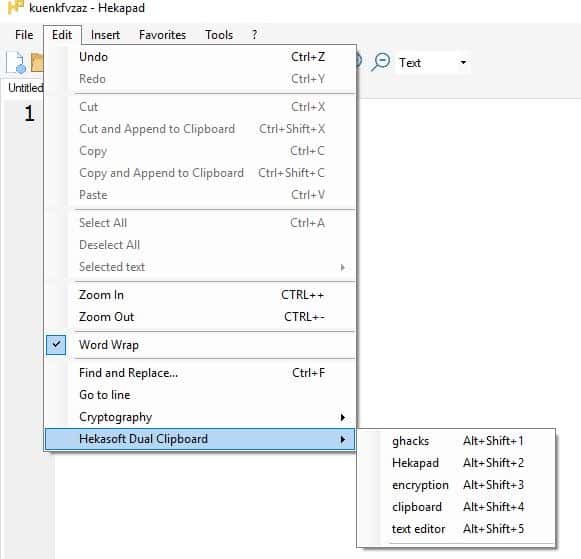
Hekapad isn't your average text editor; it has a few built-in tools that are unique or quirky in their own way.
The program's GUI is fairly simple: a toolbar and a menubar are at the top, and a status bar is visible on the bottom of the screen, and the big blank area is the editor workspace.
Hekapad uses tabs to load documents and this allows you to open several documents and switch between them seamlessly. The import option in the file menu can be used to append a document to the current document which may be useful to some.
The Edit menu has a couple of interesting options, such as Cryptography. Hekapad can encrypt text and you can choose from three strengths: Simple, Standard and Advanced. Simple is the least secure of the three, and randomizes the text but the number of characters remains the same. For e.g. "ghacks" becomes "klegow".
Standard uses AES-256 bit encryption that uses a long string to secure the text. Same example, but this time "ghacks" becomes "Kwvo4GD5+vr+N/X4jp7gVQ==". That's quite impressive. Advanced encryption does the same, but uses a custom key for securing the content, aka a password. This is the best form of encryption as the text cannot be accessed by others without the password. Use the Decryption menu to select the correct decryption level, to access the text.
The "Go to line" option jumps to the line or word or character that you specify. Hekapad has a built-in clipboard tool which can be accessed from the Edit menu. You can save up to 5 clips using the keyboard shortcut: Ctrl + Shift + 1. Replace 1 with a number between 2-5 for the other clipboard items. To paste the item use Alt + Shift + the number of the snippet or use the right-click menu. The clipboard is cleared upon exiting the program.
The Insert menu has a few useful options like adding the current date and time, symbols (Copyright, Trademark, Curly Brackets, Bullet, Tilde and Registered), and currency symbols for Euro, Dollar, Yen, Pound, Ruble and Cent (€, $, Â¥, £, ₽ and ï¿ ). You can mark documents as favorites, and access them quickly from the favorites menu.
The application picks up the first line of the document and offers it as the filename when you click on the save option. According to the official website Hekapad saves a backup of the document in case it crashes, and offers to restore it when you restart the program. I couldn't get it to crash so I can't confirm this claim.
Head to the Tools menu and you'll find an option to set the opacity of Hekapad's interface. This is rather unique and cool, though I don't see it as a practical feature. I did however like the "Always on top" option that sticks the window on top of other programs. The full screen view removes the title bar, though it does display the Windows Taskbar and tray. The themes section has two options: small and big, and these resize the icons on the toolbar.
The drop-down menu at the end of the toolbar lets you switch to Text, HTML, CSS, XML, and PHP. Hekapad supports syntax-highlighting for programming languages. Select some text and right-click on it to convert it to UPPERCASE, lowercase, iNVERTED cASE, Capitalized case, Sentence case, Alternate case (cAsE). Perform an online search by highlighting text and selecting Google, Bing, YouTube, Yahoo, Wikipedia, DuckDuckGo or IMDB from the Search menu, it opens a search tab in your default browser.
Hekapad supports the following file formats: Txt, 1st, ASP, BAT, C, CPP, CSS, CUE, HTM, HTML, INF, INI, JS, LOG, NFO, PHP, RESX, SRT, SUB, VB, and XML.
The application is good, but isn't devoid of some minor bugs. My major complaint is that it is a bit slow to start. The second issue is related to the fonts, no matter what I tried it wouldn't reflect the font type, style and size that I set. Since, the default font size is too small, I had to use zoom in/out to bypass the issue, and the program supports a custom zoom level on a per-document basis. An option to rearrange the tabs would be good.
>old
>bad
Check out Notepad2. Its much better. This version of it is still being developed. https://github.com/zufuliu/notepad2
Project last updated: October 28, 2012. That’s the original project. The version linked is still being maintained by zufuliu. Latest commit was 7 hours ago. Changes between original and mod. https://github.com/zufuliu/notepad2#changes-compared-to-the-official-notepad2-or-notepad2-mod
Project last updated: October 28, 2012
Is there some feature you are missing or security issue that requires an update? Otherwise your comment is irrelevant.
As a side note, notepad2 is open source and there are alternative versions available that do have more features. But original notepad2 is pretty much feature complete according to the author. I agree.
I think YOUR comment IS irrelevant! A software that hasn’t been in active development from long ago, may lack of minor or mayor bug fixes, may lack the inclusion of better technology, in general it can be totally reliable. You are just a bully smart-ass.
It’s not open source product…
Looks alright and might try it out of curiosity. Though really like “Crypto Notepad” for this type of need in a notepad.
Be safe all.
Heidi-Ann