Free Firefox and Chrome memory with Auto Tab Discard
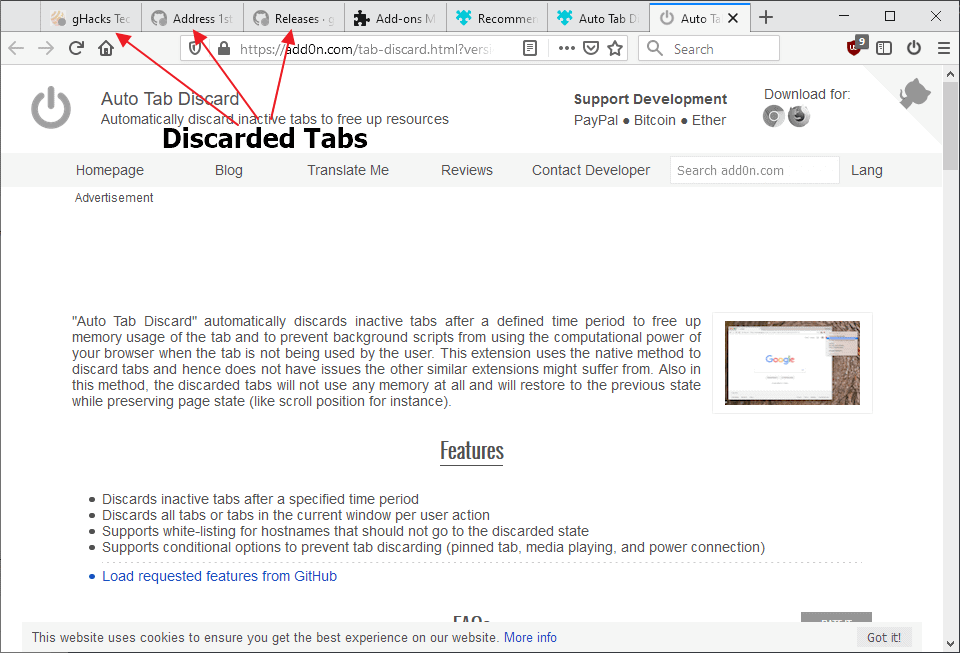
Auto Tab Discard is an add-on for the Firefox and Chrome web browsers that frees up memory that the web browsers uses by discarding inactive tabs. Discarding in this context means that the tabs are unloaded but kept open in the browser.
Web browser users who keep multiple tabs open in the browser of choice may notice that memory use increases with each tab that gets opened.
Both Google and Mozilla have developed systems to unload tabs in low memory situations, but these solutions are not as efficient as those provided be extensions.
We reviewed numerous in the past including Sleep Mode for Firefox or Lazy Load Tabs for Chrome. Most Firefox extensions that used to work in the browser were not updated when Firefox 57 was released.
Auto Tab Discard
Auto Tab Discard runs automatically in the background. The default setting unloads tabs after 600 seconds of inactivity if the number of inactive tabs exceeds six tabs.
Tabs are not discarded when they meet certain criteria, e.g. when media is playing or form changes have not been submitted. Additional discarding conditions are listed in the options. The following conditions need to be enabled manually:
- When a tab is pinned.
- When there is no Internet connection and tabs have not been cached.
- When it is allowed to display desktop notifications.
- When computer is not in idle state.
One of the strengths of the extension is that it provides lots of customization options. You can change the unloading interval or number of inactive tabs required as well as criteria that prevent or allow tabs and sites to be discarded by the extension.
Sites that match criteria are not discarded but there is also an option to add sites to the whitelist to prevent that they are unloaded by the extension. Discarded tabs are retained even across sessions; they remain discarded until activated by the user.
Information such as the scroll position or text inside text fields is retained by the extension and loaded when a site becomes activate again. JavaScript and other code is not run anymore when tabs are discarded.
The automatic discarding of tabs is a useful feature but the developer has added options to run the processes manually as well. A left-click on the extension icon displays options to discard the active tab, all other tabs of the browser window, all tabs in other windows, or all other tabs.
The menu has options to whitelist the active site permanently or for the browsing session.
Note: Extensions are not permitted to run on internal pages and some other pages (e.g. https://addons.mozilla.org/). Firefox users may disable the restrictions for non-local-sites on about:config by manipulating the preference extensions.webextensions.restrictedDomains.
Other options provided by the settings include changing the default action of a left-click on the extension icon, or to disable the opening of the FAQ page when the extension has been updated.
Closing Words
Auto Tab Discard is a useful extension for Firefox and Chrome that may be used to free up memory automatically or manually by discarding tabs. The extension may be useful in situations where the browser starts to feel sluggish, even if enough memory us available
Now You: do you use extensions that help you free memory?
Now You: do you use extensions that help you free memory?
Of course, I have been using it.
I am using “Auto Tab Discard†and I am happy with the effect.
https://addons.mozilla.org/firefox/addon/auto-tab-discard/
I compared it with “Sleep Mode”, which is a hot topic.
https://addons.mozilla.org/firefox/addon/sleep-mode/
Overview under the same conditions (Open tab 50 and after 10 minutes):
Auto Tab Discard
https://i.imgur.com/SCG41xG.png
Sleep Mode
https://i.imgur.com/Dz031Br.png
Due to the characteristics of the extended function, Auto Tab Discard has a large reduction effect, but reloading is required.
Sleep Mode doesn’t require reloading, so you can browse right away.
From knowing “Tree Style Tab”, I realized the fun of browsing style that opening a new tab.
Therefore, more than 30 (up to about 200) tabs will normally open.
Even under such conditions, the use of Auto Tab Discard will always reduce it to about 200-400Â MB.
For me, “Tree Style Tab†is an indispensable function, and it can show great performance in combination with “Auto Tab Discardâ€. Firefox, which can do that, is my favorite browser.
Seems to have sped up the loading of firefox by about 10 seconds for me. Great addon!
I’ve been using it for about a year now. It works well.
It’s easy to accidentally right click a bookmarks folder and open all the links within it.
A rule of thumb that I learned about span of command applies as well to organizing links.
Beyond 8 direct subordinates, quality of management deteriorates.
If you need to scroll down a list of 100 subordinate bookmarks, that isn’t efficient command.
A bookmarks folder can contain other folders. When you get beyond 8, consider logically grouping the bookmarks using subfolders.
I downloaded Auto Tab Discard 0.3.4 this morning and I project to test it in next weekend.
But I installed Sleep Mode 2.2.2 on my 2nd Firefox (Firefox 68.2.0 esr) and I like it.
https://addons.mozilla.org/en-US/firefox/addon/sleep-mode/
64-bit Chromium; ~60 tabs; 4,9GiB RAM used. I would not use such an extension, I want my tab to be loaded in its current state, and be able to switch to it instantly.
More RAM or a swap file increase would be the only reasonable ways to go imo, if you need many tabs.
No, no need for such an extension because I don’t open more than five or six maximum. Not sure how one can keep track of more than that or what the purpose would be for using 20 or more tabs.
I guess I need to find a workplace where the users actually have a need for 20 tabs open at one time in order to be productive members of the team.
I think our main IT guy would tell a user to simply stop opening so many tabs. Then he would send some email to our boss and say, “VM is complaining about memory and a slow browser, so I told her that “Tabs should not be opened and multiplied with necessity.”
“She tried closing tabs and never opened more than six while I was watching; she was amazed how fast her browser suddenly was.”
Occam’s Razor–“Entities should not be multiplied without necessity.”
VioletMoon, I’ve never understood when people who don’t suffer from too many tabs taking too much memory, when it’s obvious that numerous of this type of add-on’s have been made, because some people (often the author him/herself too, so wrote one) obviously do use a lot more tabs.
I use TreeStyleTab extension to list and group tabs together in the sidebar (my browsers regular tab bar is disabled as unnecessary) and since around 2005 or so I’ve had pretty much a minimum of 100 tabs in 2-3 windows and at best over 500 tabs in 4-7 windows. Right now I have 6 windows and who knows how many tabs. Let’s just say that firefox currently uses almost full 16GB of RAM (thankfully I have 8 more ;) ).
And yes, I can keep up with them… They are sorted to different subtrees according to category or the job I need them as reference for. Of course I bookmark tab-trees (bookmark with more than one tab organized into subtrees of main (1st) tab, so I can close them. I’ve missed this type of add-on, especially as browsers use loads of more RAM nowdays than about 15 years ago when I could keep 200-300 tabs with half a gigabyte (500MB) – now it eats gigabytes. I also ran http server, private audio file sharing accounts to my private secure server, even games while all this was running at same time. With 500MB.
>She tried closing tabs and never opened more than six while I was watching; she was amazed how fast her browser suddenly was
I have a folder in my bookmarks toolbar containing about 100 bookmarks. I’ve mistakenly click 3’d it a few times on anything from a mobile C2D through to a 6950x, more mainstream 3770k and 2600k including. Sure, it froze the browser for some 20 seconds, but after that everything was perfectly responsive. The browser’s memory usage spiked to 12GiB of RAM, but even a machine with 8GiB should be able to swap it pretty quickly. Even in a VM this should not be a problem, assuming somewhat decent hardware is used, ofcourse.
>I have a folder in my bookmarks toolbar containing about 100 bookmarks.
Never got into using bookmarks for some reason, but I have a web page of links to sites that I visit regularly, easily created using LibreOffice.
I can carry it on a memory stick and plug it into any computer with a web browser.
this is just ineffective. first you have to switch to libreoffice and then you have to open the link. if you had bookmarked it would have just been one click. Plus you can organize links in folder in bookmark bar.
I guess you can do same with files but it just requires more clicks and you need two applications.
With this approach, portable chrome in USB stick is all you need.
Chris, That’s.. actually a neat idea. I should just add that to my keychain USB stick also.