CCleaner Free update introduces Tools menu Popup annoyance
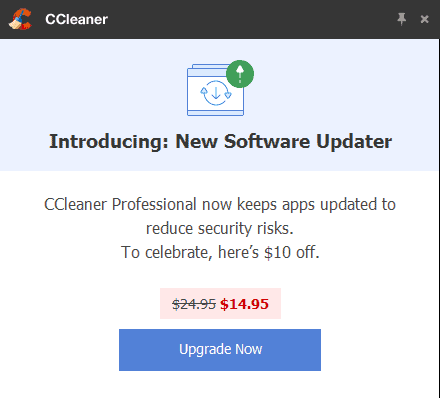
The most recent update for the temporary file cleaning and system maintenance software CCleaner, CCleaner 5.5.5, introduced a new Software Updater tool.
Software Updater scans installed programs on Windows PCs to make sure that they are up to date. The program checks for new versions and informs the user about these new versions.
CCleaner's Software Update tool is available in free and professional versions of the desktop application but it is fully functional only in the Professional version of the application.
The free version of CCleaner features the Software Updater entry in the Tools menu but it is feature limited as it reports outdated versions only but gives users no option to update the programs using the tool's functionality.
The selection of "update" or "update all" displays the "you'll need to upgrade to use Software Updater" popup.
All of that would not be much of a problem; it is not uncommon for companies to highlight features of a paid version of a program in the free version. In this particular case, however, it is.
Piriform decided to bind a popup notification to the Software Updater tools menu. The popup is displayed if Software Updater is selected. Problem is, the company decided to make Software Updater the default tool in the Tools category.
Means: if you select Tools, you get the popup that advertises the upgrade to CCleaner Professional. There is no option to make another tool the default tool or to block the popup from being displayed.
The popup is displayed only once per session but it is displayed in every session, at least for now. If you use the Tools menu regularly, you will get the popup once in each session.
Closing Words
Piriform introduced advertising popups in CCleaner 5.44 and has been using them ever since to push CCleaner Professional versions. The company ran software bundling experiments previously as well to increase revenue.
I'm not a fan of nag screens. While I understand the need to sell professional licenses, I'd very much appreciate it if Piriform would display these popups less frequently or introduce an option to disable them entirely.
These popups may annoy some users enough to switch to a different program such as Bleachbit or use one of these methods to free up space which come without these annoyances.
Now You: Do you use CCleaner?
It’ still going on, on with Black Friday deals. A good program ruined. I’m now uninstalling CC, and AVAST. I didn’t know they were the same company and inertia has stopped me finding a replaqcement for AVAST, but I’veplenty of motivation now! What else are they doing I wonder, behind the scenes? We an only hope that they lose enough sales to make them, and all other data gatherers and spy companies, think again.
When they changed their freeware to adware (after Avast acquired Piriform and added their adware platform to CCleaner), I decided to kill its ability to phone home. Define rule in the Windows Firewall to block both incoming and outgoing connects from ccleaner.exe. That castrates the adware polling to phone home and what to puke in your face as to what they are currently pushing for ads. When *I* choose to check for updated versions of software, I first save a full image backup, and it is easy to visit piriform.com to get their download of CCleaner if they have a newer version.
CCleaner? Nope. I don’t trust software that sstutters.
These are all good, free alternatives to Piriform’s limited freebies:
Wise Disk Cleaner, Glary Disk Cleaner, Glary Tracks Eraser, PrivaZer, Geek Uninstaller, NirSoft’s Uninstall View, BleachBit, PrivaZer, and Wise Data Recovery.
They have no annoying pop-ups or nags.
Crud. The “0.0.0.0 ip-provider.ff.avast.com” line in my hosts file is NOT working and I’m still getting the popups.
I’ll try the registry hacks from “Bobby” and see if that works.
It may finally be time to change to BleachBit or something else.
3/23/2019 I went into “regedit” of Win 10, searched for “Ccleaner” then deleted anything that said “Update” or “Upgrade.”
Cured. No more popups.
*If you don’t know what I’m talking about, don’t screw with “regedit.”*
If you delete something not to do with Ccleaner you might have to redo your system or whole hard-drive.
Add the line:
0.0.0.0 ip-provider.ff.avast.com
To your c:\windows\system32\drivers\etc\hosts file.
This appears to block CCleaner’s access to Avast’s servers here, and prevents the popup from showing. I just tried this and it appears to work. This is the same block discussed on CCleaner version 5.44 here:
https://www.ghacks.net/2018/06/28/ccleaner-5-54-comes-with-advertising-popups/
Crud. The “0.0.0.0 ip-provider.ff.avast.com” line in my hosts file is NOT working and I’m still getting the popups.
I’ll try the registry hacks from “Bobby” and see if that works.
It may finally be time to change to BleachBit or something else.
Try Wise Disk Cleaner, it’s free and cleans *much* more than CCleaner. It’s very impressive! One thing I’ve heard is don’t clean your PC too soon after you’ve installed a program or done software updates, wait a couple weeks before cleaning.
Keith, exactly what is it cleaning that is so vital to remove?
—————————————
Not aimed at you Keith, but I seriously do not understand why such programs are needed.
I seem to ask the question in various places, and the responses are this is better than that.
Zero empirical evidence is ever provided. Further do any make a PC run better?… nah is my opinion.
One thing WDC scans & cleans quickly is WinSxS files. They’re a copy of Windows update files. Don’t delete the whole folder! Some are needed to keep, others not and they can take up GB’s of space and growing amounts as more updates are DL’d. WDC scans quickly, finds them and deletes if you choose to. They can also be cleaned with Windows Disk Cleanup (Win 7) and another method on Win 8 & 10. With WDC you can click and expand each item to uncheck items you’d rather keep. I like the idea of disk cleaners to remove various uneeded files and to increase free HD space. There are 3 cleaning tabs on WDC, the first 2, I delete everything it finds. The 3rd tab, I look over the list and uncheck items I’d like to keep. There’s a portable version of it available to DL at majorgeeks.com.
I use and like Cleanup no adds or calls for updates
I’m using the program Windows Firewall Control either with Windows 7 & 10. After I blocked CCleaner Portable from getting access to the internet, the nag screens stopped instantly.
People really need to stop the use of these ‘cleaners’.
Even in the past they had little to no benefit.
Are people really still cleaning ‘dead’ entries from the registry? why? It’s pointless in all but VERY old versions of windows.
Do you really have so little space on drives to consider the need to clear temp space constantly?
The majority of the software most need is available as a portable app. No need for these ‘Pro’ uninstall non-sense programs. Either use a portable version or sandbox it to test.
Anyone know of a test that compared before and after results on these cleaned PC’s. Other that disk space, I’ll wager it’s placebo.
Yesterday it was partially functional; today it spams users with popups. What will Martin find tomorrow?
Long ago in a faraway land, CCleaner fixed a Win 8.1 machine well and averted an OS reinstall. I fell in love with it! The windows app removal thing was so easy to use as was the utility to remove FF’s latest junkware inclusions.
Then they went to bed with piriform who blended it with avast (the only anti-virus I’ve used ever that allowed an infection, some root kit) and became part of a data broker.
Recently I used a portable version of CC for a while, 5.40 maybe and it deleted necessary files and registry entries, so it’s now gone. Until I blocked them, even the portable versions would go online looking for updates. Worked fine on Win10 1703, not on 1803.
I’ve long stopped using CC, although it’s still on my PC. Exactly because of the Avast saga chronicled here. That fresh piece of malarkey is certainly not going to nudge me towards the opposite direction.
There are plenty of software publishers successfully applying the freemium model, without resorting to dirty tricks such as this. Many programs have a quite powerful free version, and an even more powerful paying version. You don’t feel like a second-league user when using the former, and yet there are really useful advantages to be had by using the latter.
Let me name a few such programs which I use, because they deserve to be praised for respecting their customers — even the non-paying variety. First is the name of the free version, then comes the name of the paid-for one :
– File Locator Lite (also called Agent Ransack) / Pro
– Free Office / Soft Maker Office
– PDF X-Change Editor (only using free features) / (using paid-for features or Plus version)
– Macrium Reflect Free / Home (and above) [you can’t ask questions in the forum if you’re a free user : minus point]
– Revo Uninstaller / Pro
And one online service :
– Tutanota (free) / Premium
That’s just off the top of my head, from products I actually use frequently, either in their free or in their paid-for version. There are doubtless heaps of others. This shows it can be done. Nobody needs to be a d***, especially not when you own a product with such a big user base as C-Cleaner.
Even if I wanted to install such a “cleaner”, I would not let Avast scan my computer.
I ran it and I got the popup on the startup screen (without even selecting tools). so I shut it down and started it again. It popped up again on the startup screen. I dismissed it, shut the program down, restarted and it did not come back.
For those using older versions thinking that’s OK, be aware that, as MS changes Windows, you may run into problems with file locations and registry entries that change. The older programs could mess up your registry … if that matters to you.
Used CCleaner for years until the pop-ups showed up. Dumped it for Bleachbit and Privazer. I use the free/home version of PatchMyPC for software updates and it works great.
Avast is behind it and it shows the mindset of this company. I have uninstalled Avast AV on all our computers because of their business policies. I am staying with Ccleaner, but a older version (same as Tom Hawack). Seems to work fine, no complaints at all.
I got rid of Ccleaner and started using Privazeer and boy I wish I had done so earlier. I also use a free program called “PatchMyPC” to check for updates. I’m surprised at how many people stick with a product like “Ccleaner” (or “uTorrent”) just because of it’s reputation from earlier days.
That popup is shown twice (per day?) and to not show it a third time, they send you a cookie “ip-provider.ff.avast.com” to IE. That cookie is completely hidden in CCleaner’s UI starting with version 5.54, so 5.53 is the last version to show you have it. Nasty!
I tried the portable x64 versions on a Server 2016 VM.
I downloaded CCleaner and scanned it with Malwarebytes Antimalware 1.75 and it flagged the setup file as malware.
Doesn’t CCleaner try to install Avast (or was it Google Chrome, ew) along with it?
CCleaner was useful many years ago – its use was mandatory with Windows XP and Windows 7. Since Windows 10 I stopped using it, and since the malware incident I stopped recommending it.
For many years, CCleaner was my go-to tool for clearing out junk, checking for invalid registry entries etc.
I understand that companies like Avast want to make money and I understand that they are going to try and persuade users with various methods to do so.
However, it might behoove them to run some analytics to see how many people have abandoned the software since the takeover and how unhappy many people are with this new model.
I uninstalled the app many months ago and have no intention of ever using it again.
In this day and age, there is no need for such “in your face” tactics.
I use CCleaner 5.40.6411 – latest non-adware non-tracking – have not updated since and have no intention to.
Piriform once again with this version 5.5.5 Software Update tool, the way it is made omnipotent and therefor bothersome rather than suggested and tempting, shows that the company sticks to a model of force-feed which has proven to be counter-productive. Of course the mother-company, Avast, is to blame : there is something in the brains of the deciders which hasn’t understandood the tight correlation between ethics and profit, ethics or at least a minimum of consideration and respect for the users. Same as some leading companies such as Microsoft. This way of proceeding is basically stupid.
I use the latest and block its attempts to chat to the outside world via firewall.
@Anonymous, blocking CCleaner’s attempts to phone is always possible and required even on older versions such as the 5.40.6411 I use. Maybe the main reason for not updating here is that all versions post-5.40.6411 that I had tested would crash when I used CCleaner’s auto clean feature : CCleaner64.exe /AUTO which I use frequently as I access but very seldom the application’s UI.
I’d be interested to know if latest CCleaner supports this /AUTO without crashing when CCleaner is forbidden to access the Web (otherwise I guess there’s no problem).
Same here – still using version 5.40.6411. It does the job without any forced updating or nagging. Will stay with this version into the foreseeable future.
They ruined it, starting with that forced upgrade after they bought it with telemetry un turnoffable, idiots.
Junk, because if you uncheck Softwareupdatebox, next time it is automatically set to do so, no go!
Just stop RecuvaShellExt from loading (c:\program files\recuva\recuvashell64.dll) rename (recuvashell64.dll to recuvashell64.dll-old) And thats it.
Sorry wrong program !
This is what you have to do to get rid of the nag opdater.
For the 64bit version.
Go to (C:\Program Files\CCleaner and delete CCleanerupdate.exe )
You stil can use the Chek for updates in ccleaner at the bottum left under.
I use the free version at home, but to be honest I stopped updating it since their malware worst case scenarion some time ago.
It’s like they are trying extra hard to get people to stop using their software.