AskAdmin: block program executions on Windows
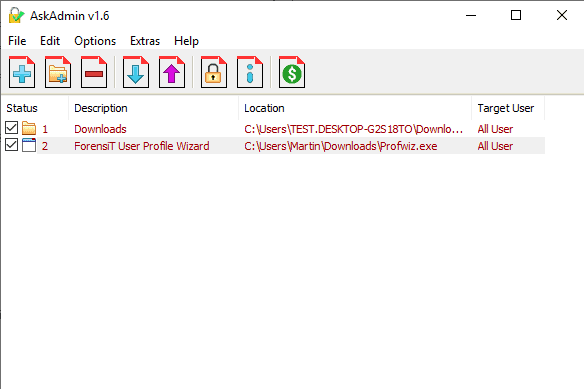
AskAdmin is a specialized program for Microsoft Windows devices that may block access to certain programs or system functions. It has been designed for situations where you hand over your computer (and user profile) to another user, e.g. a child, and want to prevent that certain applications are run.
The application is free but some features are restricted to a premium version. The main limitations of the free version are that it limits blocked items to a maximum of 10, that you cannot use the export feature, cannot protect the application itself with a password, and cannot block access for specific users of the operating system only.
A scan of the program on Virustotal returned 0 hits. The application is compatible with all supported versions of Windows and Windows XP and Vista. Run the application after download and extraction.
Note: the program does not need to be running in the background for the blocking to be active. It is important that you are careful when selecting programs or folders to block as you may run into issues, e.g. Windows loading issues, if you block the wrong files or folders.
AskAdmin
AskAdmin may block the execution of executable files, e.g. exe, bat or reg, on the system it is run on. You have two main options to add executable files to the block list:
- Use drag and drop.
- Use the built-in file browser.
You may add individual Win32 programs, batch or Registry files, Windows Store applications, certain Windows components, or all files in a folder structure.
Checked items in the listing are blocked while unchecked items are not. You can change the blocking status of each item easily in the interface, and run them from the interface with a double-click even if they are blocked system-wide.
The blocking worked fine for most types during tests. I could not get the folder blocking to work initially; it seems that the program has issues when you select special folders, e.g. Downloads or Documents directly. Selecting these folders manually by following the path on the drive works, however. The program may need to restart Explorer when you select folder blocking for the first time.
Windows displays a message when you attempt to run a blocked executable.
A click on Extras in the program interface displays special block options; there you find options to block Windows Store or built-in Windows apps (if the operating system support these), and the Windows components Task Manager, Registry Editor, and Microsoft Edge. You may also block the Settings page or Network browsing.
Items that you have added to the block list may be deleted at any time or toggled so that they are not blocked. Handy features like the option to block or unblock all, and to delete all, are provided as well.
Closing Words
AskAdmin is an easy to use program that blocks the execution of executable files efficiently. It is easy to set up and the ability to block all executable files in a folder and its subfolders is certainly useful.
It is mostly suitable for home environments where access to certain programs or features needs to be blocked; organizations may prefer to use Software Restriction Policies and other means to block the execution of applications.
AskAdmin is not the first program of its kind. We reviewed AppLocker and Windows Process Blocker in 2009 which offer similar but more limited functionality.
“Secure Folders” is 100% free – it does the same as AskAdmin and more.
It’s no longer developed, but still available from various trusted sites.
I use it on Win 10 with no issues.
Secure Folders and AskAdmin are different, but they do achieve similar goals.
Secure Folders blocks access to folders and whatever is in them, and AskAdmin blocks access to specific files. Both have optional password protection.
Secure Folders is good for blocking media that you keep in a dedicated folder, as it blocks access to folders. AskAdmin is good for blocking access to software and more, but it doesn’t block access to folders, at least from what I can tell.
If you have different user accounts, then as Martin pointed out, you don’t need AskAdmin so much. But if you share media on external drives and/or use a media server, then Secure Folders is great for blocking access to parts of that, but that media must be in their own folder(s). As such, I keep all my family friendly media in other folders, and block the rest with Secure Folders.
Too bad Secure Folders is no longer supported, yet perhaps Sordum will add that folder blocking feature to AskAdmin, if need be. As it is, you might be able to block folders with AskAdmin, but I haven’t been able to do that.
In the end, if your worried about kids, IMO, most any 9 year old is likely smart enough to simply learn how to bypass most any restrictions you implement. And if you have a kid younger than that, then you really should be watching them more.. Personally, I just tend to use these restrictions as a learning challenge for my kid, with layers of security, where if he wants to watch PG movies, then he first needs to learn how to bypass that level of security, and so on. For example, when he was 10, I blocked YouTube with a browser extension, that redirected him to a fake, local HTML page I made that said “Sorry, YouTube is down, please try later”, and it was on a timer, so sometimes it worked, but most times not. After a year of that, he finally figured out what I did and bypassed it. Ha.
As usual , we will give life time licence for the AskAdmin translators , if you translate AskAdmin.ini to your language (except available languages) and send it to us , we will send you AskAdmin licence key. Thanks for your help
https://www.sordum.org/contact-us/
NOTE: Please check AskAdmin home page for the currently supported languages
Hi virus and Sunny , Thanks for the alternative but to use it we need to learn German first , I tried to add a file to block but could not. Seems there is No store Apps blocking feature. Even I did not understand the purpose of the ct’s Restric’tor purpose , it need .NET Framework , not easy to use …. Not suitable for me
https://www.heise.de/ct/artikel/Restric-tor-Profi-Schutz-fuer-jedes-Windows-3690890.html
Check out Restrictor from the german magazine c’t.
It is free and can block all programs from running except those you whitelist or are in a folder you whitelist.
Download link is on this page: https://www.ct.nl/softlink/1710046/
Hi Tom Hawack , Unfortunately DisallowRun registry trick is Useless , just use it and then rename the exe file to run it easily ,It will run without any problem. I Don’t know which methode AskAdmin use but renaming the blocked file does not benefit ( I tested it)
@Aex, “useless” is maybe exaggerated. I’d say unreliable in certain circumstances.
First the blocked file would have to be renamed, and not everyone is aware of that.
Secondly, in my case, if I block with this Reg hack some files from being ran it’s intended for preventing Windows itself from running them.
Otherwise I agree, this is not at all a 100% security approach but it’s enough if your first inquisitor is Windows, the OS.
Thankfully it has a menu bar. I find it very difficult to use apps with icon-only buttons/toolbars which are hard to decipher and slow down operation because you must hover on each button to find out what it does.
If I’m not wrong Windows Home , single Languge And Pro Editions don’t have Applocker and Gpedit.msc is only available for pro Enterprise and education. Most of personal computers using these three editions this mean the target audience of the software well planned . I will ty it .
AskAdmin is more complete and easier to manage than the Registry approach I use at this time on Windows 7 which is to add sequenced string values (1,2,3,…n) handling data corresponding to the executable’s name, i.e.
[HKEY_CURRENT_USER\Software\Microsoft\Windows\CurrentVersion\Policies\Explorer\DisallowRun]
“1”=”mrt.exe”
“2”=”mconduitinstaller.exe”
“3”=”ieLogic.exe”
“4”=”ExPromo.exe”
This requires a reboot and I’m not sure if it may apply, if a similar key may be created in HKEY_LOCAL_MACHINE (all users).
Nevertheless this Registry tweak forbids users as well as the OS itself to run the listed EXEs
Does ‘AskAdmin’ block chosen executions for users only or does it block them from the OS as well?
For instance if I add to ‘AskAdmin’ files such as mrt.exe, mconduitinstaller.exe, ieLogic.exe, ExPromo.exe … will it prevent Windows7 itself to run these files?
I am pretty sure running gpupdate should refresh the group policies without requiring a restart.
now i’m one of those who i never understood and despised when they wrote this: use gnu/linux. preferably atomic – based (so nothing childish and overloaded like ubuntu -> mint & co.).
it’s apps like these (i used “exe radar beta 4”) which accumulate more and more and more .. over time; just because you use windows. at a certain point, an end must be reached. but exactly that is not possible under such os. this is insane. decision: one has to change.
problem: when it comes to the degenerated web itself (also a result of these tracking – devices, called smartphones), everything is just like before. but there’s hope for a better future (ndn & co.) :
https://www.youtube.com/watch?v=KFwBu-_k3rM
all of this before quantum networks & co. become the standard and change everything (potentially good and potentially worse).
Your rambling spanned from complaints about GNU/Linux blurb to apps, touched tracking on phones and ended in post-quantum dreams. Impressive.
ad hominem.
Thank you Martin. It seems very easy to use App. My windows version is single language and worked well, I don’t need pro features because just blocked Microsoft store and some Personal software in our Family Pc