Malwarebytes update fixes freeze issue on Windows 7 PCs
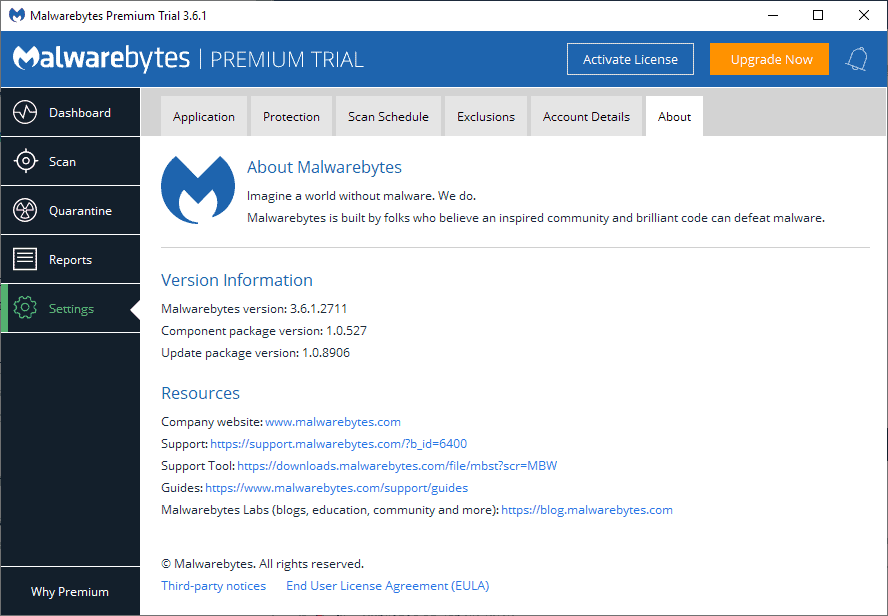
Malwarebytes released an update for the company's security software for Windows -- named Malwarebytes -- that fixes an issue that caused the system to freeze (hang) entirely in certain situations on Windows 7 devices.
Malwarebytes confirmed the freezing issue on January 7 on the official support forum. The company revealed that Malwarebytes 3.6.1 CU 1.0.508 Premium was affected by the issue but only on devices running Windows 7 and processors with multiple cores; earlier versions of the security software were not affected.
Users reported occasional lock-ups and freezes on affected systems with no option to restore the system.
The company published workarounds back then: the two suggestions were to either revert to a previous version of Malwarebytes or disable the Web Protection feature of the software.
Today's component update to 3.6.1 version 1.0.527 fixes the issue.
This new package addresses a reported freeze on Windows 7 computers that related to Web Protection on multiple core processor configurations.
Malwarebyte users should receive the update automatically if automatic updates is enabled in the program (which it is by default). Users may want to run a manual check for updates to download and install the latest component version on the local system if the PC is affected by the issue.
The software program offers several options to check for updates. Users can select the "current" link next to updates on the dashboard but that may not install the component upgrade. I tried to do so on a Windows 10 PC and Malwarebytes did not pick up the update.
You need to select Settings > Application, and click on the "Install Application Updates" button there to install the component update on the system.
Doing so should install the component update that is available already. Malwarebytes states that the update fixes the freezing issue on PCs running Windows 7.
Malwarebytes did not perform well in the latest AV-Test (the first time the software was tested by the organization). I removed Malwarebytes Premium from a device recently because it was causing all kinds of issues, e.g. slow downs.
Malwarebytes acquired Windows Firewall Control, a popular Windows firewall program, recently.
Now You: do you use Malwarebytes software?
I’m running v 3.7.1.2839 Component Package 1.0.86 Updarte package 1.0.10444 in Win7
and it freezes my PC relatively late (I think) in the scanning procedure, but each time at a slightly different place. I appreciate the foregoing discussion, but to me the issue is far from being “fixed”. Like many things, good products (I’ve used MBAM off ans on for years) sometimes go bad.
I’ve updated Mbam to 3.7.1.2839 already, but notice on their blog that the latest version is now compatible with Microsoft’s Early Launch Anti-Malware requirements. https://support.malwarebytes.com/docs/DOC-2967
However, I’m not sure whether or not it’s enabled by default now, or whether it’s necessary to make changes to the registry as described in this Bleepingcomputer article: https://www.bleepingcomputer.com/tutorials/configure-early-launch-antimalware-protection/#registry
Anyone know the answer to that question? Martin?
I’ve never had any issues with Malwarebytes. It’s a great program and has saved me from malware many times. Yes the early 3.0 versions were buggy but they’ve fixed it.
Still running Malwarebytes 2.2.1 and it works just fine.
Thanks for reporting this. My machine has been freezing inexplicably for a few weeks and I have not been looking forward to figuring out why. Now I don’t have to. It was occurring because I have the OS\Hardware\Malwarebytes configuration that caused the freezes. Thanks.
Still on version 1.75. Works as it should. No plans to update to anything later.
No suprise the software turned into a bloated cow when it went from open source to paid service.
That’s when I stopped using it too.
Malwarebytes has never been open source.
I uninstalled the thing some time ago. Also SAS as it wanted to run as a process even though it provided no protection in real time (free version). Acted kinda like spyware to me.
I used MalwareBytes Prem for a little less than a year. On at least three occasions, bugs in that particular app either spawned continuous (false) alerts, sucked up memory to the point it affect use on a system with 16GB RAM, or just tied up the CPU.
Left it, not going back.
Malwarebytes 3.x has been a complete nightmare throughout its run. A while back, after encountering issues across many computers having trouble shutting down, we tracked it to Malwarebytes. At this point we’ve uninstalled all copies of version 3 and returned to version 2.2.1.1043. This is the last known good version and it performs just fine for what it was originally intended for and is still getting updates.
Adding insult to injury, they’ve also decided to grossly overprice this newer bug ridden version. Certainly no longer a recommended product from us.
Most of us will recall that it was routinely recommended years ago for removing certain types of malware but recurring problems have convinced me they lost one or more key people a while ago, although I stopped installing it when the reviews of v.3.0 appeared. It’s no great surprise under the circumstances that it didn’t impress AV-Test.
Haha, I remember those times. Back then I was using Avira and it was hellishly slow and updates would freeze up my system and fill my RAM. Then people were recommending that Panda AV. Tried that on somebody else’ PC and didn’t like all the online stuff and UI… the next thing I knew it was all about Malwarebytes. Recommended on every site and by pretty much everyone!
Word was: no matter what AV you use, MB is the perfect addition!
Got V2, loved the UI and how light it was. Got rid of Avira and only relied on MB + uBO. Worked for a long time.
Then they released 3.0 and all went to crap. I initially ignored it and stayed on V2. After a number of updates I finally tried 3.2 or something. It was buggy and UGLY. Uninstalled, upgraded to V2 and everything was fine again :)
Since then I’ve ignored V3 and only every half a year or so I check their forums to see if it’s still crap.
And it seems to be. Still the same ugly “modern” UI and still buggy. Some issues still haven’t been fixed.
From what I can tell, people don’t recommend MBAM anymore. Now it’s pretty much one of these:
1. the usual AV war – mine is better than yours, so use it!
2. I don’t use an AV, I rely on my adblocker + noscript + hosts file + this + that – I’m ultra safe and you’re dumb for using an AV
3. combination of the two – better too much than not safe enough
Well… since sometime at the end of December last year I’m not using MBAM V2 anymore. Reason? It suddenly decided to revert to the free version instead of premium. I had this issue years ago, but can’t fix it this time.
Tried closing it, disabling the services and replacing the license file with my backup. But dumb Windows 8.1 always nags me that I can’t paste a file into the folder (even though I’m the admin) *yay*
After fiddling around with it and not working I just ditched MBAM. Uninstalling and reinstalling V2 is just not worth it.
For years I’ve done daily scans of my system and hourly updates; then I realized how unnecessary that was and slowed updates down + only scanned every couple days. Then scanned once a week. And even that became dumb…
Not to mention how annoying the MBAM online protection was: go to some normal site and it gets blocked because “bad website”. Search online and see that it’s a false positive and they just block it because “we don’t like how they do things”. Whitelisting helped most of the time, but not always.
Cheers
Malwarebytes is the best malware remover ever. :)
I have a lifetime licence for Mbam Premium and haven’t experienced any crashes with it even though I’m also running Win 8.1
However, it failed to detect a PUP which installed itself on my system recently via a drive-by-download and started bombarding me with ads. Running a full scan didn’t detect it either and I had to run System Restore to get rid of it.
It’s also disturbing that Mbam doesn’t detect a vulnerability whereby malware can piggy-back on .msi files the latter of which continue to retain their genuine digital signatures according to a VirusTotal report at https://www.virustotal.com/gui/file/dd71284ac6be9758a5046740168164ae76f743579e24929e0a840afd6f2d0d8e/details Click the “Details” button and you’ll see that Malwarebytes gives it a clean bill of health.
I have given up using Malwarebytes a long time ago. It chrashed my win8.1 2-3 times a day. I can live without it quite well.