Google experiments with new Chrome New Tab Page options
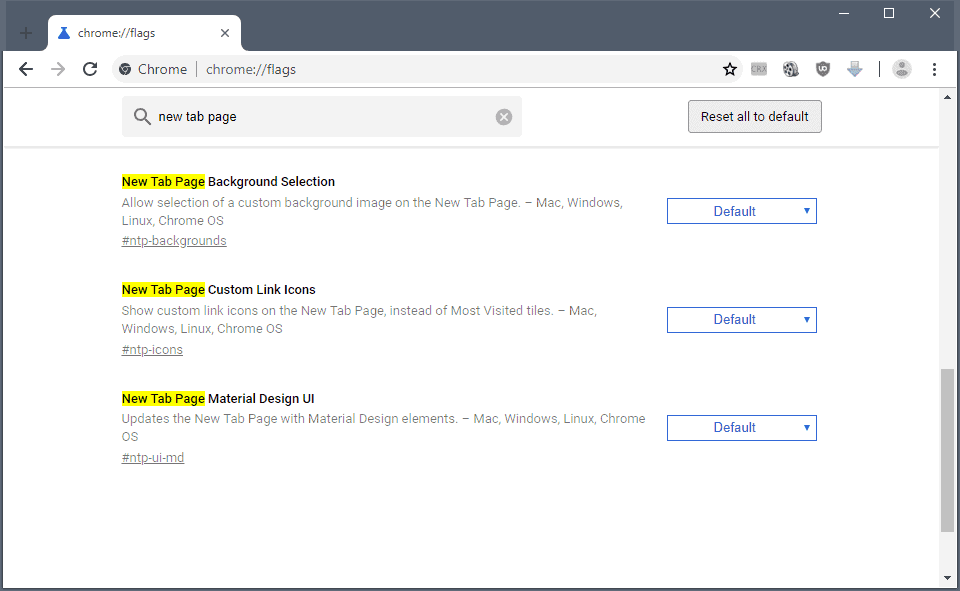
Google Chrome users who run the cutting edge versions of the web browser, Google Chrome Canary in particular, have access to new experimental features to customize the browser's New Tab Page in the latest version.
The experiments give users options to set a custom background image for the New Tab Page, switch to link icons instead of most visited tiles, and enable Material Design user interface elements on the browser's New Tab Page.
Note: Experimental features are not yet ready for prime time. Some will be integrated natively in Google Chrome eventually, others are removed or they stay on the chrome://flags page indefinitely.
While the new experiments are available in Chrome Canary already, enabling them does not seem to do anything right now. It is a bit strange that Google added controls to Chrome Canary before it added the functionality.
It is likely, however, that some of the experiments will find their way into Chrome Stable. Google has been working on a Material Design overhaul of Chrome for some time now, and the experimental features fall in line with that.
New Chrome New Tab Page options
New Tab Page Background Selection
Allow selection of a custom background image on the New Tab Page. – Mac, Windows, Linux, Chrome OS
- Load chrome://flags/#ntp-backgrounds in the Chrome address bar.
- Set the preference to enabled.
New Tab Page Custom Link Icons
Show custom link icons on the New Tab Page, instead of Most Visited tiles. – Mac, Windows, Linux, Chrome OS
- Load chrome://flags/#ntp-icons in the Chrome address bar
- Set the preference to enabled.
New Tab Page Material Design UI
Updates the New Tab Page with Material Design elements. – Mac, Windows, Linux, Chrome OS
- Load chrome://flags/#ntp-ui-md in the Chrome address bar
- Set the preference to enabled.
I'll update the article when the new functionality is enabled in Chrome.
Closing Words
It remains to be seen how the experiments will change Chrome's New Tab Page. It is easy enough to imagine a new option on the page to add a custom wallpaper image to it but it is not clear how the Material Design version of the New Tab Page or the new icons options changes it.
Several other browsers, for example Vivaldi or Opera, support background images already. Other browsers, for example Firefox or Google Chrome, support extensions that may add background images to the New Tab Page of the browser.
Now You: Wallpaper on the New Tab Page, yay or nay?
Using Dark new tab extension. Just a plain grey/ black page.
I don’t mind the recent tiles home tab as it reminds you of which sites you are visiting more often than you may realise.
I use to have Reddit as my leading tab before I realised just how boring and facebook like Reddit really is.
I don’t like how the new tab button is at the beginning of tabs and the address bar round border is ugly as sin!
I’m sticking with “Tabby Cat” extension in new tabs, won’t ever change…def my fave tab ext.
Only using tabs to open new links & don’t need or want sponsored content and other crap on there.
Late last year I switched back to Firefox. Up until then Chrome’s default new tab page had one strange fatal flaw …. if you accidentally clicked the x on one of thumbnails there was no way to bring it back and even some extensions would not show that page in their ‘recent’, ‘most visited’, etc.
You can ‘Restore All’ or ‘undo’