Paint.net 4.0.20: dark theme and .NET Framework 4.7
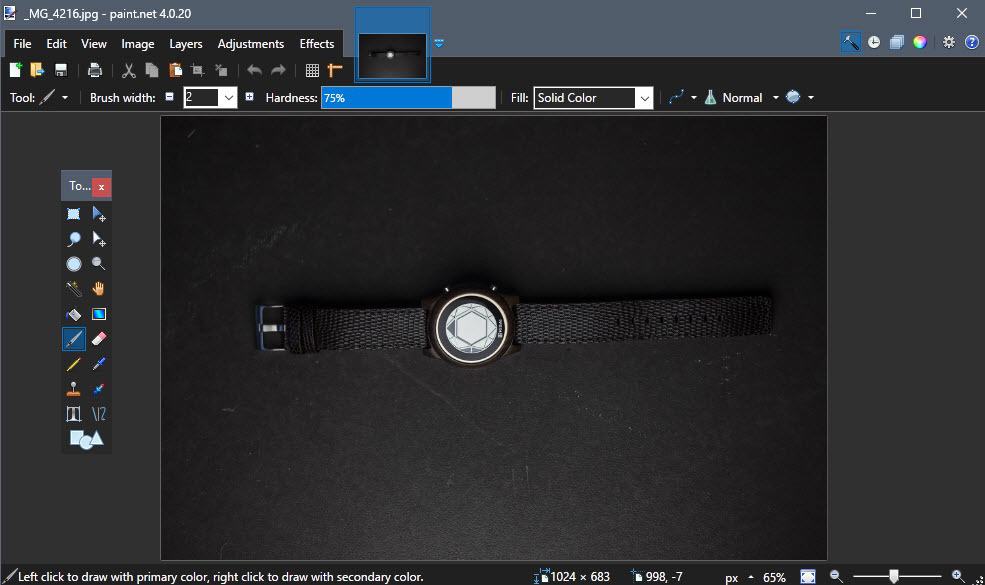
Paint.net 4.0.20 was released today. The new version of the image editor for Windows comes with dark theme and high DPI support and requires the Microsoft .NET Framework 4.7.
Paint.net started out as an image editor for Windows. The author released a Windows Store version recently that works on Windows 10 S and other Windows 10 devices. The Store version is not free, but revenue from sales help finance development.
Paint.net 4.0.20
The .NET Framework 4.7 requirement is probably the most significant change in Paint.net 4.0.20. The image editor always relied on a version of Microsoft's .NET Framework; most recent versions required .NET Framework 4.6.
The change impacts compatibility somewhat. All supported versions of Windows support the .NET Framework 4.7, but it may not be installed on all of them. If the installer detects that the framework is not installed, it will automatically install the Microsoft .NET Framework 4.7.1 on the system.
The updated requirement means that Windows 8 and Windows 10 version 1511 and earlier are no longer supported by Paint.net.
The new version of Paint.net 4.0.20 comes with a dark theme. You enable the dark theme with a click on the settings icon and setting the Color Scheme to dark on the settings page that opens. The change is immediate, and you may restore the default at any time from the color scheme menu.
The developer added another improvement to the image editor. TGA and DDS file types are now supported as Explorer thumbnails after installing the new version.
Last but not least, support for high-DPI displays improved throughout the application.
Paint.net 4.0.20 ships with plenty of fixes including some that fix crashes and hangs, and one that resolves a data loss bug when saving images larger than 4 Gigabytes.
You can check out the author's blog post on the official website for information on those.
You can run a check for updates in the Paint.net application in the following way:
- Open Paint.net on the computer.
- Select the settings icon in the upper right corner of the screen.
- Switch to updates in the Settings window.
- Click on the "check now" button.
Paint.net runs a check for updates and will download any new update that it finds automatically. The Windows Store version of Paint.net is updated automatically.
You can download the new version of Paint.net from the official website as well.
We released CodeLab v3.0 this morning for paint.net 4.0.20+
Write your own effect plugins for paint.net.
https://forums.getpaint.net/topic/880-codelab-v30-for-advanced-users-released-january-10-2018/?do=findComment&comment=541005
Nice program for some easy editing, been using it for years.
And if you want to make nicely bend arrows or lines it’s the best program out there.
Text editing is not as good as PS as it does not put them in editable separate layers though. PS on the other hand takes ages to start (meaning 15s or so) because upon start it accesses all HDDs – and spinning them up takes time.
If too many packaging formats is the problem for developers, just use Flatpak for easy delivery of apps and games to all Linux distros.
Why is paint .net not available for Linux? It is because developers keep releasing apps and games only for Windows is the main reason why most people are not using Linux. Make all apps and games cross platform developers!
It’s because there’s no .NET Framework in Linux. Same reason why games are not in Linux because it doesn’t have DirectX. Some games like Team Fortress used OpenGL as alternative but it has many performance problems and other bugs so debugging the game would cost and take more time.
Windows is the main reason why most people are not using Linux? Android is the reason why most people are not using IOS
There is .net core and mono project on Linux so there is not for Paint .Net to not come to Linux and as a Flatpak package.
Directx 11 and 12 is available on Linux via Wine Staging, Directx 12 via VKD3D.
No, apps and games is the main reason why most people are using Windows. Most people are not using IOS cuz iPhone is not cheap. Apps and games are still the main reason for using Android, any OS for that matter. OS by itself is close to useless to end users except for the tech savvy and developers.
I did a bit of Googling.
.net core is for server application
https://stackify.com/net-core-vs-net-framework/
mono is for c#, which the Linux founder said we shouldn’t depend on it
https://linuxaria.com/article/mono-linux-good-bad
Wine Staging thing need the Wine developer to patch the game, not all game works
https://forums-archive.eveonline.com/topic/471167/
Just like you said, OS by itself is close to useless to end users except for the tech savvy and developers. Linux is still hard for end users, people are customized to Windows.
Most people are not using IOS cuz iPhone is not cheap, by that logic why people don’t use Linux? It’s free.
Let’s think from the developer side: If they can easily add Linux support why don’t they bother to do it? More OS support means more user. The only reason is because it does not worth the time and cost.
fixed*
There is .net core and mono project on Linux so there is no reason for Paint .Net to not come to Linux and as a Flatpak package.
I’d recommend “Art Weaver”.
Martin, the new version is indeed supported going all the way back to Windows 7. See https://www.getpaint.net/download.html#download
True, but Windows 8 is unsupported (8.1 works) and earlier Windows 10 builds are supposedly unsupported (I can’t tell for sure). In short, it seems their approach is that if MS supports it, they support it – and early Windows 10 builds and vanilla Window 8 are out of MS support.
>dark theme
Neat.
We have Paint, which is included with Windows, Paint 3D, also included, PaintdotNet, with several plug ins, and a host of graphics programs to choose from.
Hard to believe that people are so into that stuff! :)
I have been a longtime user of the free desktop Paint.net application and version 4.0.20 is a remarkable improvement over older versions in many small ways, as well as the noted large improvements. I have always liked the Dent function, and the fine control on Bucket Fill is unique to “free” applications like this. This upgrade is smart enough to accept my previously installed Net Framework 4.7.2556.0, and the included plugins are easy to play with. Speed feels significantly faster on some operations.
It just depends from what needs you have as a user, of course: for some, Paint.net may be overkill, while for others it may lack a few professional options. For me personally, this has always been the absolutely perfect compromise in image editing: an easy well-structured UI coupled with more than enough features. I can do everything with Paint.net I want to: and equally important, I can do it easily.
Right now, when I’m gradually shifting to Linux Mint, Paint.net is one of the programs I miss most there — actually, often Paint.net is one of the prime reasons for me to boot Windows once again. There is nothing comparable in Linux: nothing between the horribly-designed, overloaded, messy-to-the-point-of-being-unusable Gimp on the one side, and a bunch of way too simple lacking-essential-features editors such as Pinta on the other side.
Long live Paint.net!
GIMP is powerful for photo editing. Paint.net and Pinta are not comparable to GIMP yet. The reason why you like those two are because they’re simpler than GIMP. Those two are aimed for simple photo editing that’s why the interfaces are simpler.
The analogy is like a grandma want a phone just to call, the grandma is presented with smarphone, she doesn’t know how to call because it’s too complicated. The same grandma is then presented with feature phone and now she can call because its simpler interface.
On my linux Mint machine I have installed MyPaint, but haven’t actually used it yet. Might be worth checking out
Have you tried Krita?
comparing primarily painting software with image/photo editor… interesting