Audio Channel: audio equalizer for Chrome
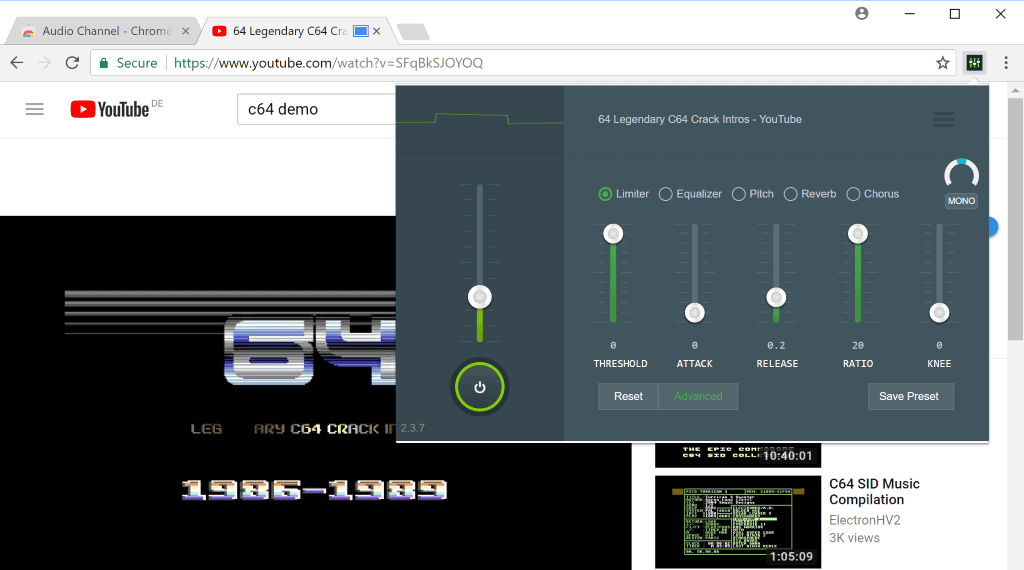
Audio Channel is a free extension for the Google Chrome web browser that gives you better control over audio playback in the web browser.
If you play audio or video content on the web, you may have noticed that audio playback may differ quite a bit between services, and even between media on the same service.
Some videos may be too loud or too quiet, others may have loud and quiet parts, or advertisement that is played may be louder than the actual video.
Operating systems come with options to control the volume of sound, but if you want more equalizer-like control, you need to install third-party software for that.
Audio Channel
Audio Channel is a Chrome extension that adds better audio controlling to the browser.
The extension adds an icon to the browser's main toolbar. A click on it opens the interface which you may use to control volume and other audio related settings.
You may turn the extension off completely using the power button, and change volume using the slider. The extension supports boosting the volume over the maximum; great for videos that are too quiet even if you set the volume to the maximum.
Audio Channel lists Limiter, Equalizer, Pitch, Reverb and Chorus controls at the top, and below that sliders to customize values for the selected tool.
The Limiter for instance gives you control over Threshold, Attack, Release, Ratio and Knee.
All functionality is controlled via sliders, and the effect is applied to the audio right away.
One interesting feature of Audio Channel is the ability to save and use a presets. The extension comes with a dozen or so presets, for instance to boost the bass, or classical, electronic or spoken booster.
You can save your customizations as presets, so that you may load those whenever you require them.
The last option that Audio Channel offers is a stereo and mono toggle.
Closing Words
Audio Channel is a powerful extension for Google Chrome that gives you more control over audio playback in the web browser. It gives you control over playing audio, and supports presets that you may load with a click whenever the need arises without having to customize the controls each time you play audio in the browser.
Hi,
I’d like to recommend the software piece “Equalizer APO”.
https://sourceforge.net/projects/equalizerapo/
After installation, it provides a simple effect rack including a nice EQ which affects all sound played through the chosen interface. Suitable if you have local and streamed music.
C64 SID Music Compilation, hahaha, stop living in the past Martin!
http://tinyurl.com/y9mg4jre
I found the music to be horrifying. How did C64 users keep from going mad, or did they? : )
It was wonderful back then, and I still enjoy classic tunes to this day. You have to judge it based on its time. Before C-64, you had computer beeps for the most part and basic, very basic music. The C-64 pushed that to the next level, and the Amiga did so even further.
Good God .. didn’t notice that until you mentioned it M2 damn now I really feel old xD
Link:
https://chrome.google.com/webstore/detail/audio-channel/hafdgamhnmiioimpcdhhbhgcjndgmphd?hl=en
Martin,
The link for Audio Channel at the end of the post is incorrect.
Thanks Richard, corrected.
https://chrome.google.com/webstore/detail/audio-channel/hafdgamhnmiioimpcdhhbhgcjndgmphd?authuser=1
I cannot find the extension in this article, I have however found an extension that’s just named “Equilizer” that looks almost the same, but the version number differs from the one in your screenshots.
Sorry, added the wrong link to the end of the article. Replaced it with the right one.
Thanks. I did find it later with a google search.
Funny that I could not find it searching the chrome web store itself.
The Chrome Web Store search is really, really, really, bad.