First look at Microsoft Edge Preview for Android
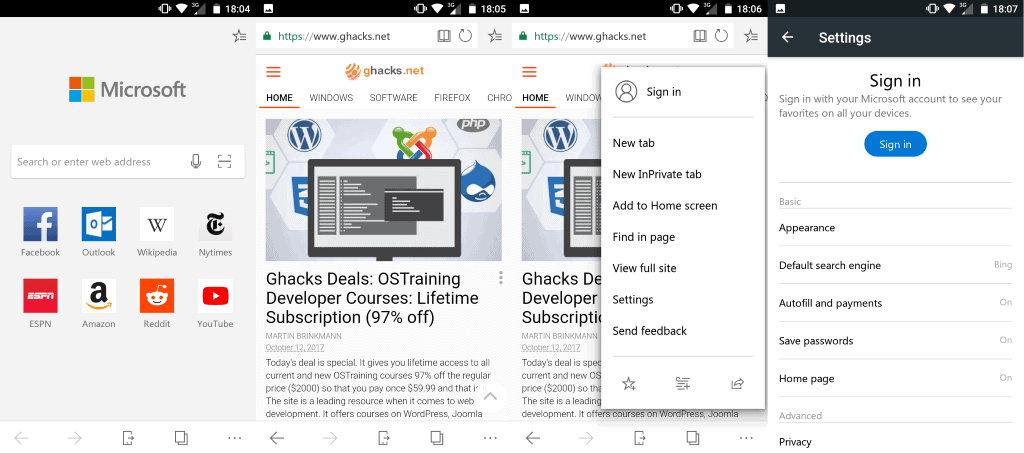
Microsoft has just released a beta version of the company's first Android web browser; Microsoft Edge Preview is the name of the browser, and while it shares the name with Windows 10's default browser, it is not based on Edge code for the most part but uses Google's Blink engine instead for the browser.
Microsoft Edge Preview is available for Android 4.4. While listed as a beta version that is unlisted right now, it is available to all Google Play users, and not only users who participate in the beta program.
One of the main purposes of releasing a browser for Android (and iOS) is to give Microsoft customers who use Windows options to sync browsing data between Edge on the desktop and Edge on mobile devices.
Note: Usage and crash report sending to Microsoft is turned on by default. You can disable that under Settings > Privacy > Usage and crash reports.
Microsoft Edge Preview for Android
Microsoft Edge Preview comes with options to sync data between the mobile browser and Edge on the desktop. This requires the Windows 10 Fall Creators Update however which will be released next week (October 17, 2017).
Favorites and reading list are synced across devices, and users of Edge may use the "continue on PC" feature to move content between mobile devices and PCs.
The mobile browser comes with features known from the desktop version of Microsoft Edge. Favorites and reading list have been mentioned already; there is the hub view which acts as a library and provides access to favorites, the browsing history, books, and reading list.
The Microsoft Edge Preview version for Android comes with a QR Code Reader for easy scanning of QR codes in the mobile browser, and voice search support.
Edge displays a microphone icon in the address bar which you may tap on to interact with the browser using your voice.
Microsoft has added the private browsing mode, called InPrivate, to Microsoft Edge Preview for Android as well. The mode removes browsing traces such as cookies or the browsing history when the user exits it automatically.
The settings are rather basic, but that is true for Edge for the desktop as well. You do get options to change the default search provider, and to disable the saving of passwords, payments and forms.
There is a privacy section that lets you clear browsing data, enable do not track and disable search and url suggestions, an accessibility section to change the text size, and a site permissions section to control cookie, JavaScript, camera and other behavior of sites that you open in Microsoft Edge Preview for Android.
Closing Words
Microsoft Edge Preview for Android is quite fast thanks to the Blink engine. It opens quickly, loads sites fast, offers good web compatibility, and control over site permissions.
Edge users on the desktop who browse the web on their mobile devices as well may want to check it out, as they may benefit the most from the browser.
Now You: What's your first impression of Edge for Android?
There is Samsung Internet, Via Browser, Brave, Yandex, even that slowpoke Firefox. And I bet there are even more adblocking browsers that I don’t remember right now. Why would I need this if it can’t block ads?
So people are able to use it. All I got after installation was a little message about how Edge for Android was coming, and that’s it. The only action available to me was to shut it down. After a 60 Mb download to say I was disappointed is putting it mildly. I’m guessing that it uses a specially crafted/modified version of Blink and will only support a limited number of devices out of the gate.
TL;DR it sucks.
It’s actually quite decent for those who don’t need add-ons. Though I would prefer if it used Edge’s own engine. It isn’t for me though, I much prefer Firefox.
Unstoppable telemetry, enabled by default – no thanks.
No ad-blocking, no thanks. Sticking with Ghostery.
well i tried it, really fast but only due to blink engine. no other features such as Adblocking, not any private search engine in list
Does it send telemetry to MS? Bing is making money and I suspect MS wants to tap into the growing Android user base to feed its search engine. Linux and Mac Edge next!
Yes it does. I disabled usage reporting etc, yet when I load a webpage it sends something like 20 requests to two Microsoft domains (AdGuard blocked them, I just saw them in the log) per page. Uninstalled right away and even more happy I’m using Linux. Similar to Opera Mobile or Opera Mini, I was almost shocked when I saw that per each page I load they send 15-20 “somethings” somewhere. Dolphin is a bit better, still sends telemetry, but I’m sticking with browsers and apps that don’t so blatantly send my data. At least there’s a way to check it.
I did not run a test to see if it does. Microsoft displays an option during first start to share data with the company. Usage and crash reports is enabled regardless of what you select there. You can turn that off in the preferences.
Without support for extensions (i.e. an ad-blocker) it’s not even worth trying out.
Firefox users are always right.