Laverna privacy focused note taking app with sync
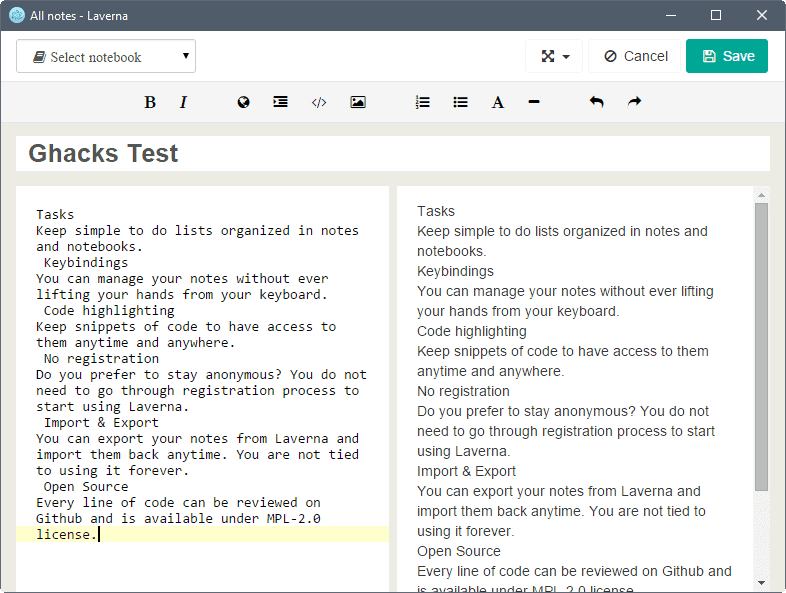
Laverna is a free, privacy focused note taking solution for various desktop and mobile operating systems, and the Internet.
What sets is apart from solutions like Evernote is that the service does not maintain servers of its own.
In fact, you can use the application without account registration, and may even download a web hosted version to host a web version of it on your private server for access online.
The application is open source, and versions of Mac, Windows and Linux are provided currently. These versions use Electron as their base which means that they are quite heavy when it comes to memory usage for instance.
An Android version is currently being worked on, and preview versions are already available.
Laverna
Laverna displays several options during first start. You may import data from Laverna, useful if you want to bring notes from another device to the computer you are installing the note taking application on, and may enable synchronization through the third-party services Dropbox or your own storage if you want notes to be synced across devices automatically.
Laverna uses remoteStorage for providing you with options to add your own storage to the service.
You are asked to set up a password that encrypts the data on start on top of that, and are asked to enter the password whenever you launch Laverna on the system.
The application displays all notes in a sidebar on start, and a preview of the selected note in the main content area.
Notes are stored in notebooks that you may create in the application. You can edit any existing note, or create new notes. Both options open the editing interface which displays the markup code on the left and a preview of the actual note on the right.
You may change the view mode to distraction free or normal mode at any time.
Formatting tools are listed at the top. You can use those to add lists, images, links, or modify the appearance of text.
Notes are saved automatically, but you may save them at any time as well.
Once you have added some notes to the application you may star some notes to highlight them better, and also use the search to find notes of interest quickly.
The program comes with a trash for deleted notes, and a separate option to create and manage tasks.
While you may use the mouse to navigate the application, you may also use key bindings to do so. Edit for instance is mapped to the "e" key, the new note option on "c", and "g f" jumps to the favorites notes right away.
Laverna does not require an Internet connection for the note taking and management part. Some features, like Sync, won't work without Internet though but those are optional.
Verdict
Laverna is a powerful note taking solution that takes user privacy seriously. While it is not yet as advanced as Evernote or other long standing note taking solutions, it may be an alternative to users who use note taking applications but want a solution that puts them in full control of their data.
I am between Laverna and Standardnotes. Both look quite promising
Great markdown web app. I run it on my own server. I use it for college.
I gave up Evernote for OneNote because EN was messing too much with features, and it was janky; 1N is by far superior, for me in any case.
What I find limiting in 1N is that it only allow 3 levels (= main level + sub + sub-sub)of hierarchical organisation, which I find too little for complex subjects where one has to go deep. I tried MindMaple as a complement, and find it pretty good on features, with unlimited levels of subtopics, but the note-to-topic capability is small.
So I am now experimenting with Cherrytree to complement 1N: it’s open source, Win & Linux, has tons of features, unlimited levels of subtopics, and, like 1N, note lengths are not constrained. Moreover, if ever I want to switch to Linux, a real possibility, then I have this app instead of having to use Wine to be able to use a Microsoft program.
I’m in search for a good and free way to take notes that respects privacy. The best place would be in browser IMO, but no existing native feature or add-on that I know is good enough.
So this app sounds interesting:
– Does it include search and tags and TODOs ?
– Is it easy to copy/paste a webpage in there and annotate it ?
Search, tags and TODO’s (clickable checkboxes) – yes.
Copy / paste whole page and annotate – as far as I remember – no.
It’s more a note editor (with markdown), not web clipper.
Thanks, sounds interesting, I’ll give it a try once I get some time.
If the editor’s language supports HTML, couldn’t it display correctly a website that has been “saved as” ?
Privacy focused … yup, that’s how you catch people these days. False promises. At some point it’s ridiculous, you work offline or you work online that’s the only two options, but to make an app someway half of both and label it as ‘privacy’ is seriously the wrong way. I don’t see arguments why Notepad or Notepad++ or it’s 100 million forks are less ‘secure’ if you work offline with them. 🤔
It’s about privacy while using sync. Especially when syncing using Dropbox privacy was a real concern for me.
I was playing with Laverna a little and it was working as advertised, however there was no image/attachment sync as far as I remember.
Whenever you trust external API’s for cloud storage providers we can’t speak about privacy cause a) Their API’s are always one step ahead and b) you might run into additional risk like data leakages. If you not trust e.g. Dopbox in the first place, just choose a provider you trust, use their own clients and sync it manually.
When people touching encryption or sync API’s (as from what I can tell after the entire stories) it never ends up good. Instead I would ask my cloud provider (if I’m not my own aka NextCloud) to offer public API’s which can be integrated, google drive e.g. offers such API’s which e.g. can be used as an example for sync in KeePass and other well known programs.