Microsoft's Windows 10 Accounts Chrome extension
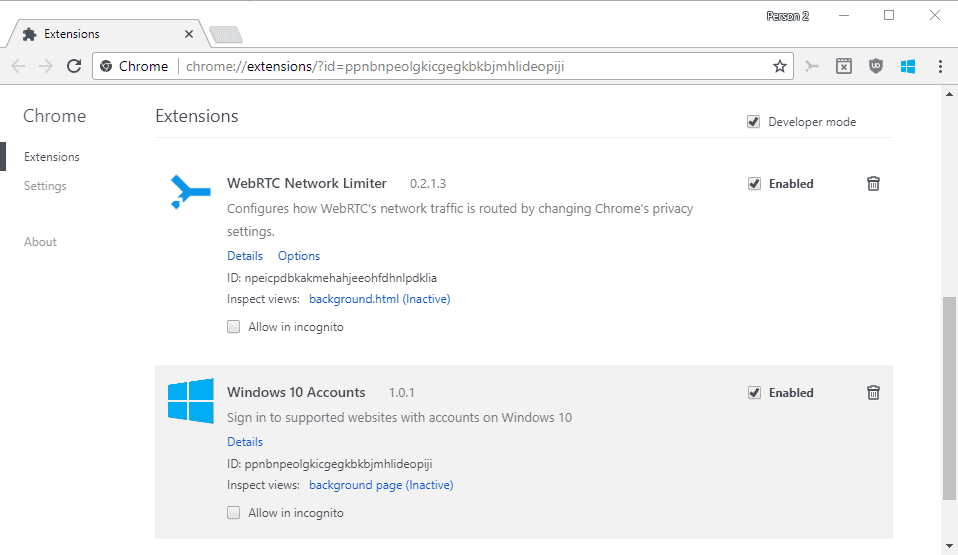
Windows 10 Accounts is a browser extension by Microsoft for Google Chrome that improves the sign in process in Chrome for supported websites and services.
Google Chrome is the world's most web browser, and the majority of Windows users use Google Chrome and not the Microsoft browser's Internet Explorer or Microsoft Edge.
While Microsoft tried to restart the built-in Windows browser with the release of Microsoft Edge, the browser never managed to gain enough traction to threaten Chrome or even the company's own Internet Explorer browser.
That's probably the main reason why Microsoft published Windows 10 Accounts for Chrome and not for Microsoft Edge. Some may interpret this as a lack of confidence in the company's own browser, others that Microsoft wants to reach the largest possible user base.
It needs to be noted that automatic sign ins are available in corporate networks and Microsoft browsers already.
Windows 10 Accounts
Microsoft describes the Window 10 Accounts extension for Chrome in the following way:
Use this extension to sign in to supported websites with accounts on Windows 10. If you have a Microsoft supported identity on Windows 10, you won’t be required to enter your credentials to sign in to supported websites. You’ll need to use this extension if your organization has implemented conditional access policy. Currently, this extension supports Azure Active Directory identities.
The extension works with Azure Active Directory services right now, e.g. Office 365, Exchange Online or OneDrive for Business, and provides Chrome users on Windows 10 with options to sign in to resources automatically when they use Chrome and are signed in to a Microsoft Account on Windows 10.
The user is signed in to all supported services automatically if Chrome is used with the browser extension installed in the browser. This means that it is no longer necessary to enter the account password or user credentials to do so.
The Chrome extension requires the Windows 10 Creators Update. Up until now, automatic sign ins were only possible on corporate networks and Microsoft browsers.
One interesting feature of the extension is that it allows for evaluation of access policies. The extension may be installed forcefully on user devices using policies.
Windows 10 Accounts is not the first Microsoft extension for Chrome. In fact, Microsoft's Active Directory team alone has released three extensions for Chrome. The two other extensions are Access Panel Extension and Sign-In Helper Extension.
The first is required to access specific applications on the Access Panel, the second is a sign-in helper extension for the Access Panel. (via MS Power User)
Can we load this windows 10 accounts chrome extension in to CEFGlue application?
Thanks. This article answered my question about why I couldn’t delete the extension when you wrote “One interesting feature of the extension is that it allows for evaluation of access policies. The extension may be installed forcefully on user devices using policies.”
Well done!
Not regarding the contents of the article, I want to commend Ghacks that every article has a picture of the subject, not just a random stock image. The same article on Neowin has a Chrome logo on top of the Windows 10 default wallpaper, what a shame.
Thanks, I really try to get a “real” picture of the program, service, or whatever is described or reviewed in an article.
Google Chrome is the world’s most {missing word} web browser.
Dear Martin Brinkmann Every time i c ur article . and I look for ( Download Links) in the article and find it difficult .
thank you
Software download links are always after the article, apps not necessarily. In this case, it is the first link in the first sentence.
I wonder why it needs access to all my websites. Why does it not scope its usage to Microsoft owned domains?
go to chromium.org/administrators/policy-list-3#ExtensionAllowedTypes
That’s not how chrome extensions work. The policy is driven by a content script.
“The extension may be/is installed forcefully on user devices using policies.”
“That’s probably/surely the main reason why Microsoft published Windows 10 Accounts for Chrome.”
After reading reviews I just put the two sentences in the right order.
To remove windows 10 account extension from google chrome,
I had to go in windows>google folder directory and removed few things using forceful (delete) method by Unlocker program.
I also had to remove some chrome extension entries from the registry editor.
Also this link may help you ==> https://chromium.org/administrators/policy-list-3#ExtensionAllowedTypes